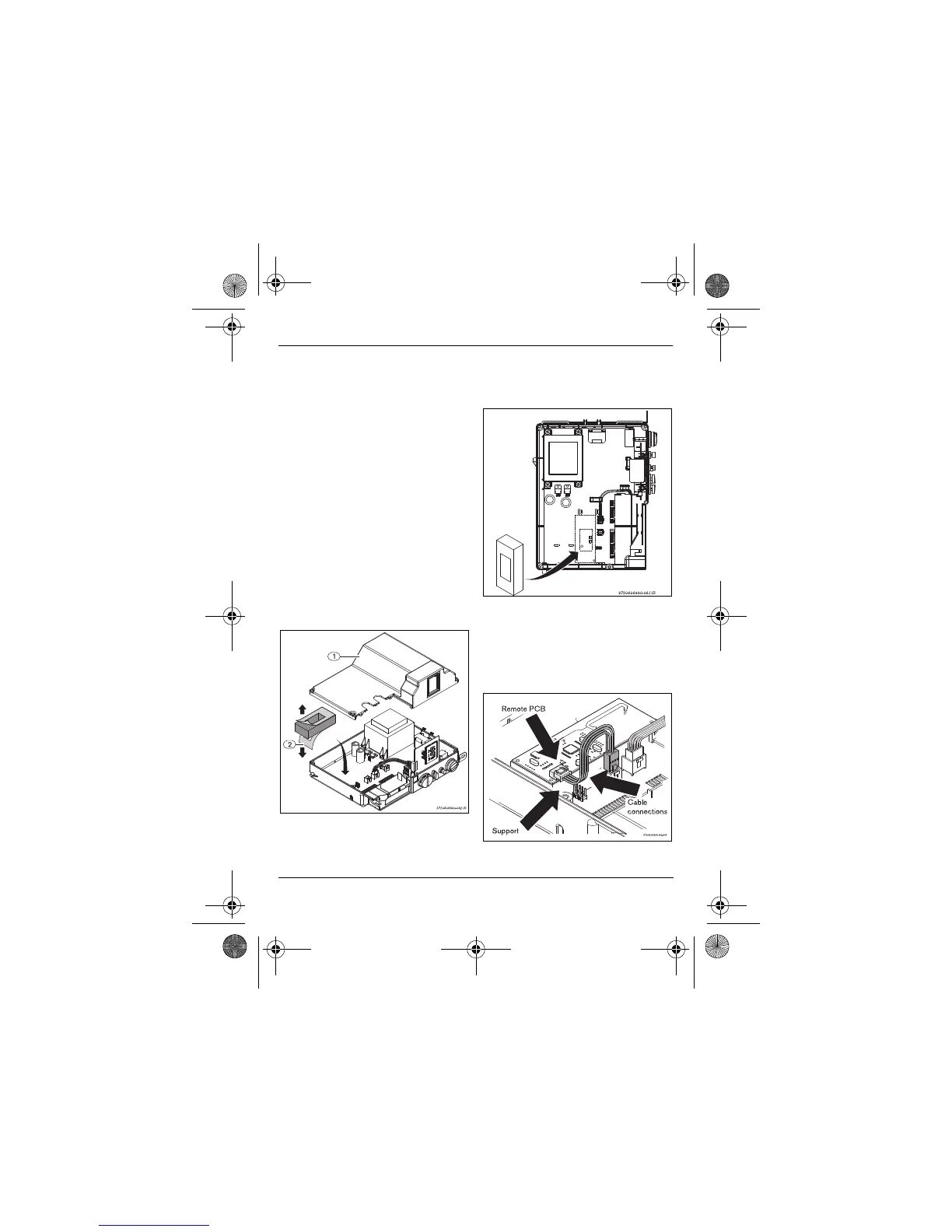6
Remote control installation
6 720 606 990
the top of the control unit (Fig. 2,
pos. 3). Then pull the complete
control unit forward and out of the
heater, pull up the power supply
cord further if more slack is needed.
B While holding the unit in one hand or
resting it on a flat surface, remove
the front cover of the control unit by
removing the 4 screws.
Remote control transceiver PCB
installation
B Open control unit top cover (Fig. 3,
pos. 1).
B Remove the protective paper (Fig. 3,
pos. 2) from one face of the support
and attach it to the main PCB as
shown in Fig. 4.
Fig. 3
B Remove the other protective paper
and attach the remote control PCB
as shown in Fig. 5.
Fig. 4 Support correct position
B Use the supplied cable to connect
between the main PCB and the
remote control PCB as shown in Fig.
5.
Fig. 5
6720606990-1005_(Remote control).fm Page 6 Thursday, July 1, 2010 11:46 AM
