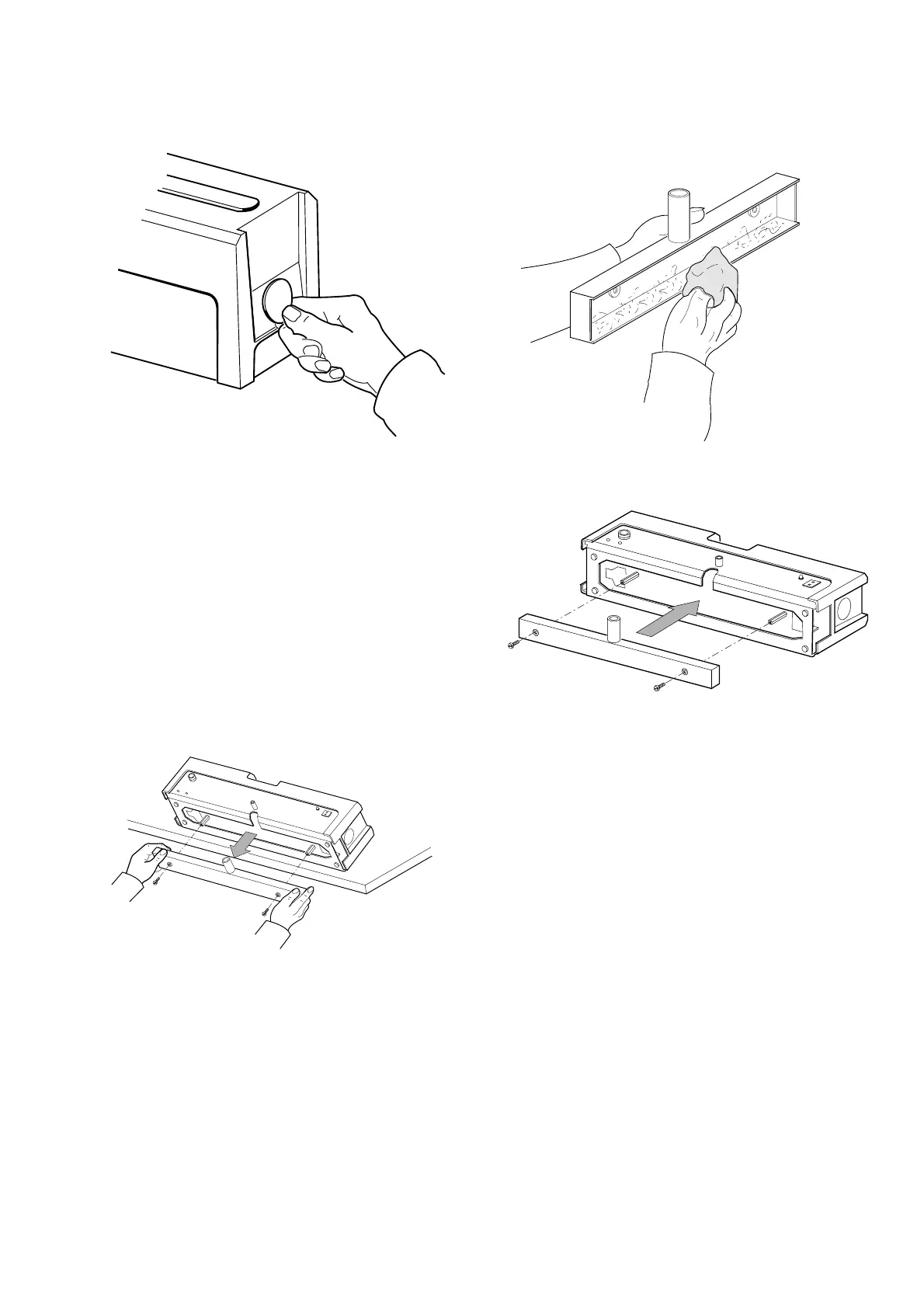19
6. Use a clean cloth to clean the catch pan. Use a suitable tool
to carefully remove any seized soot particulates (e.g. a
screwdriver) and then clean using a clean cloth.
7. Fit the catch pan back onto the underside of the device and
tighten the screws.
8. Attach the connecting cable between the RTM 430 and ESA,
BEA or EAM.
8.5 Checking display accuracy
i The calibration pin 1 688 130 220 can be used to check the
RTM 430’s display accuracy. If the value is out of tolerance,
then the RTM 430 has to be cleaned (see chapter 8). The
procedure for checking measuring accuracy is described in
each relevant program description.
5. Insert both optical heads again.
6. Fit cover again.
8.4 Cleaning catch pan
Clean the RTM 430’s catch pan as follows:
1. Detach connecting cable between RTM 430 and ESA, BEA
or EAM.
2. Place the RTM 430 with the rear of the device onto a clean
base (table).
3. Unscrew the RTM 430 base.
4. Remove the catch pan’s fastening screws on the underside
of the device.
5. Remove catch pan.
459602P
459603P
459597/4P