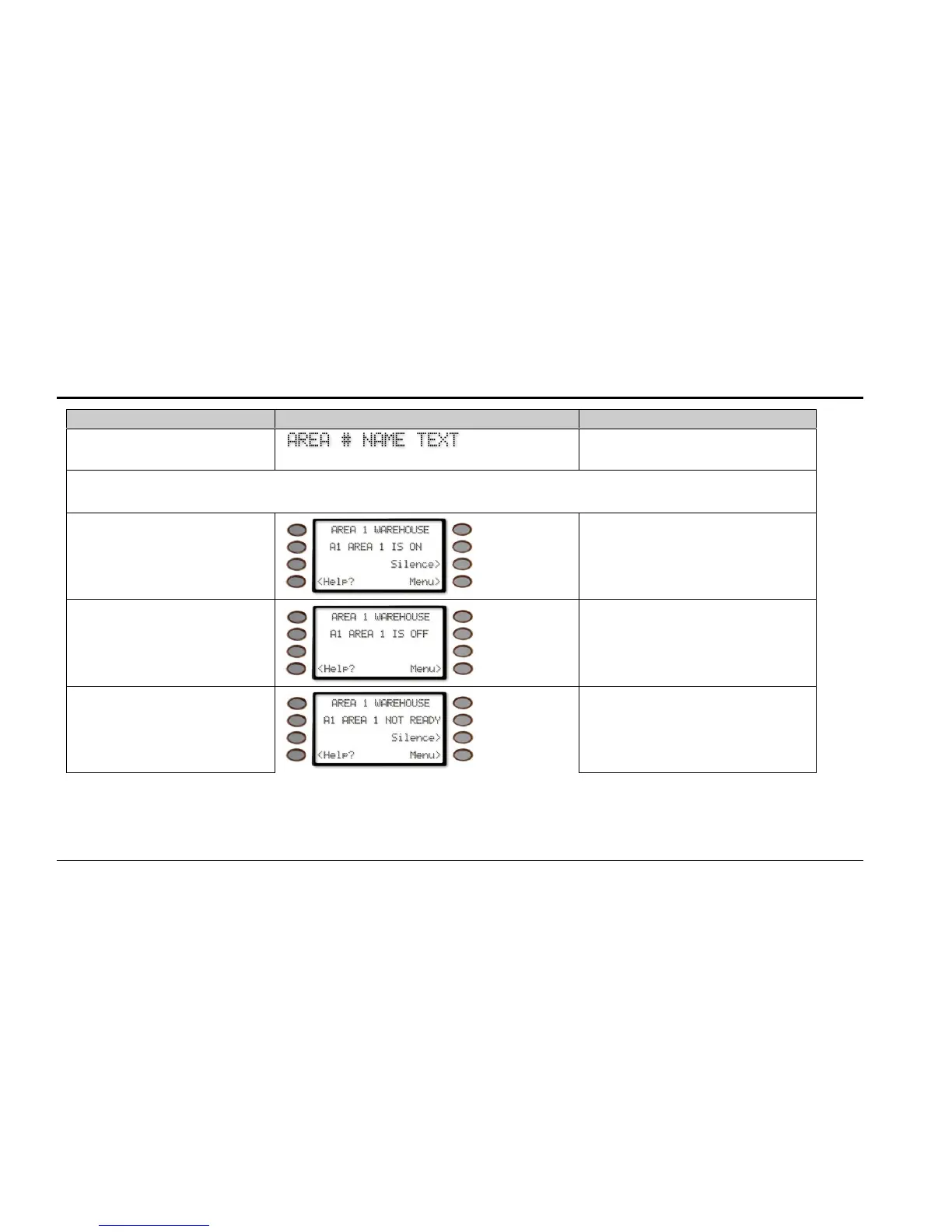Part I: Security System Basics
Your Custom Display
Security System User's Guide 4998122475C
Default Text Custom Text
Area Name Text
Appears on the top line of the display
_ _ _ _ _ _ _ _ _ _ _ _ _ _ _ _
Note: Throughout this manual, all examples of “AREA # NAME TEXT” will use “AREA 1 WAREHOUSE.”
The actual name of Area 1 will differ depending on the specifics of your system.
Area Is On Text
Indicates the area is turned on
(armed) and ready to detect
intruders.
_ _ _ _ _ _ _ _ _ _ _ _ _ _ _ _
Area Off Text
Indicates the area is turned off
(disarmed). 24-hour points
remain armed.
_ _ _ _ _ _ _ _ _ _ _ _ _ _ _ _
Area Not Ready Text
Indicates that the area is turned
off, but not ready to arm.
_ _ _ _ _ _ _ _ _ _ _ _ _ _ _ _
Note: The Silence> soft key will only appear if the trouble tone is sounding.