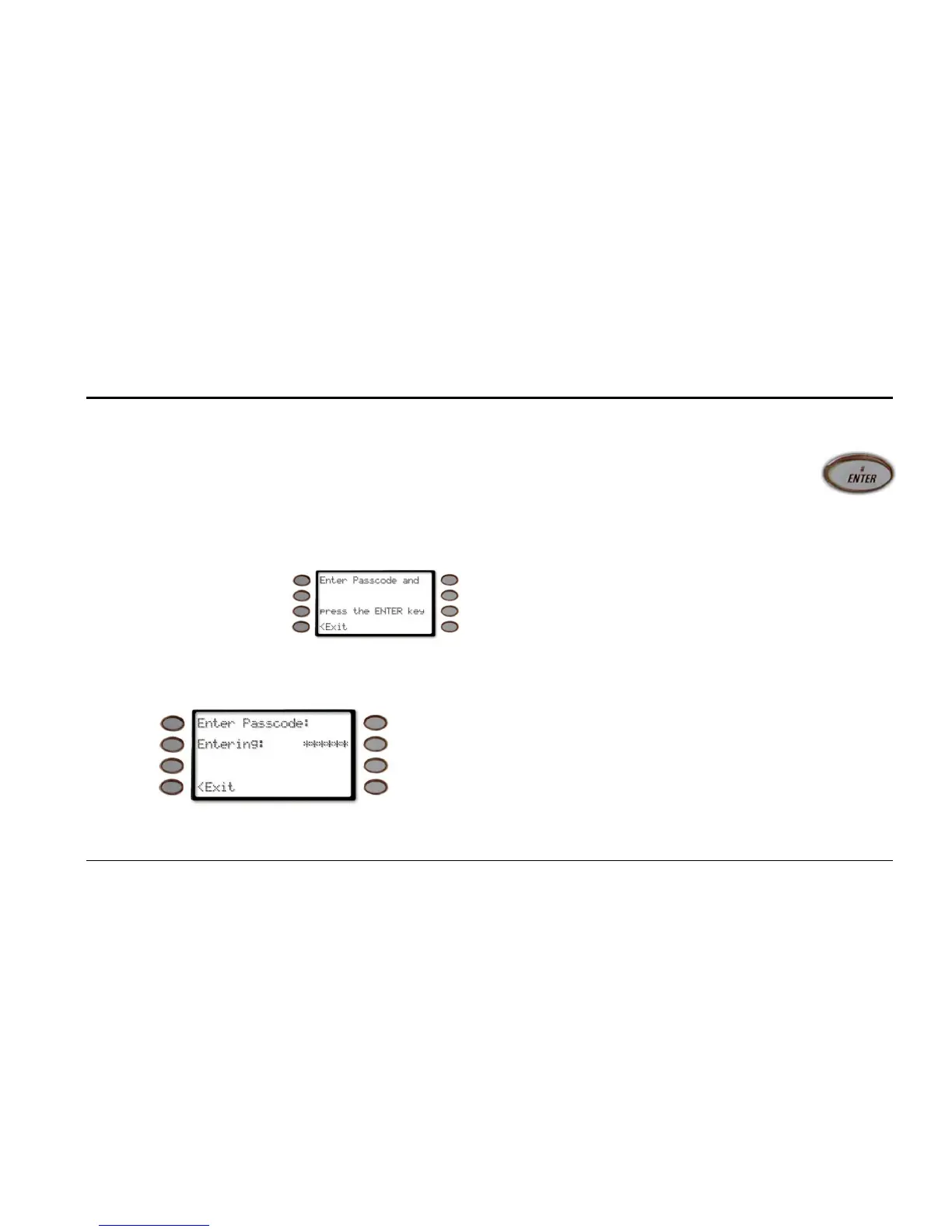Part II: System Commands
Passcode Protected Commands and Functions
4998122475C Security System User's Guide
Passcode Protected Commands and Functions
Commands and/or Functions within your system may
be programmed to require a valid passcode prior to
gaining access to that function. This ensures that only
authorized people have access to specific functions.
Follow the steps shown below when entering a
Command or Function that requires a passcode:
1.
The passcode is shown as asterisks (*) when entered
and advance from the right side of the display to the
left until all passcode digits are entered.
3.