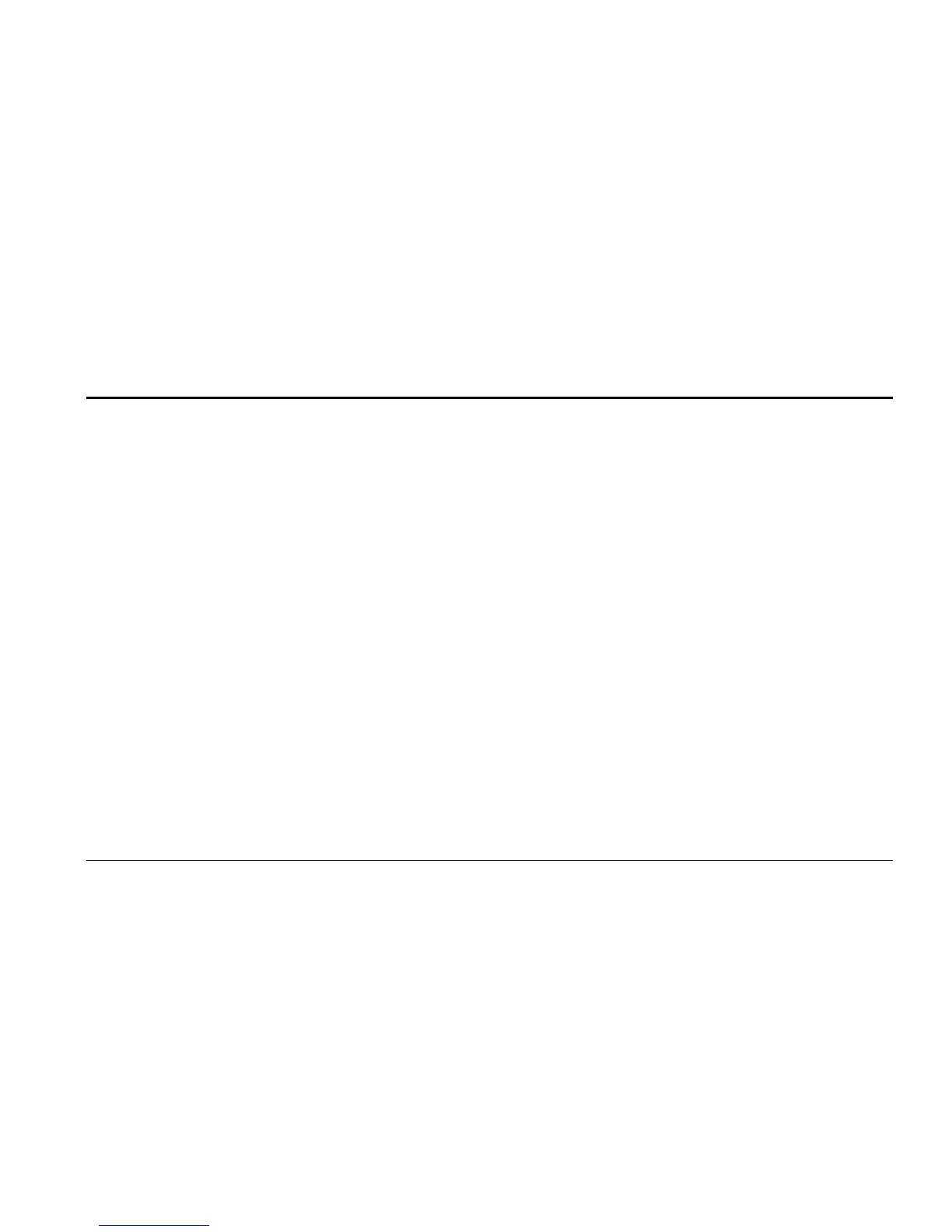Appendix
How to Clean the Command Center
4998122475C Security System User's Guide
How to Clean the Command
Center
If your command center gets dirty, apply a household
glass cleaner to a clean cloth or paper towel and wipe
the surface. Do not spray any liquid directly onto the
command center. It could run inside the case and
damage electrical circuits.