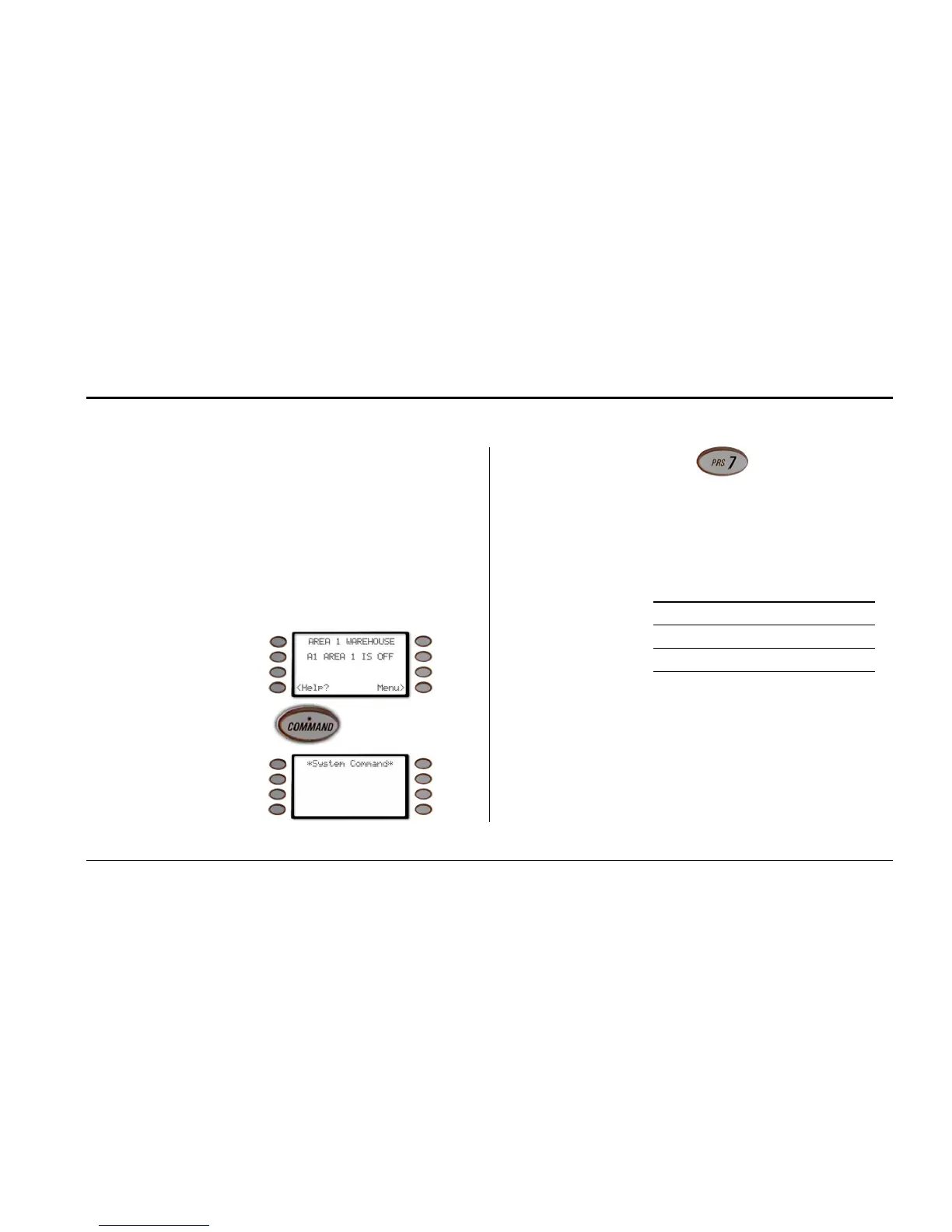Part II: System Commands
Special Alerts (COMMAND + 7 and COMMAND + 9)
4998122475C Security System User's Guide
Special Alerts (COMMAND + 7 and COMMAND + 9)
Description
Commands 7 and 9 can be programmed to respond to a
choice of numerous situations that may need
immediate attention. They may also be used to send a
silent alarm to your security company without
sounding an alarm signal on the premises. Check with
your security company for the options they offer.
Using COMMAND 7:
1.
Press the 7 key.
Your COMMAND 7 special alert has been
programmed to:
o
notify your security company
o
ring a bell on your premises
o
display at your command center
Description: