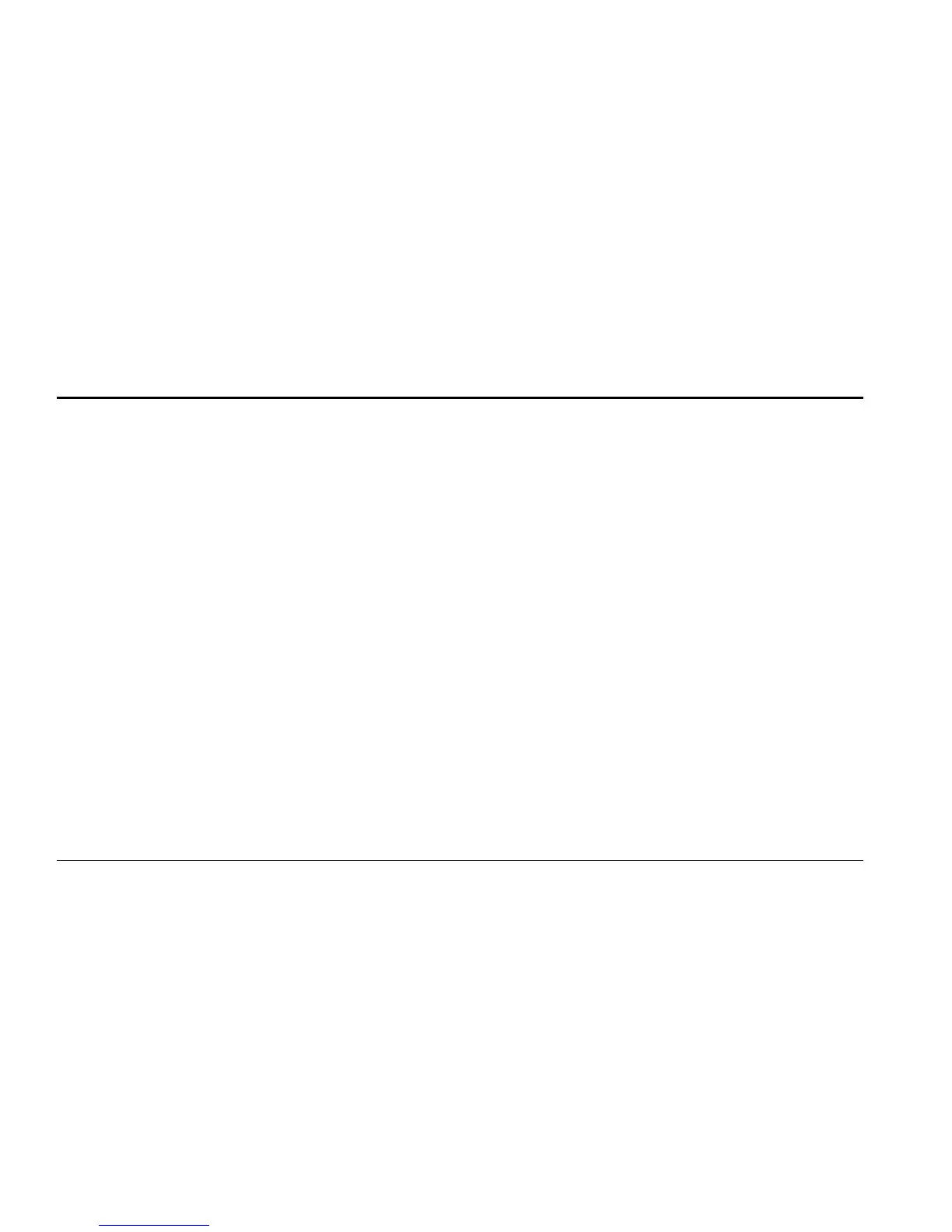Part I: Security System Basics
View Faulted or Bypassed Points
Security System User's Guide 4998122475C
To manually scroll faulted or bypassed points:
1.
Ensure your command center shows idle text.
2.
Press the View Points> soft key to display the
first faulted point.
3.
Press the Next> soft key or the <Previous
soft key repeatedly to display the faulted and
bypassed point information.
4.
If faulted or bypassed points in other areas
exist, then the display will indicate the Area
number and the number of faulted/bypassed
points before returning to idle text.
5.
If there are no faulted or bypassed points in
other areas, the display will return to idle
text.