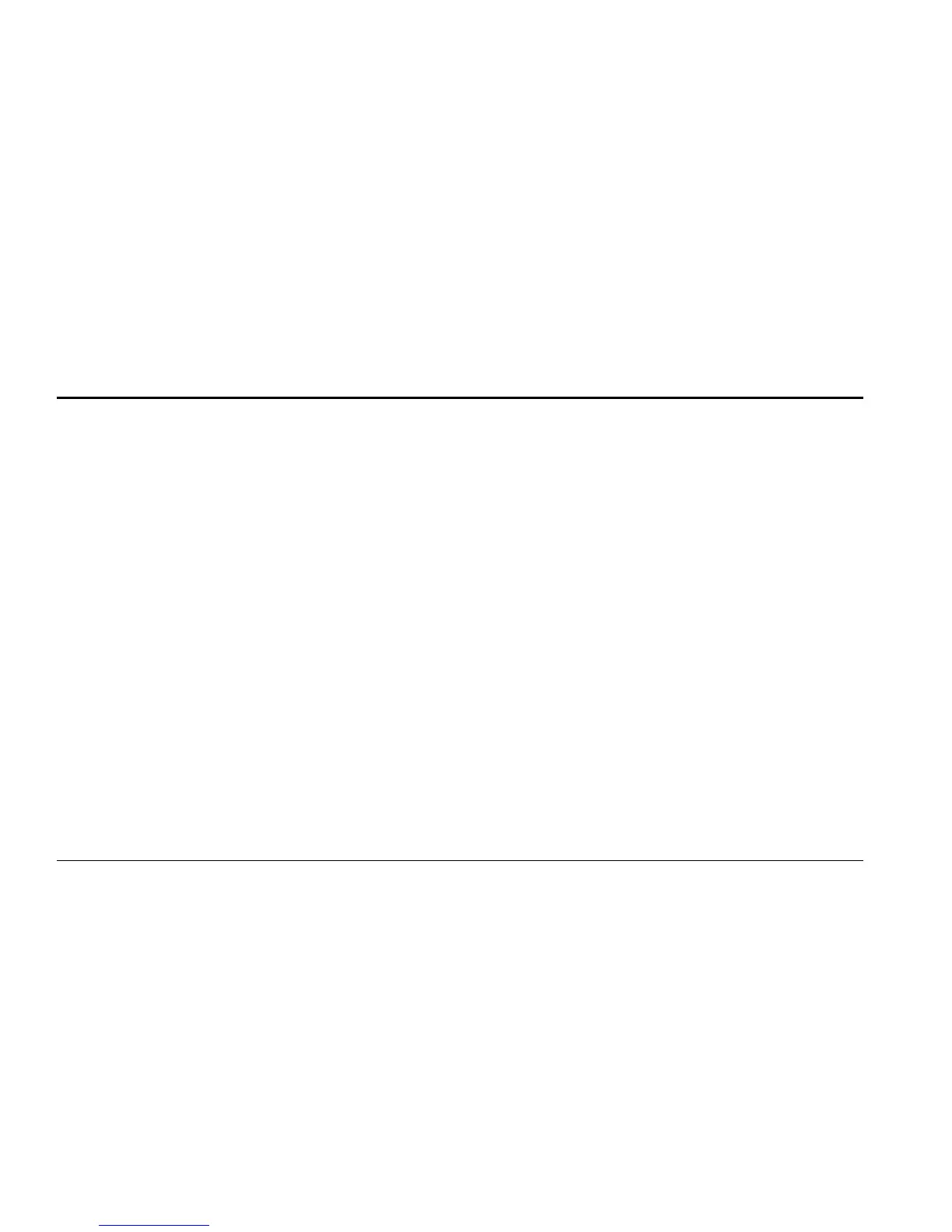Introduction
About This User’s Guide
Security System User's Guide 4998122475C
About This User’s Guide
This owner’s manual is divided into three main sections:
Security System Basics: Covers how to use the D1260
Command Center, the various keys, what a “Point” is and
the various types of Points, and custom displays.
System Commands: This section covers system
commands, such as turning the system on and off,
bypassing points, etc. Your security company programs
the functions described in this section. Some of them may
not be included in your system. Some of the functions
covered may require you to enter your personal passcode.
Appendix: Covers the limitations of a Security System,
Fire Safety and Evacuation, Maintenance and Service of
your Security System and How to Clean the Command
Center.
Text that is Bold and Italic represents a key on the keypad.
ex. COMMAND.
Text that is bold is the text on the display.