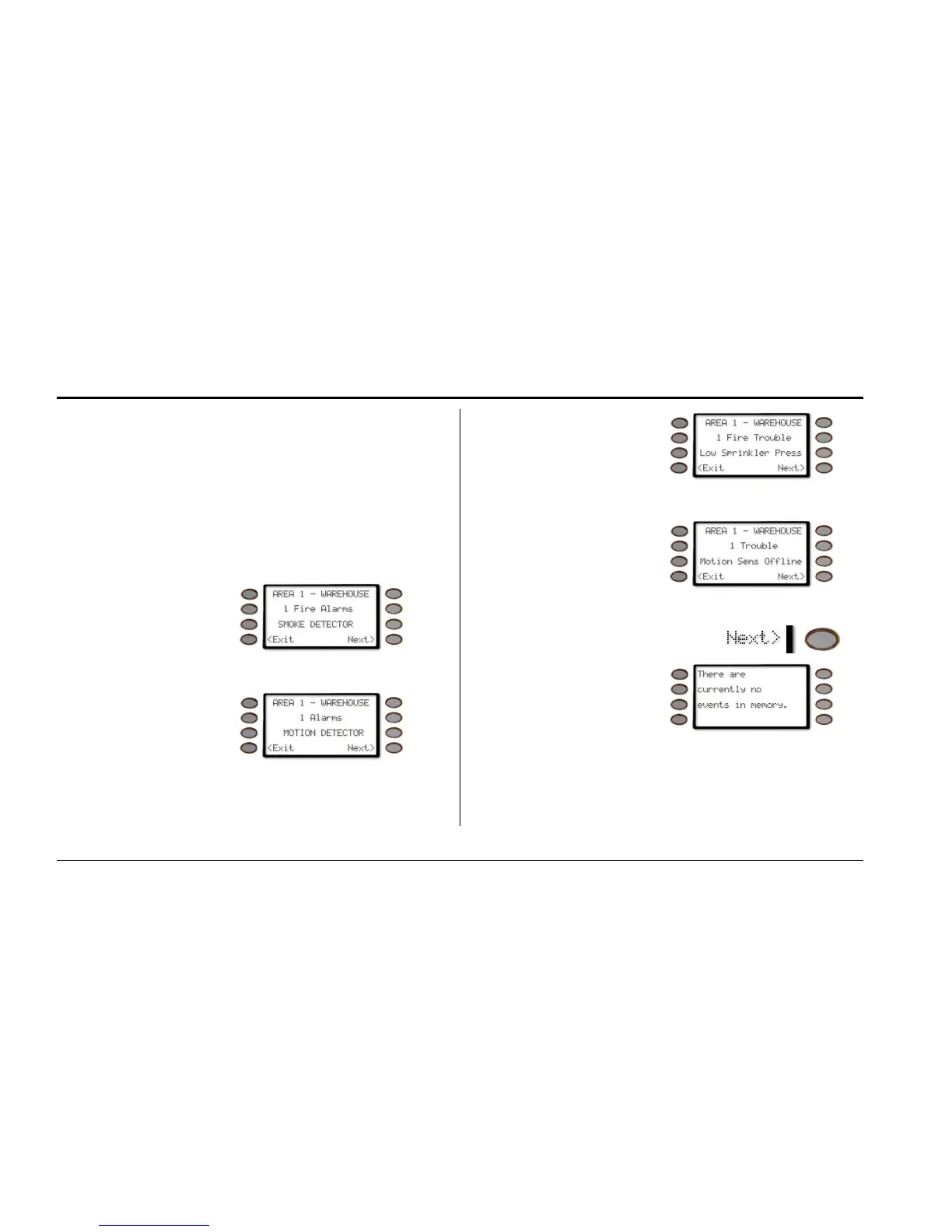Part II: System Commands
VIEW MEMORY ? (COMMAND + 4 + 0)
Security System User's Guide 4998122475C
Note: If you prefer, you may use the Command
Menu in place of steps 2 and 3 to initiate
this function.
Press the Menu> key to enter the
Command Menu, then press Next>
repeatedly until you reach the VIEW
MEMORY ?> prompt
5.