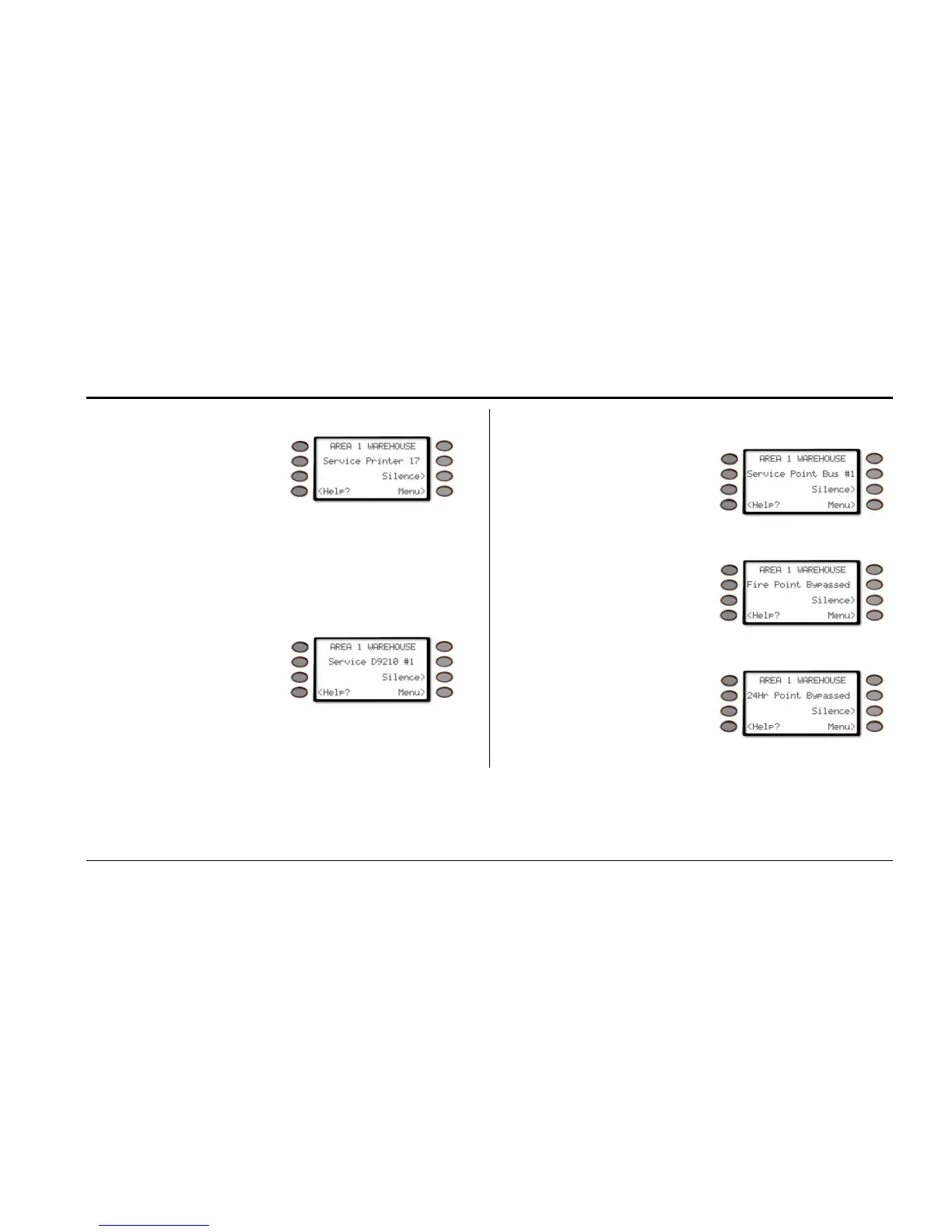Appendix
System Trouble Displays
4998122475C Security System User's Guide
Service Printer
Indicates that a local
printer (if installed) at
your premises is in a
trouble condition.
Check to be sure the printer is powered on, the paper is
correctly inserted, and the printer is selected. Contact
your security company if you have questions or the
display doesn’t clear. You system may not include a
local printer. Printer number could also be 18 or 19.
Service D9210
Indicates that one of the
D9210 Access Control
Modules (possible of 8
total) connected to the
panel has encountered a
problem.
Contact you security company.
Service Point Bus 1 (or 2)
Displays when a problem
has occurred with one of
the panel’s circuits. Call
your security company.
Fire Point Bypass
This display indicates that
fire points have been
bypassed.
24 Hour Bypass
This display indicates that
24-hour points have been
bypassed.