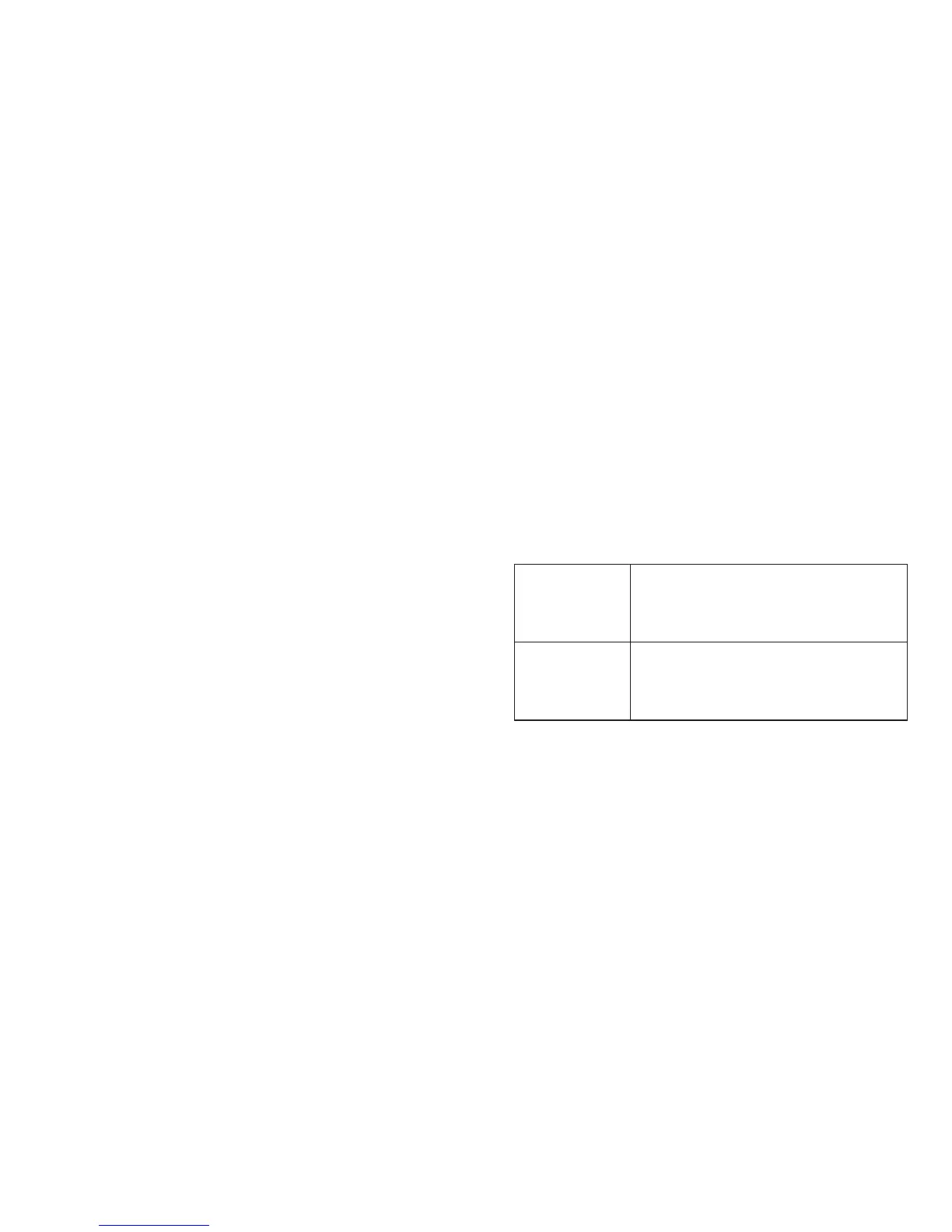2524
1. From the Home Screen, touch the Settings button.
2. Touch the Display, Wallpaper & Sounds menu item.
3. Touch the Standby Screen menu item.
4. Slide the Show Standby when Armed AWAY switch to the right. A blue switch with a
tick indicates this feature is turned on.
8.4.5 Show the Alarm Status on the Standby Screen.
You can display the Area Status Card(s) on the standby screen so you do not have to
touch the screen to view the Alarm Status from a distance.
1. From the Home Screen, touch the Settings button.
2. Touch the Display, Wallpaper & Sounds menu item.
3. Touch the Standby Screen menu item.
4. Slide the Show Alarm Status in Standby switch to the right. A blue switch with a tick
indicates this feature is turned on.
9 Language
9.1 Change the TouchOne Language
The TouchOne supports multiple languages. As of version 2.0, the supported
languages are:
English, Chinese & Polish
More languages may be delivered on request via Automatic Updates.
1. From the Home Screen, touch the Settings button.
2. Touch the Language menu item.
3. Touch the desired Language menu item.
4. Wait up to 10 seconds for the Language to change.
In case a language change is done accidentally, see the steps below for returning the
language to English:
From Chinese You can get back to the Home screen from anywhere in the
menu by pressing the Blue title bar multiple times.
From the Home screen, touch the “设设” button.
Touch the “设设” menu item.
Touch the English menu item (this is displayed in English).
From Polish You can get back to the Home screen from anywhere in the
menu by pressing the Blue title bar multiple times.
From the Home screen, touch the “Ustawienia” button.
Touch the “Język” menu item.
Touch the English menu item (this is displayed in English).
