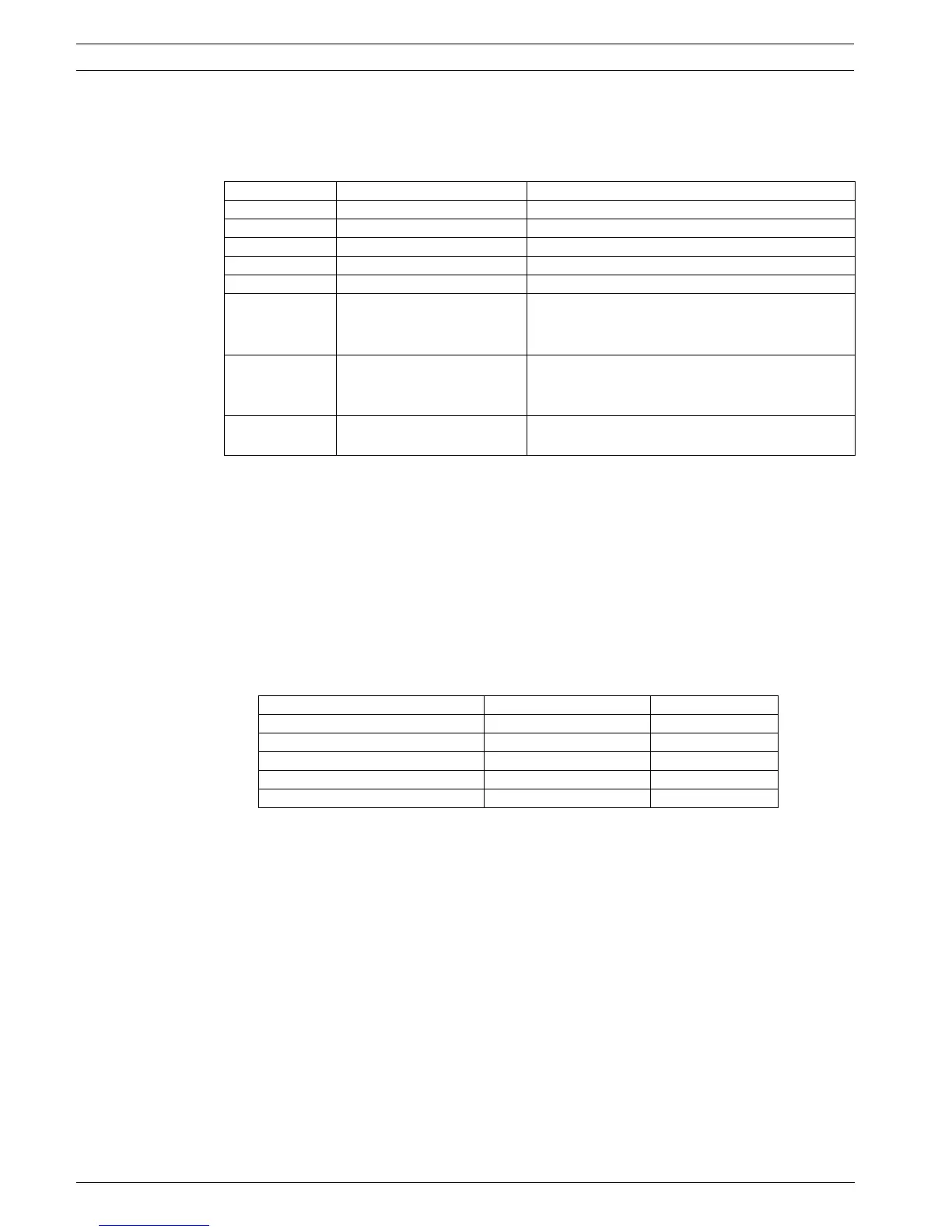14 en | VG4 Firmware Updates via the CTFID AutoDome Modular Camera System
F.01U.097.269 | 1.06 | 2011.09 Firmware Update Manual Bosch Security Systems, Inc.
2.2 Upgrading the VG4 200 or 300 Series AutoDome
The firmware upgrade process for a VG4 200 or 300 Series AutoDome requires updates to one
or all of the following files:
The next sections contain information and instructions you need before upgrading a VG4 200
or 300 Series AutoDome with the CTFID application.
2.2.1 Determining Minimum Requirements
The table below summarizes the information for the first full production versions of the VG4
200 or 300 Series AutoDome firmware. If the AutoDome receiving an upgrade contains
firmware files older than the files below, the AutoDome is considered a pre-production model.
To determine the versions of the firmware files:
1. Issue the ON-66-ENTER command twice, in quick succession.
The AutoDome displays the current firmware levels for the AutoDome files.
2. Compare the firmware levels with the following table:
Service packs may not properly update a pre-production model. If you do need to update
a pre-production model, follow the special instructions in Section 3.1 Pre-production
Firmware Versions (All Models), on page 31.
File Name AutoDome Series/Module Function
Vip_x_app1.fw IP Communications Module Updates the IP Comms module firmware.
SCBootApp.g4i 200, 300, 500i Updates the system controller boot firmware.
SCMain.g4i 200, 300, 500i Updates the system controller firmware.
FPGA_SC.g4i 200, 300 Updates the FPGA chip.
FPGA_VCA.g4i 500i Updates the FPGA chip.
VCA_boot.g4i 500i Updates PTZ camera Video Content Analysis
firmware. Install this file during the installation
of the SCBoot.g4i file.
VCA_app.g4i 500i Updates PTZ camera Video Content Analysis
firmware. Install this file during the installation
of the SCMain.g4i file.
language_Lang 200, 300, 500i Uploads an additional language file for the VG4
on-screen display menus.
Component First Released Version Release Date
SC Boot (SCBootApp.g4i) 01.00.00.01 November 2006
SC Main (SCMain.g4i) 01.00.00.02 November 2006
VCA_App.g4i 01.00.00.01 April 2007
VCA_boot (VCA_boot.g4i) 00.06.00.00 April 2007
IP-Panel (vip_x_app1.fw) 2.00.00.58 November 2006
