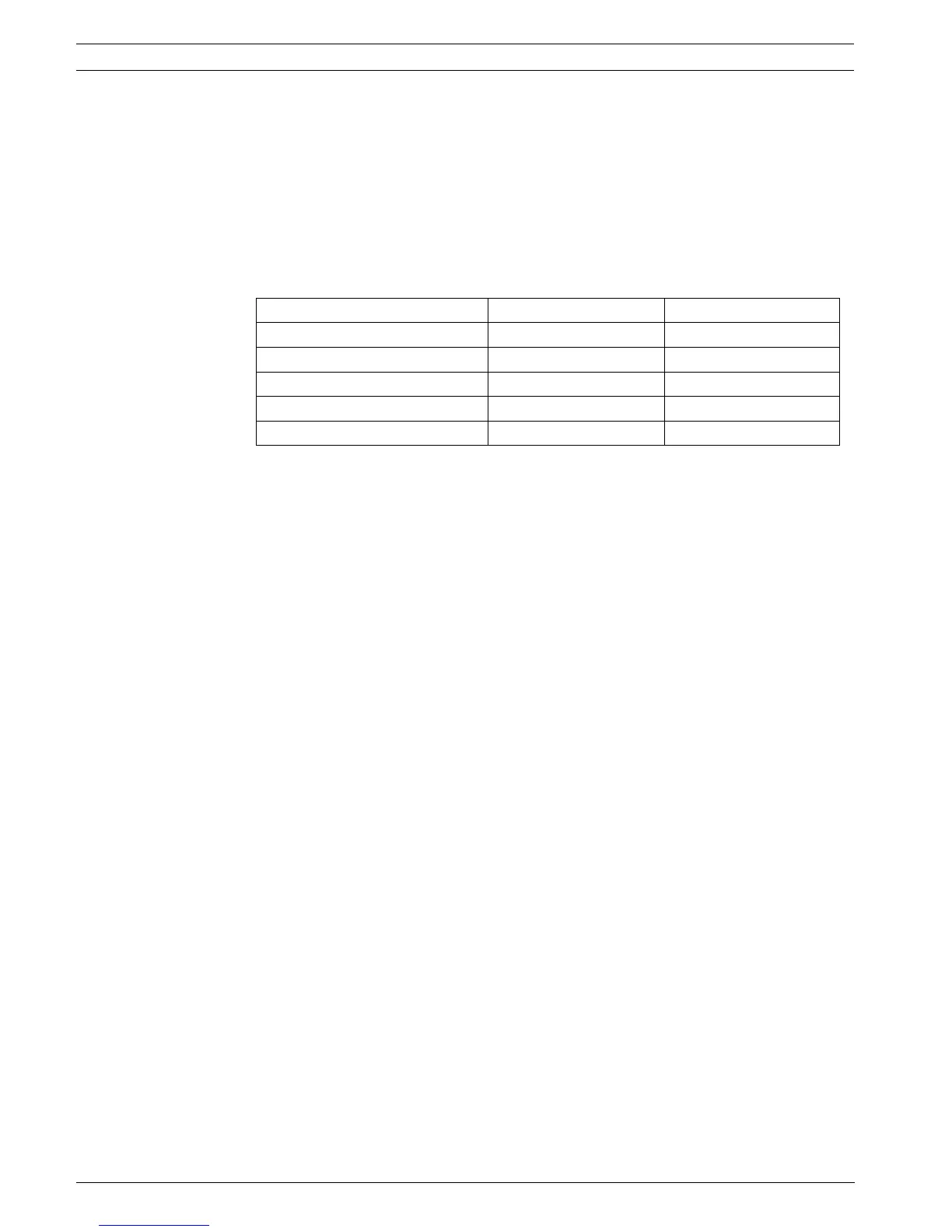4 en | VG4 Firmware Updates via a TCP/IP Network AutoDome Modular Camera System
F.01U.097.269 | 1.06 | 2011.09 Firmware Update Manual Bosch Security Systems, Inc.
1.4.2 Selecting the Service Pack
The VG4 AutoDome service packs are cumulative. Before you begin a firmware update, check
the version of the System Controller (SC) firmware currently installed in the AutoDome (refer
to Section 3.2 VG4 Series Firmware Version Identification, page 31, for more information). The
version of the SC firmware determines the service pack you must start with. To determine the
SC firmware version:
1. From the AutoDome IP Web-based interface, click the Services link.
2. Click the Service Settings link in the left pane; then click the Version Information link.
3. Compare the SC firmware level with the following table:
Note: This table contains the latest information as of Service Pack 1.05.01. For
subsequent service packs, refer to the table in the service pack release notes.
4. Download the appropriate service packs from www.boschsecurity.com and install each
sequentially.
System Controller (SC) Version Start with Service Pack Release Date
1.00.00.02 to 1.04.00.02 1.01 July 12, 2007
1.05.00.02 1.02 October 2, 2007
1.06.00.04 1.03 November 19, 2007
1.07.00.01 1.04.05 January 11, 2008
1.08.00.02 1.05.01 September, 16 2008
