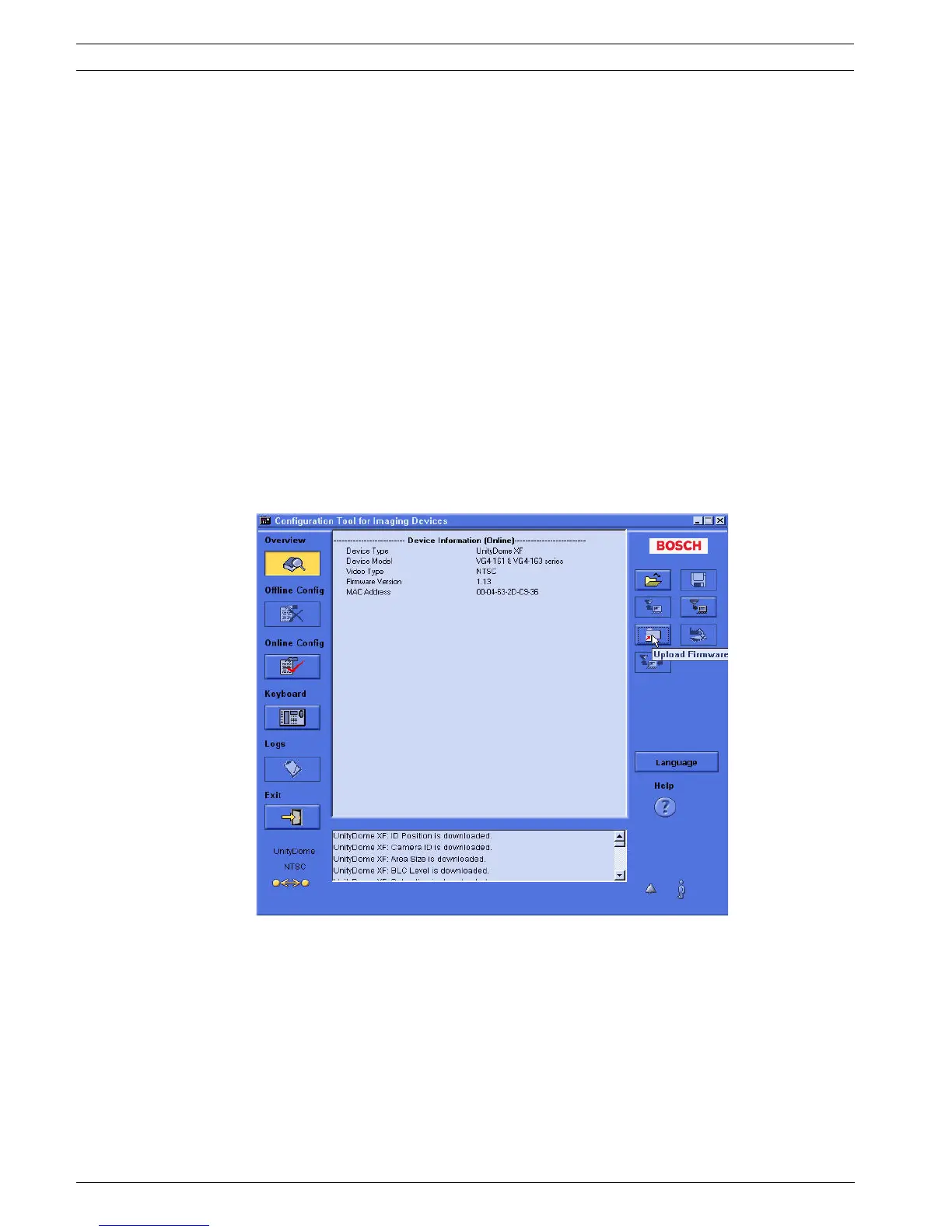20 en | VG4 Firmware Updates via the CTFID AutoDome Modular Camera System
F.01U.097.269 | 1.06 | 2011.09 Firmware Update Manual Bosch Security Systems, Inc.
2.5 Uploading VG4 AutoDome Firmware Files
The VG4 AutoDome service packs are available on the Bosch Security Systems Web site. To
download a service pack from the Web, navigate to www.boschsecurity.us, click the CCTV
link, then click Software under the Download Library heading. Then select CCTV and Camera,
PTZ and choose the AutoDome model to download the service pack to the PC media storage
device of your choice.
Refer to the next section for instructions to upload firmware files to a VG4 100 Series
AutoDome. Skip to Section 2.5.2 Uploading a VG4 200 or VG4 300 Series AutoDome Service
Pack, on page 21, for information and instructions for uploading firmware files to a VG4 200 or
300 Series AutoDome.
Note: When uploading a service pack to a VG4 AutoDome you can choose to install the files
which are automatically selected, or skip a file by deselecting it. If you choose to skip a file
that is a newer version than the one already installed, you will receive a warning that skipping
a particular file may cause system instability.
2.5.1 Uploading a VG4 100 Series AutoDome Service Pack
1. Download the VG4 100 Series AutoDome firmware image (.img) file, from the Bosch
Security Systems Web site, and save this file to a computer with the CTFID application.
2. Click the Upload Firmware button on the right side of the CTFID Main Screen.
Figure 2.9 Upload Firmware Button
