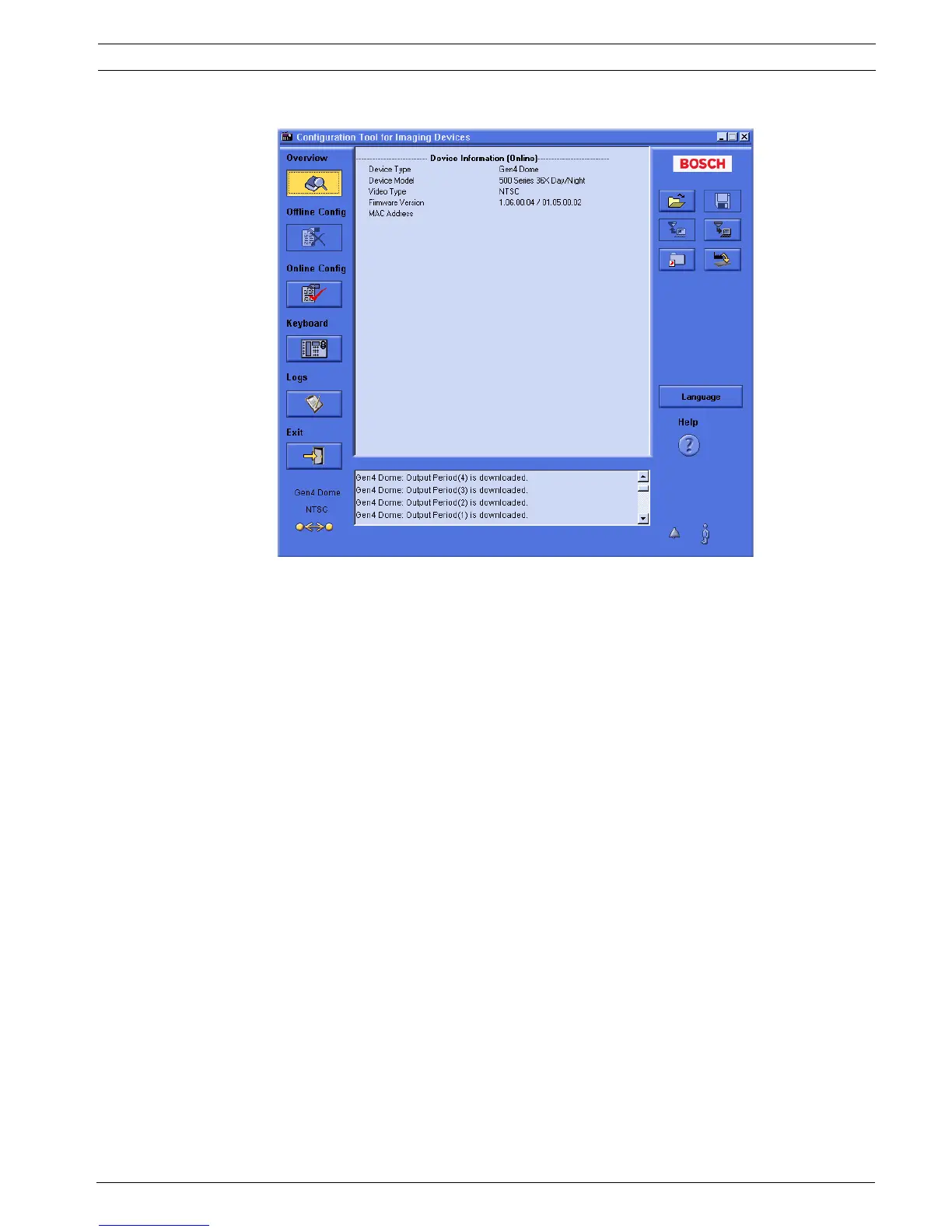AutoDome Modular Camera System VG4 Firmware Updates via the CTFID | en 19
Bosch Security Systems, Inc. Firmware Update Manual F.01U.097.269 | 1.06 | 2011.09
7. Click Continue to start downloading the VG4 AutoDome configuration settings.
Figure 2.8 Downloading AutoDome Device Settings
8. Proceed to Section 2.5 Uploading VG4 AutoDome Firmware Files, on page 20.
Note: The CTFID typically connects to an AutoDome in approximately 15 seconds, but it
can continue to attempt a connection for up to one minute.
