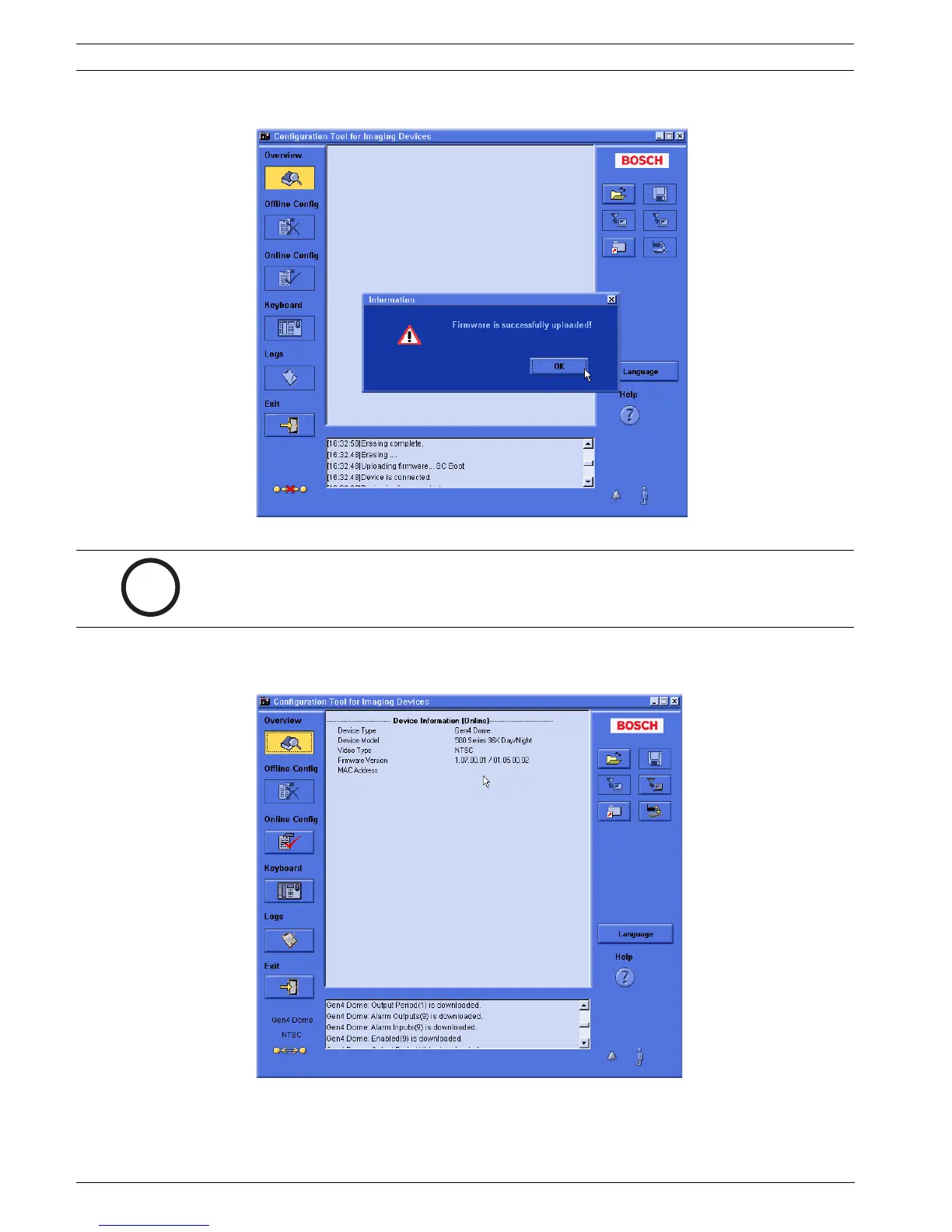28 en | VG4 Firmware Updates via the CTFID AutoDome Modular Camera System
F.01U.097.269 | 1.06 | 2011.09 Firmware Update Manual Bosch Security Systems, Inc.
6. Click OK to complete the upgrade process.
Figure 2.20 Successful upload message
7. Confirm that the CTFID Main Screen displays the new firmware version for the
AutoDome.
Figure 2.21 Confirm firmware version
NOTICE! When the upgrade operation is complete, the CTFID may display the Load
Configuration dialog box. Disregard this dialog box; the CTFID removes the dialog box once
the AutoDome reconnects to the CTFID.
