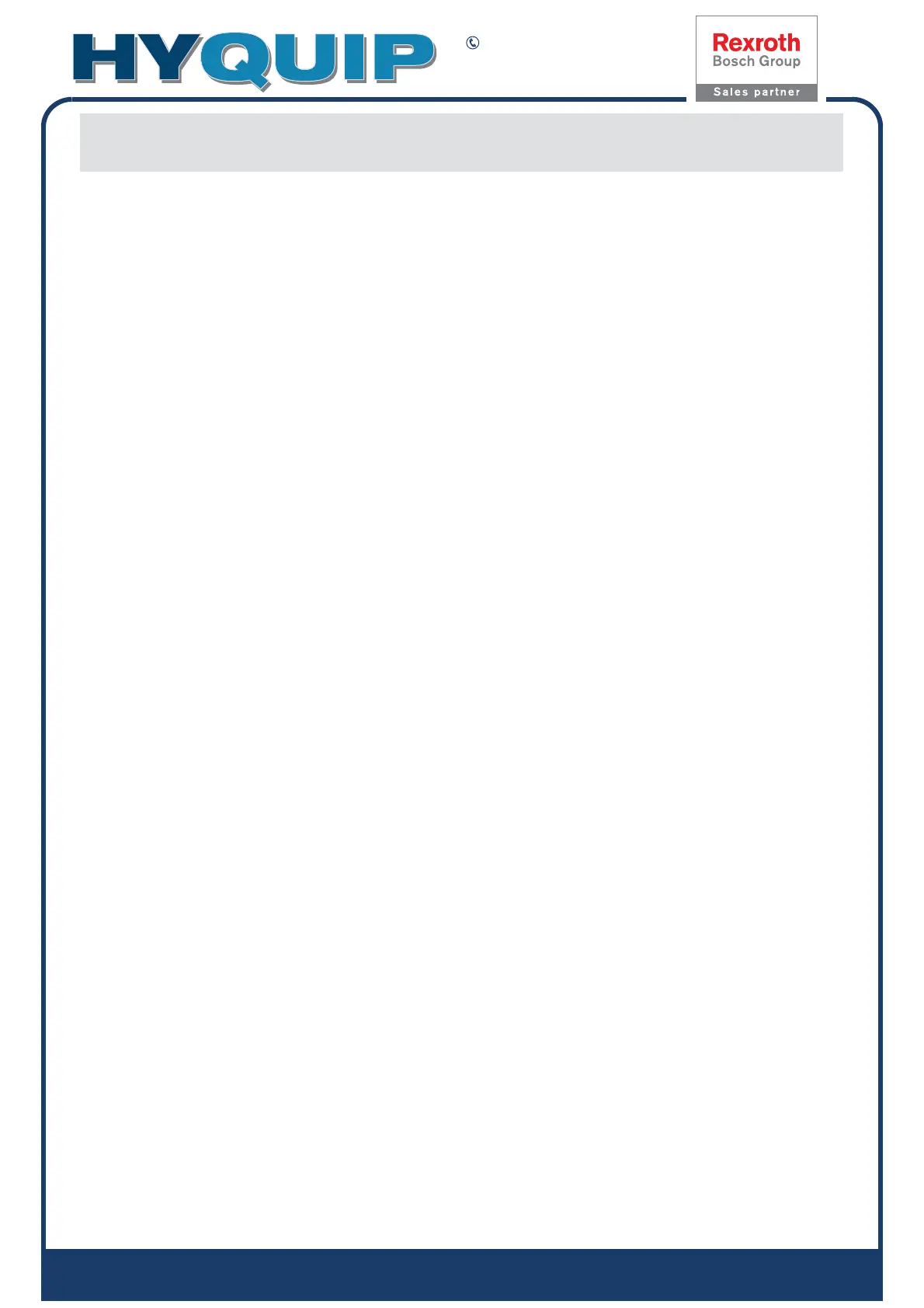Company Registered in England No: 4167649 VAT Registration No: 732 5692 25 BS EN ISO 9001:2008 No: LRQ 0964389
+44 (0)1204 699959
enquiries@hyquip.co.uk
Hyquip Limited New Brunswick Street Horwich Bolton Lancashire BL6 7JB UK
www.hyquip.co.uk/web/index
38/48 Bosch Rexroth AG | Hydraulics Installation and operation | RE 30523-B/09.13
4 Operating the VSPD
¾ Press and hold the “Enter“ and “ESCAPE“ keys simultaneously for at least 2
seconds until the display reads “Setup“.
9 The card is now in Configuration Mode.
¾ Press the “UP” or “DOWN” keys to select “Analog I/O”.
¾ Press “ENTER”.
9 The card is now at the second level of the Configuration Menu, “Analog I/O“
mode.
¾ Press the “UP” or “DOWN” keys to select “Inputs”.
¾ Press “ENTER”.
9 The menu entry Analog Input "Voltage" is shown.
¾ Press “ENTER”.
¾ Press the “UP” or “DOWN” keys to select “Max. Value”.
¾ Press “ENTER”.
9 The current value is shown.
¾ Press “UP”.
This creates a positive sign. Pressing „DOWN“ gives the value a negative sign.
¾ Press “UP” until "1" is displayed.
¾ Press “ENTER”.
¾ Press “UP” until "0" is displayed.
¾ Press “ENTER”.
¾ Press “UP” until "." is displayed.
¾ Press “ENTER”.
¾ Press “UP” until "0" is displayed.
¾ Press “ENTER”.
¾ Press “UP” until "0" is displayed.
¾ Press “ENTER”.
9 The parameter “Max. Value“ 10 Volts is now entered and displayed.
¾ Exit the Configuration Menu by pressing “ESCAPE" five times.
