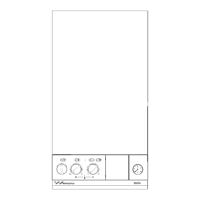Electrical connection
21
Gaz 6000 W – 6720866247 (2019/07)
6.3 control device terminals
NOTICE:
Leftover pieces of cable can damage the control device.
▶ Always strip cables away from the control device.
6.3.1 Connecting the on/off controller or OpenTherm controller
Only operate this appliance with a Bosch controller.
The controller must be suitable for mains voltage (from heating
appliance) and must not have its own earth connection.
For installation and electrical connection, see the respective installation
instructions.
▶ Remove the cover.
▶ Remove the jumper from the TH terminals.
▶ Connect the controller to the TH terminals.
Fig. 18
6.3.2 Replacing the power cable
Only use original power cables from the manufacturer.
The control device must be opened to connect the power cable.
▶ Disconnect the ignition cable.
▶Remove cover.
▶ Remove the old power cable.
▶ Plug the connector for the new cable into the circuit board.
▶ Insert the strain relief fitting into the casing.
▶ Install the casing cover.
▶ Install the ignition cable.
Fig. 19
6.3.3 Connecting a cylinder temperature sensor (WBN 6000-..
HR only)
▶ Bosch Connect the cylinder along with the cylinder temperature
sensor directly to the terminals.
Fig. 20 Connecting a cylinder temperature sensor
6.3.4 Connecting an alarm contact
▶ Connect the alarm contact directly to the terminals.
The alarm contact is closed in the event of a fault.
Maximum load of the alarm contact: 24 V, 40 mA.
Fig. 21 Connecting an alarm contact
0 010 005 954-001
1.
T
H
2.
3.
0 010 005 955-001
N L
PE
2.
1.
3.
0 010 005 956-001
0 010 005 957-001

