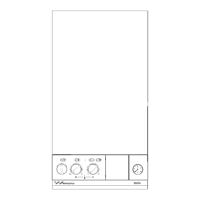Readings on the display
39
Gaz 6000 W – 6720866247 (2019/07)
16 Readings on the display
The display shows the following readings (tab. 25 and 26):
Table 25 Display readings
Table 26 Special display readings
17 Faults
17.1 Troubleshooting
DANGER:
Risk of explosion!
▶ Close the gas isolation valve prior to working on gas-carrying
components.
▶ Check for gas tightness after carrying out work on gas-carrying
components.
DANGER:
Risk of poisoning.
▶ Check for leaks after working on the flue gas routing parts.
DANGER:
Risk of electric shock!
▶ Before carrying out work on any electrical components, isolate them
from the power supply (230 V AC) (fuse, circuit breaker) and secure
them against unintentional reconnection.
WARNING:
Risk of scalding!
Hot water can lead to severe scalding.
▶ Close all valves and possibly drain device prior to working on parts
routing water.
NOTICE:
Escaping water can damage the
electronics.
▶ Cover the electronics prior to working on
parts routing water.
The electronics monitors all safety and control components.
If a fault occurs during operation, the display shows the H symbol and,
in certain cases, the ! symbol, and a fault code (e.g. EA) flashes.
If H and ! appear:
▶ Press the key and hold it until the H and ! symbols are no
longer displayed.
The device goes back into operation and the flow temperature is
displayed.
If only H appears:
▶ Switch the device off and on again with the K key.
The device goes back into operation and the flow temperature is
displayed.
If a fault persists:
▶ Call an approved contractor or Customer service and notify them of
the fault code and details of the device.
An overview of the faults and displays can be found on the following
pages.
If a fault persists:
▶ Check the circuit board, replace it if required and reset the service
functions.
Value displayed Description
Number, point, number or
letter, point followed by a
letter
Service function
( chapter 11, from page 26)
Letter followed by a number
or letter
Fault code flashes
(tab. 17, page 39)
Two numbers or one number,
point followed by a number
or
three numbers
Decimal value
e.g. flow temperature
Special reading Description
Venting function active (approx. 2 minutes).
Summer mode (device frost protection)
e.g. EA Fault code ( chapter 17.2)
Fan stage 0 is set,
service function 2.bd.
only and Standby

