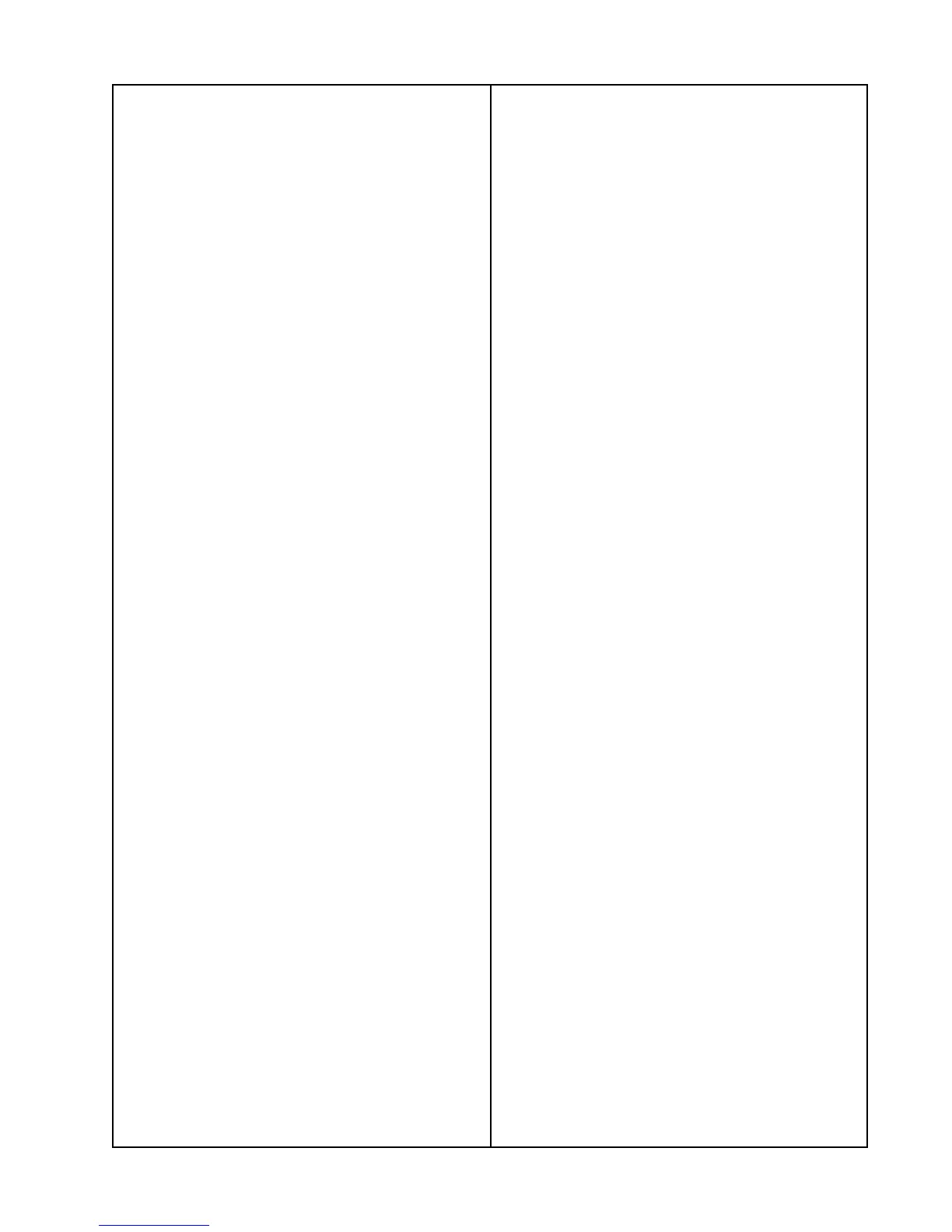25
TEST PROCEDURES
4. Volume Control Mute Test
4.1 Apply a 2 Vrms, 1 kHz signal to the
AUX input.
4.2 Set the volume control to maximum.
4.3 Reference a dB meter to ZONE 1
adjustable output.
4.4 Set the volume control to minimum and
measure ZONE 1 output (should be ≤ -80
dB).
5. Distortion Test
5.1 Apply a 1 Vrms, 1 kHz signal to the
AUX input (Volume at full).
5.2 Measure the distortion at ZONE 1 and
ZONE 2 (should be ≤ .05% A-weighting).
6. Frequency Response Test
6.1 Apply a 1 Vrms, 20Hz signal to the AUX
input (Volume at full).
6.2 Reference a dB meter to the applied
signal.
6.3 Measure ZONE 1 and ZONE 2 output
(should be ± 1 dB).
6.4 Apply a 1 Vrms, 20 kHz signal to the
AUX input.
6.5 Reference a dB meter to the applied
signal.
6.6 Measure ZONE 1 and ZONE 2 output
(should be ± 1 dB).
7. Serial Data Interface Port
7.1 The voltage at the ring of the serial data
jack should be ≥ 4.5 VDC.
7.2 The voltage at the tip of the serial data
jack should be ≤ 0.8 VDC.
8. FM Alignment
8.1 Select FM and tune to 98.1 MHz. Inject
an RF signal into the FM antenna termi-
nals at 40 dBf, mono modulation, pilot off.
8.2 Front End Mixer Coil Adjustment:
Connect a DC meter to U300, pin 25.
Adjust the FM front end mixer coil for
maximum DC voltage (should be within
+0, -20 mV of peak value).
Note: The front end mixer coil is located in
the front end module (it is the only adjust-
able coil).
7.3 While adjusting the volume up or down,
the voltage at the tip should be ≥ .6 VDC.
9. FM Stereo Separation
9.1 Inject an RF signal into the FM an-
tenna terminal at 65 dBf, L only modula-
tion, pilot on.
9.2 Connect a dB meter to the left TAPE
output. Reference the dB meter to this
point.
9.3 Connect the dB meter to the right
TAPE output. The output should be ≤ -25
dB.
8.3 FM Detector Zero adjustment:
Connect a DC meter to the positive (+)
side of C315 and the positive (+) side of
C313. Adjust T304 for 0 Vdc ± 110mV.
8.4 FM Distortion adjustment:
Adjust T303 for minimum distortion
(viewed at tape output).
8.5 FM distortion should be < .6%. If the
distortion is out of spec, repeat 8.3 and
8.4. Recheck FM distortion.
Note: Do not perform the following test for
PCB 250736.