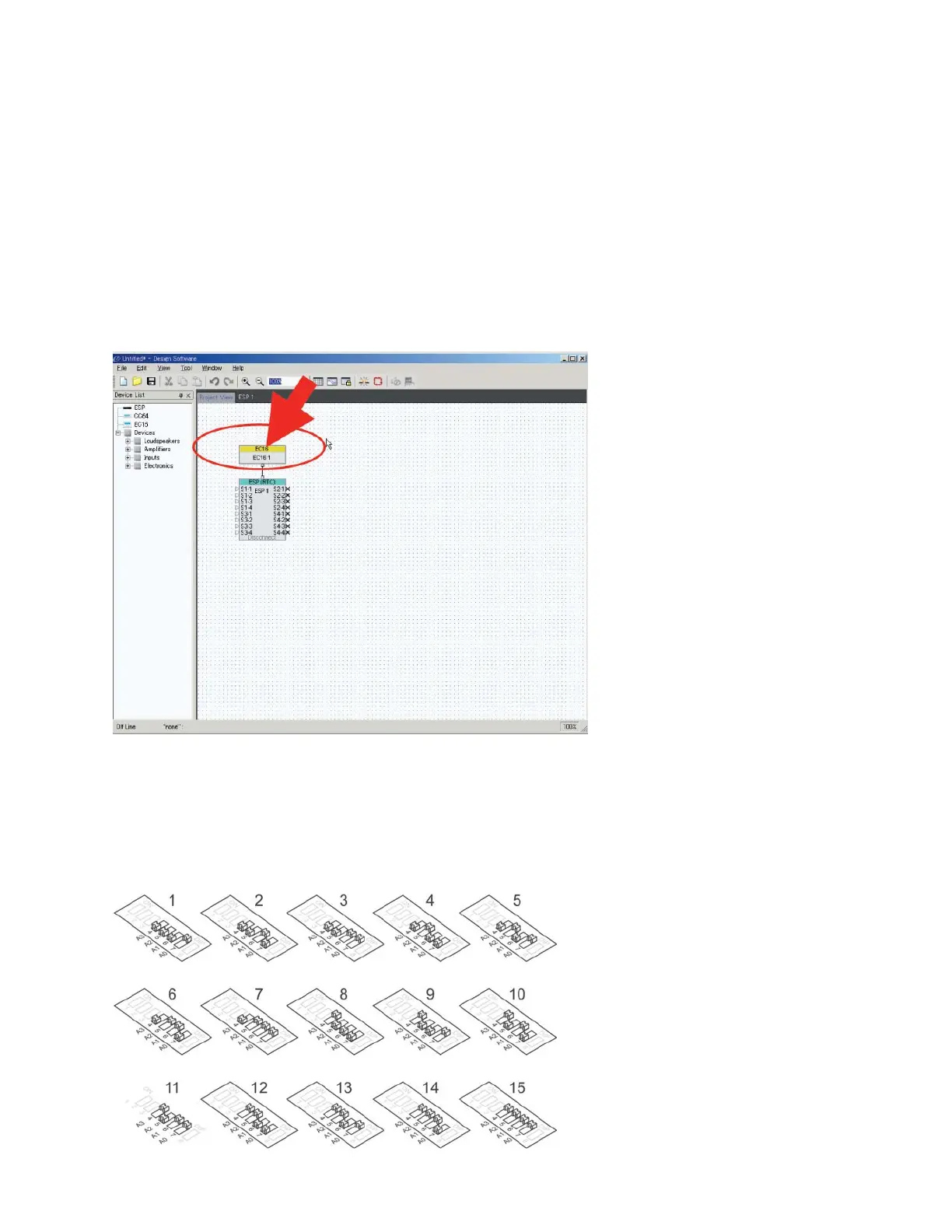80
4-4. Fundamental Setting of ATS-2
4-4-1.Analog Generator Setting.
4-4-2.Analog Input Setting.
TEST PROCEDURES
Wave form Sine(Normal)
Frequency 1kHz
Out puts A/B-ON
Track Track-A
Amplitude +4.00dBu
Configuration Bal XLR
Z-Out(Ohms) 40
Source XLR-Bal (Both A/B
Channel)
Peak Monitor Set the units "dBu"
Auto Range Check
DC No Check
Instrument Audio Analyzer
Input Analog
Level Set the units "dBu"
Frequency Set the units "kHz"
Range Check both
Measurement
Function
THD+N Ratio
Function Set the units "%"
Range Check both
Detect Auto-RMS
Band width 22Hz~20kHz LPF
BP/BR filter
frequency
Sweep Track
Filter "A" weighting
4-4-3.Analyzer Setting.