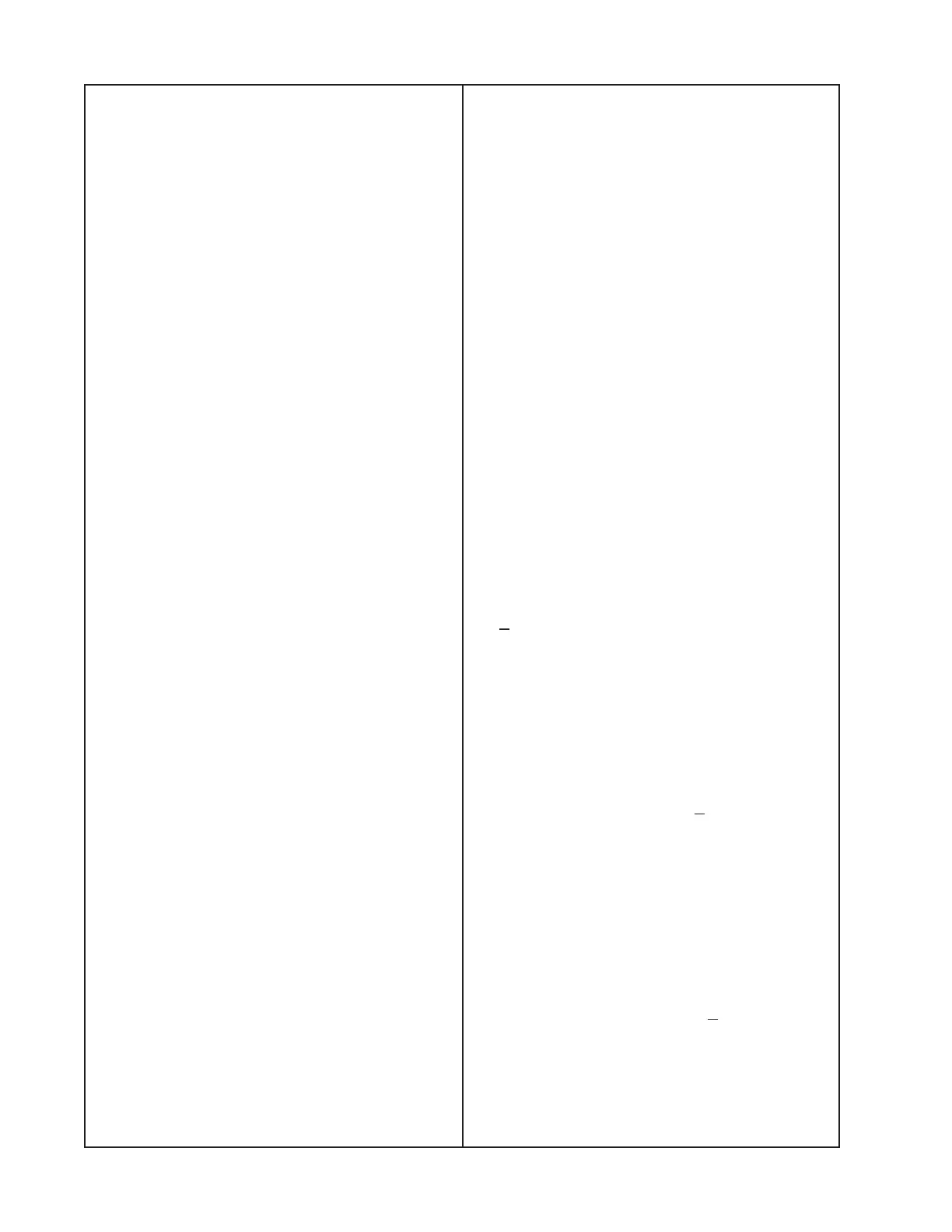100
3. Frequency Response Test
3.1 On the rear panel, apply a 1kHz, -20dBv
+/- 2dBv sine wave to the Input A and Input B
RCA input jacks. Adjust the input signal level
to obtain a 1W output level on outputs 1
and 2. Reference a dB meter to this output
level.
- Change the input signal frequency to 60Hz.
Verify that the output level is now -3dBr +/-
1dBr.
- Change the input signal frequency to
18kHz. Verify that the output level is now -
1dBr +/- 1dBr.
3.2 On the rear panel, set the Page Input
gain control to 12 o’clock. Apply a 1kHz,
-50dBv +/- 3dBv sine wave to the + and -
inputs of the Page Input jack. Adjust the input
signal level to obtain a 1W output level on
outputs 1 and 2. Reference a dB meter to
this output level.
- Change the input signal frequency to 60Hz.
Verify that the output level is now -5dBr +/-
1dBr.
- Change the input signal frequency to
18kHz. Verify that the output level is now -
3dBr +/- 1dBr.
3.3 On the front panel, set the Mic/Line input
gain control to 12 o’clock. Apply a 1kHz,
-50dBv +/- 3dBv sine wave to the + and -
inputs of the Mic/Line Input jack. Adjust the
input signal level to obtain a 1W output level
on outputs 1 and 2. Reference a dB meter to
this output level.
- Change the input signal frequency to 60Hz.
Verify that the output level is now -5dBr +/-
1dBr.
- Change the input signal frequency to
18kHz. Verify that the output level is now -
3dBr +/- 1dBr.
TEST PROCEDURES
3.4 On the front panel, apply a 1kHz, -5dBv
+/- 2dBv sine wave to the + and - inputs of
the Aux Input jack. Adjust the input signal
level to obtain a 1W output level on outputs 1
and 2. Reference a dB meter to this output
level.
- Change the input signal frequency to 60Hz.
Verify that the output level is now -3dBr +/-
1dBr.
- Change the input signal frequency to
18kHz. Verify that the output level is now
-1dBr +/- 1dBr.
4. Output Noise Test
Note: A 20kHz filter and A-weighting must be
used for this test.
4.1 On the rear panel, apply a 1kHz, -10dBv
+/- 2dBv sine wave to the Input A and Input B
RCA input jacks. Verify a 50W output level on
outputs 1 and 2. Measure the noise output
levels on outputs 1 and 2. Verify that they are
< -65dBv. Ideal is -68dBv.
4.2 With the unit powered off, connect the
signal input cable to the Page Input jack on
the rear panel. Turn the unit on. Apply a
1kHz, -58dBv +/- 3dBv sine wave to the +
and - inputs of the Page Input jack. Verify a
50W output level on outputs 1 and 2. Mea-
sure the noise output levels on outputs 1
and 2. Verify that they are < -60dBv. Ideal is
-65dBv.
4.3 With the unit powered off, connect the
signal input cable to the Mic/Line Input jack
on the front panel. Turn the unit on. Apply a
1kHz, -58dBv +/- 3dBv sine wave to the +
and - inputs of the Mic/Line Input jack. Verify
a 50W output level on outputs 1 and 2.
Measure the noise output levels on outputs
1 and 2. Verify that they are < -65dBv. Ideal
is -68dBv.
