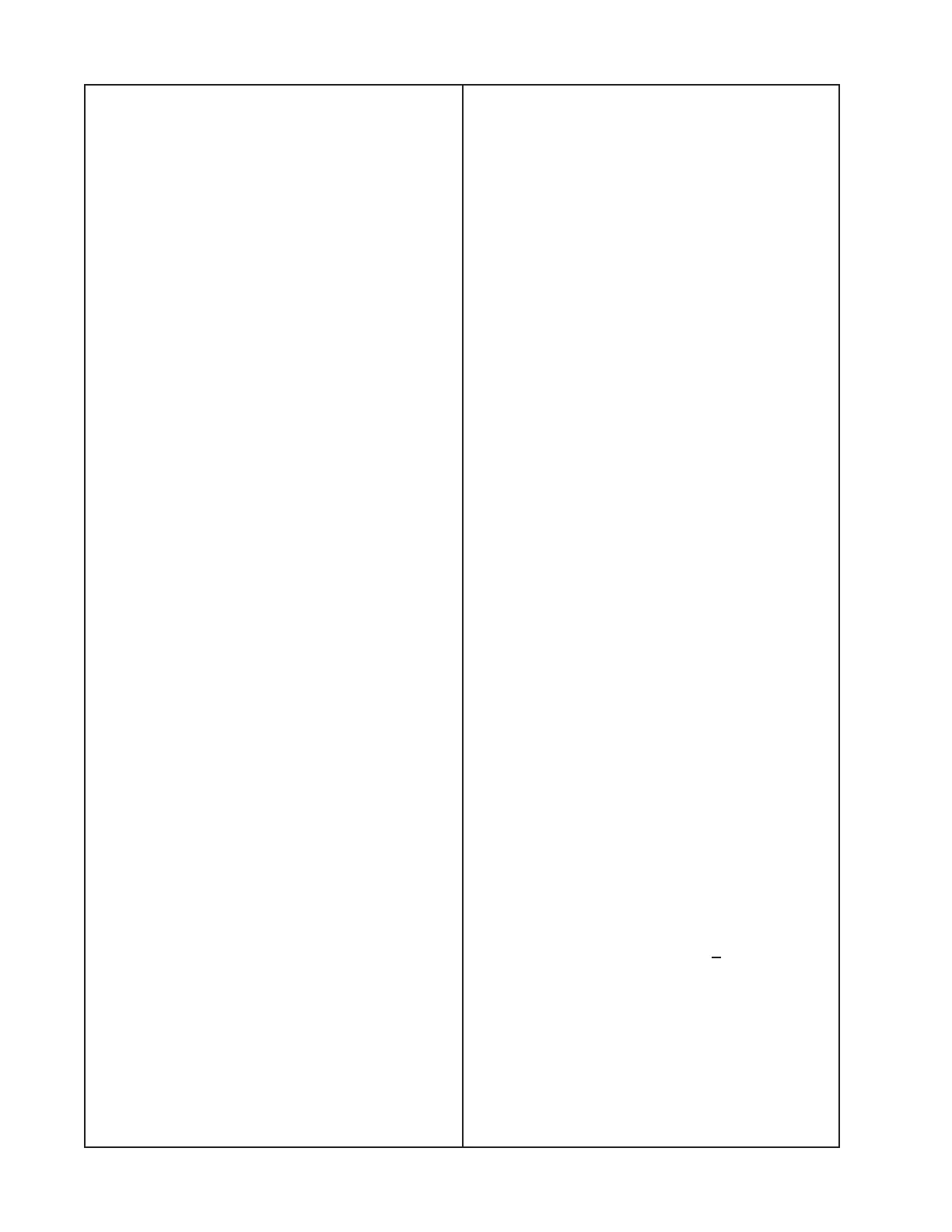106
TEST PROCEDURES
5. Tone Control Frequency Response Test
5.1 Set the treble and bass tone controls to
center.
5.2 Apply a 7kHz, -50dBv sine wave to the
Input A jack. Increase the input signal level
until you have a 1W output level at the output
connector. Reference a dB meter to this
output level.
5.3 Rotate the treble control to minimum
(fully CCW). Measure the output level. It
should be -5dBr +/-1.5dBr.
5.4 Rotate the treble control to maximum
(fully CW). Measure the output level. It should
be +5dBr +/- 1.5dBr. Place the treble control
back to the center position.
5.5 Apply a 100Hz, -50dBv sine wave to the
Input A jack. Increase the input signal level
until you have a 1W output level at the output
1 connector. Reference a dB meter to this
output level.
5.6 Rotate the bass control to minimum (fully
CCW). Measure the output level. It should be
-5dBr +/-1.5dBr.
5.7 Rotate the bass control to maximum
(fully CW). Measure the output level. It should
be +5dBr +/- 1.5dBr. Place the bass control
back to the center position.
6. Input Signal Clip Level Test
6.1 On the rear panel, apply a 1kHz, -20dBv
+/- 2dBv sine wave to the Input A RCA input
jack. Observe the Input Clip LED located on
the front panel. Increase the input signal
level until the LED just lights red. Measure
the output level at the output connector.
It should be -10dBv +/- 2dBv. Repeat this
step for Input B.
6.2 On the rear panel, apply a 1kHz, -45dBv
+/- 3dBv sine wave to the + and - inputs of
the Page Input jack. Observe the Input Clip
LED located on the front panel. Increase the
input signal level until the LED just lights red.
Measure the output level at the output con-
nector. It should be -37dBv +/- 3dBv. Repeat
this step for Input B.
6.3 On the front panel, apply a 1kHz, -45dBv
+/- 3dBv sine wave to the + and - inputs of
the Mic/Line Input jack. Observe the Input
Clip LED located on the front panel. Increase
the input signal level until the LED just lights
red. Measure the output level at the output
connector. It should be -37dBv +/- 3dBv.
Repeat this step for Input B.
6.4 On the front panel, apply a 1kHz, -20dBv
+/- 2dBv sine wave to the + and - inputs of
the Aux Input jack. Observe the Input Clip
LED located on the front panel. Increase the
input signal level until the LED just lights red.
Measure the output level at the output con-
nector. It should be -5dBv +/- 2dBv. Repeat
this step for Input B.
7. Aux Output Level and THD Test
7.1 On the front panel, set the master level
control to maximum (fully CW). On the rear
panel, set the Input A gain to maximum (fully
CW).
7.2 Apply a 1kHz, -12dBV sine wave to the
Input A RCA jacks. Measure the output level
at the Aux Out RCA jacks on the rear panel.
It should be -3dBv +/- 1dBv.
7.3 With the output level specified in step 8.2
above, measure the THD level at the Aux
Out RCA jacks. It should be <0.1%. 0.02%
is ideal.
Note: You will need a 20kHz filter for this
test.
