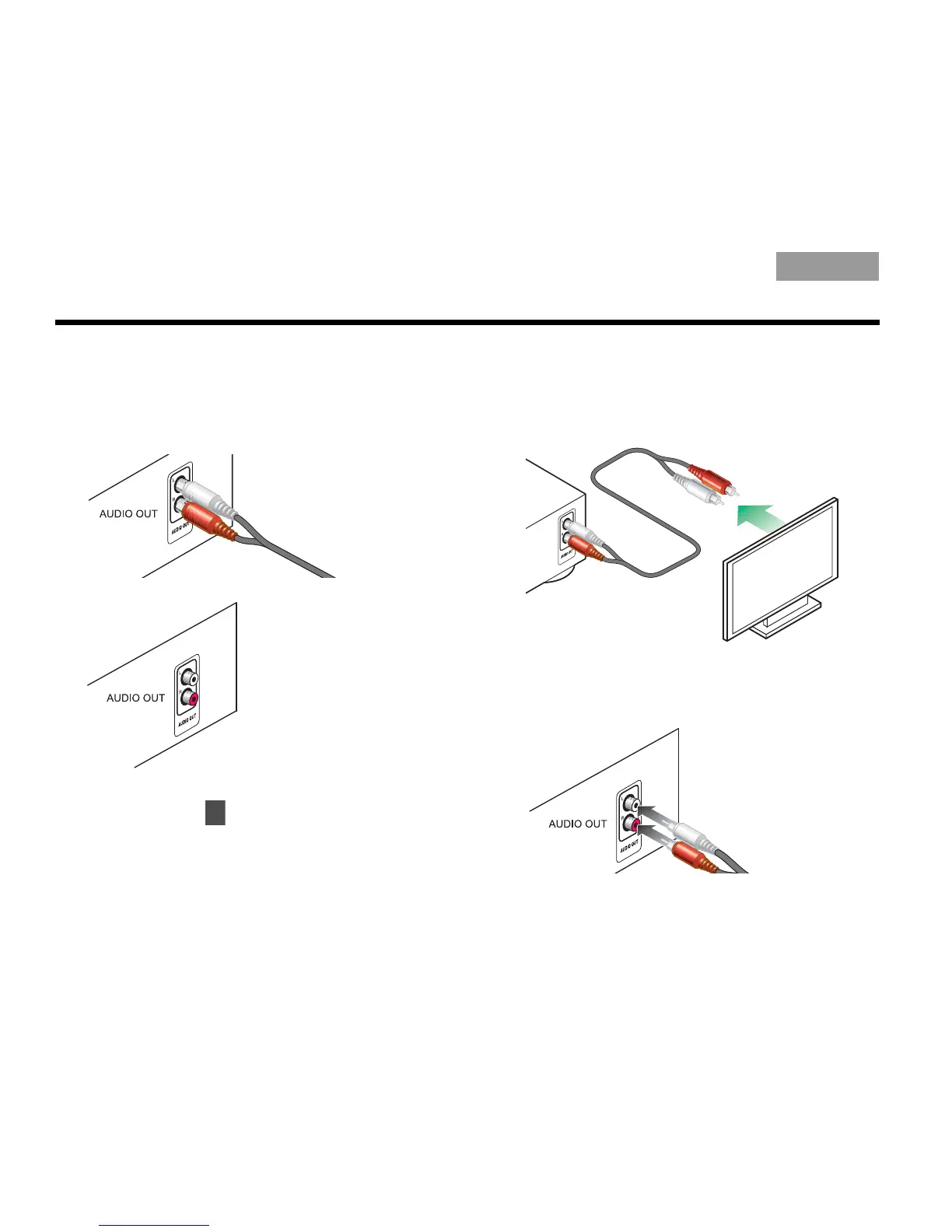18
SETUP
ItalianoSvenska DeutschNederlands EnglishFrançais Español
6. Check to see if your cable or satellite box has red
and white AUDIO OUT connectors.
A red and white audio cable may (a) or may not (b)
already be attached to these connectors.
c. If there are no AUDIO OUT connectors at all,
continue with on page 22.
3. To use the AUDIO OUT connectors, follow a or b as
appropriate.
a. If an audio cable is already attached
Disconnect the cable from the TV only.
b. If an audio cable is not yet attached
Connect the cable to your cable or satellite box.
Be sure to connect red to red and white to white.
