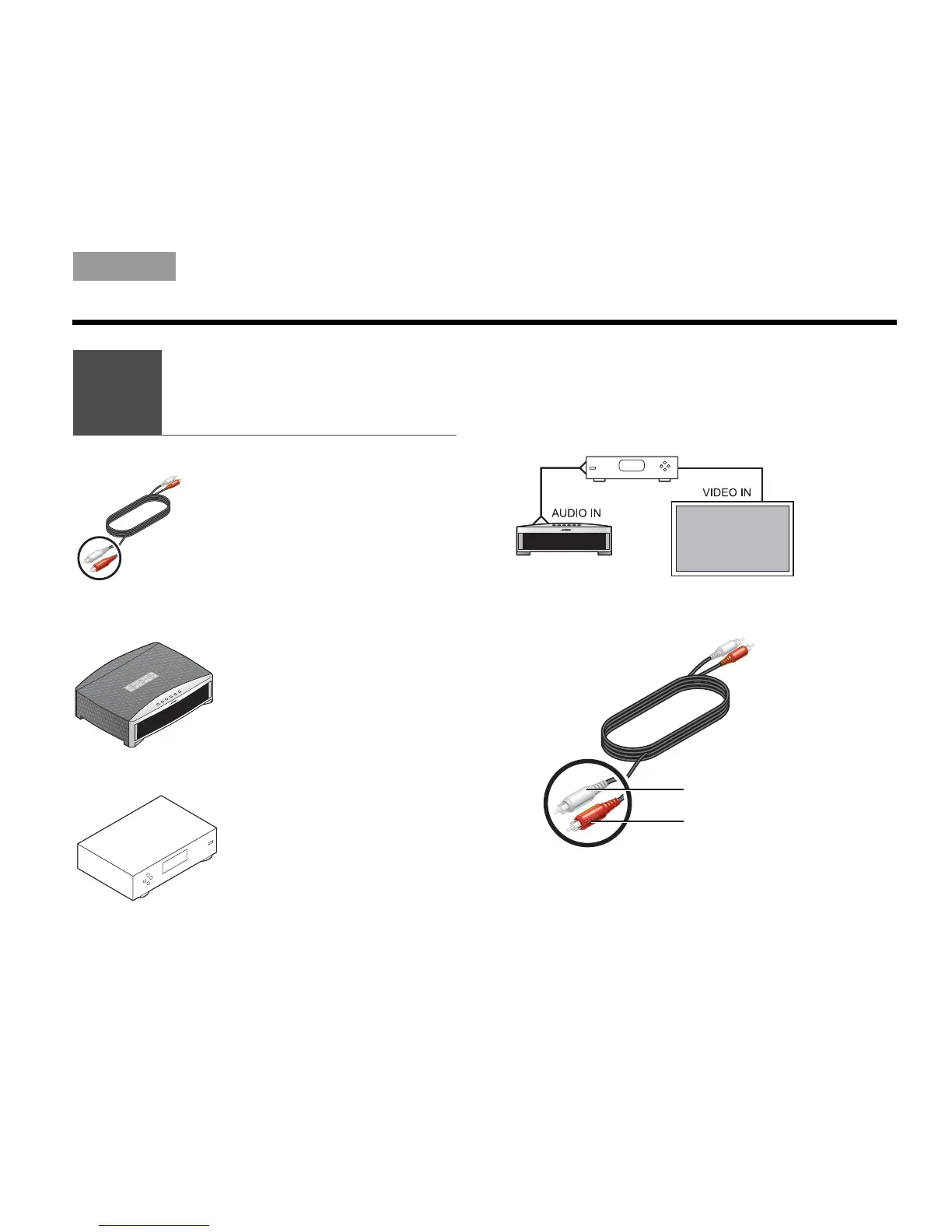17
SETUP
Italiano SvenskaDeutsch NederlandsEnglish FrançaisEspañol
You can listen to another sound source — like a cable
or satellite box — through the 3•2•1
®
speakers instead
of your TV.
This requires an audio connection only. Leave the video
from your component connected to your TV.
5. Select the audio cable that has red and white plugs
at each end.
