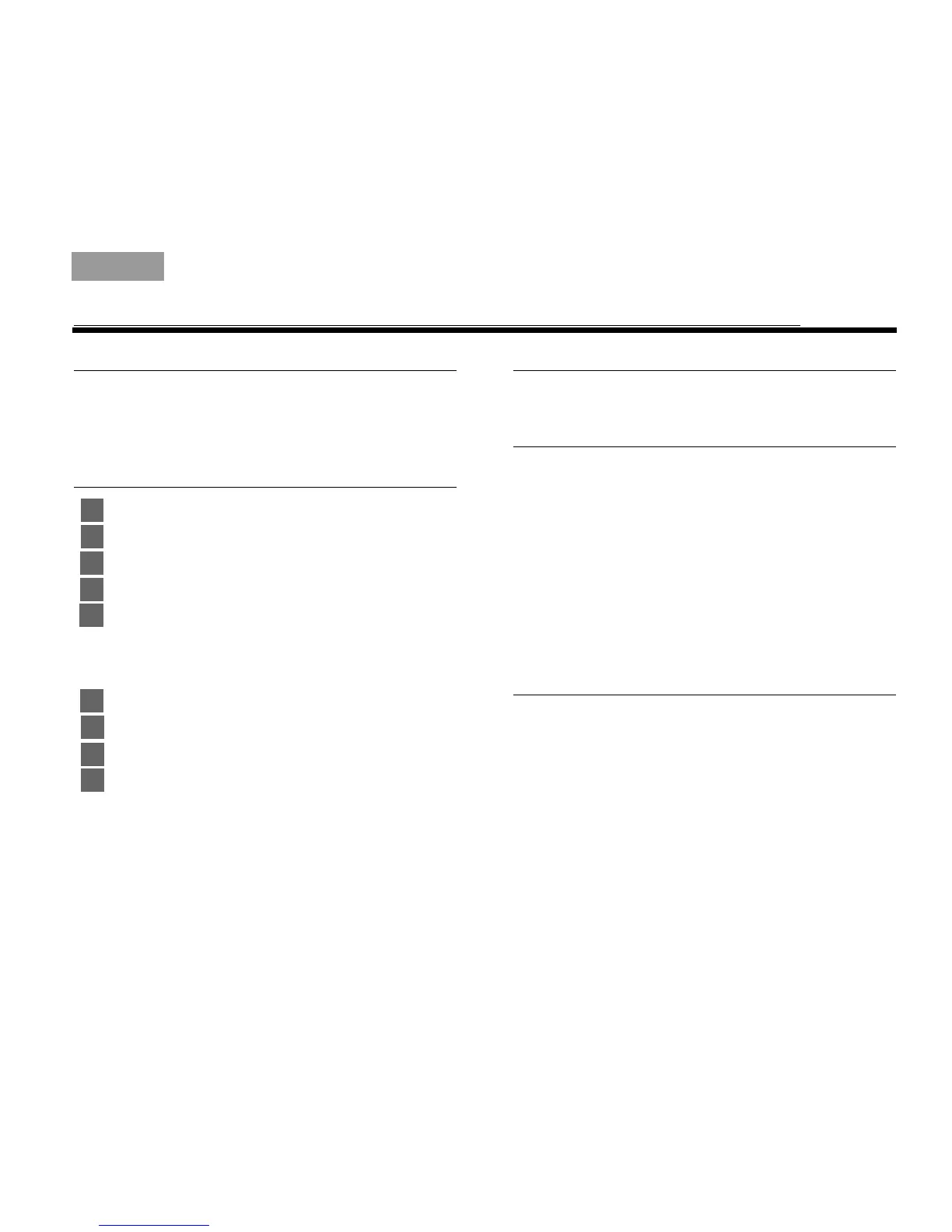English Italiano SvenskaDeutsch NederlandsFrançaisEspañol
iii
CONTENTS
INTRODUCTION 2
Before you begin . . . . . . . . . . . . . . . . . . . . . . . . . 2
For your records . . . . . . . . . . . . . . . . . . . . . . . . 3
Unpacking . . . . . . . . . . . . . . . . . . . . . . . . . . . . . . 4
SETUP 6
1 Placing the system components 6
2 Connecting the speakers to the module . . . . . . . 8
3 Connecting the module to the media center . . . . 10
4 Connecting the system video to your TV . . . . . . 12
5 Connecting a cable box or other component . . . 17
To connect another component . . . . . . . . . . . . . 19
To get digital audio from the component . . . . . 20
To use video pass through . . . . . . . . . . . . . . . . 21
6 Connecting audio from your TV as an option 22
7 Installing the FM and AM radio antennas . . . . . . 25
8 Connecting the module to a power outlet . . . . . . 28
9 Setting the remote to control your TV
and components . . . . . . . . . . . . . . . . . . . . . . . . . 30
Inserting the remote batteries . . . . . . . . . . . . . . 30
Setting the remote for your TV . . . . . . . . . . . . . 31
Controlling another component . . . . . . . . . . . . 32
FIRST-TIME USE 33
Trying out the DVD . . . . . . . . . . . . . . . . . . . . . . . . 33
CONTROLS AND INDICATORS 34
The remote control . . . . . . . . . . . . . . . . . . . . . . . . 34
Power and source buttons . . . . . . . . . . . . . . . . 35
Menu and movement buttons . . . . . . . . . . . . . . 36
Play and numeric buttons . . . . . . . . . . . . . . . . . 37
Record and A, B, C buttons
(not in Europe) . . . . . . . . . . . . . . . . . . . . . . . . . . 38
Colored buttons
(in Europe only) . . . . . . . . . . . . . . . . . . . . . . . . . 38
The media center . . . . . . . . . . . . . . . . . . . . . . . . . 39
Display . . . . . . . . . . . . . . . . . . . . . . . . . . . . . . . . 39
Disc tray . . . . . . . . . . . . . . . . . . . . . . . . . . . . . . . 39
OPERATION 40
Playing a video disc or CD . . . . . . . . . . . . . . . . . . 40
Selecting a play option . . . . . . . . . . . . . . . . . . . 40
Keeping your discs clean . . . . . . . . . . . . . . . . . 41
Checking for disc compatibility . . . . . . . . . . . . . 42
For DVDs: Setting Parental Control . . . . . . . . . . 42
Choosing a password . . . . . . . . . . . . . . . . . . . . . 42
Setting a restriction level . . . . . . . . . . . . . . . . . . 43
Ratings supplied by the MPAA . . . . . . . . . . . . . . 43
