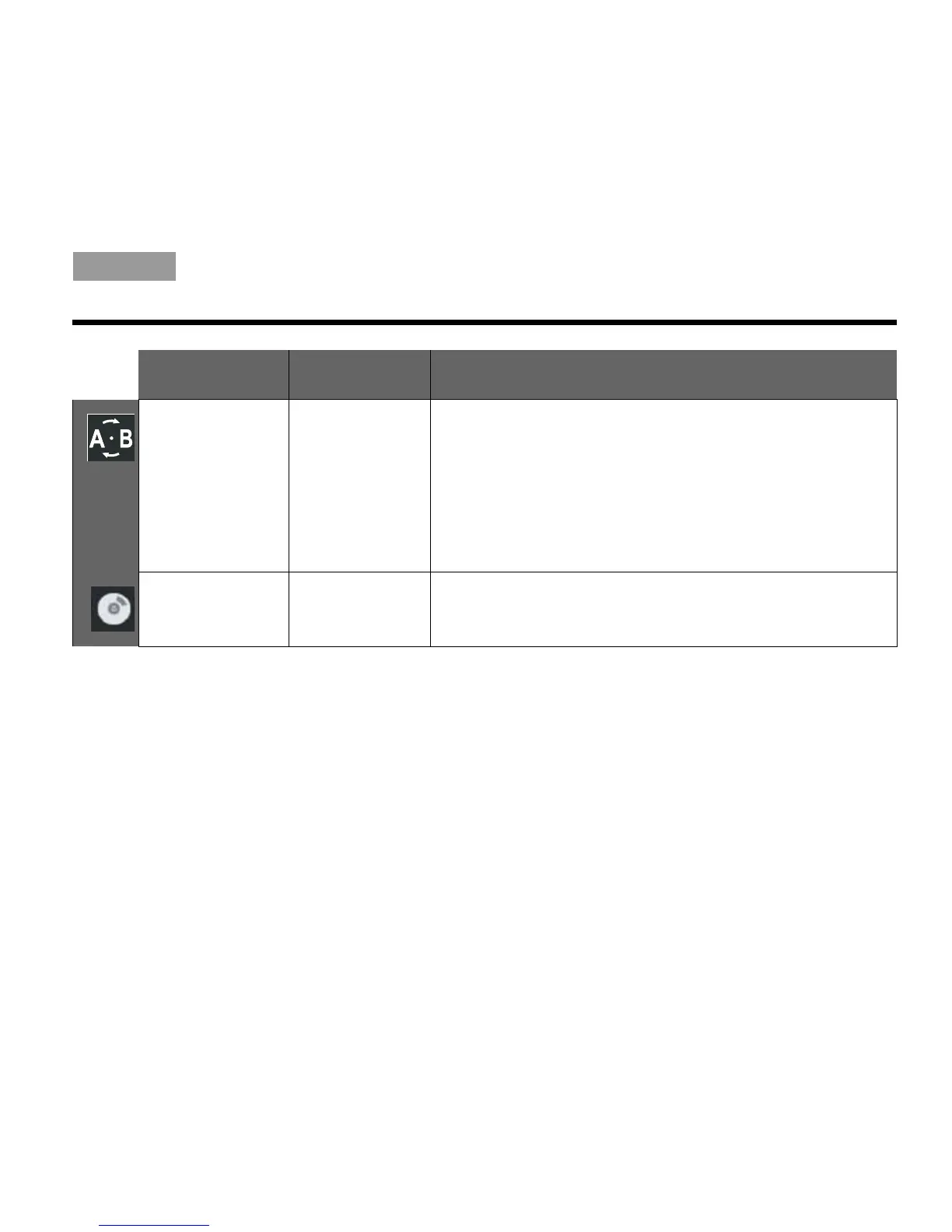57
ADJUSTMENTS TO THE PERFORMANCE
Italiano SvenskaDeutsch NederlandsEnglish FrançaisEspañol
A-B Repeat
(For DVD only.)
A, B Repeats a segment of the DVD after the start and end points are defined.
To beg in:
1. Move backward or forward to the point in the DVD where you want the
segment to start.
2. Press ENTER.
3. Move to the point where you want it to end.
4. Press ENTER.
Repeats until you select this setting option again and press ENTER.
Track
(For CD only.)
__ of __ Changing this first number moves to a different track on the current disc.
Features
Default Setting
(Options)
Effect
