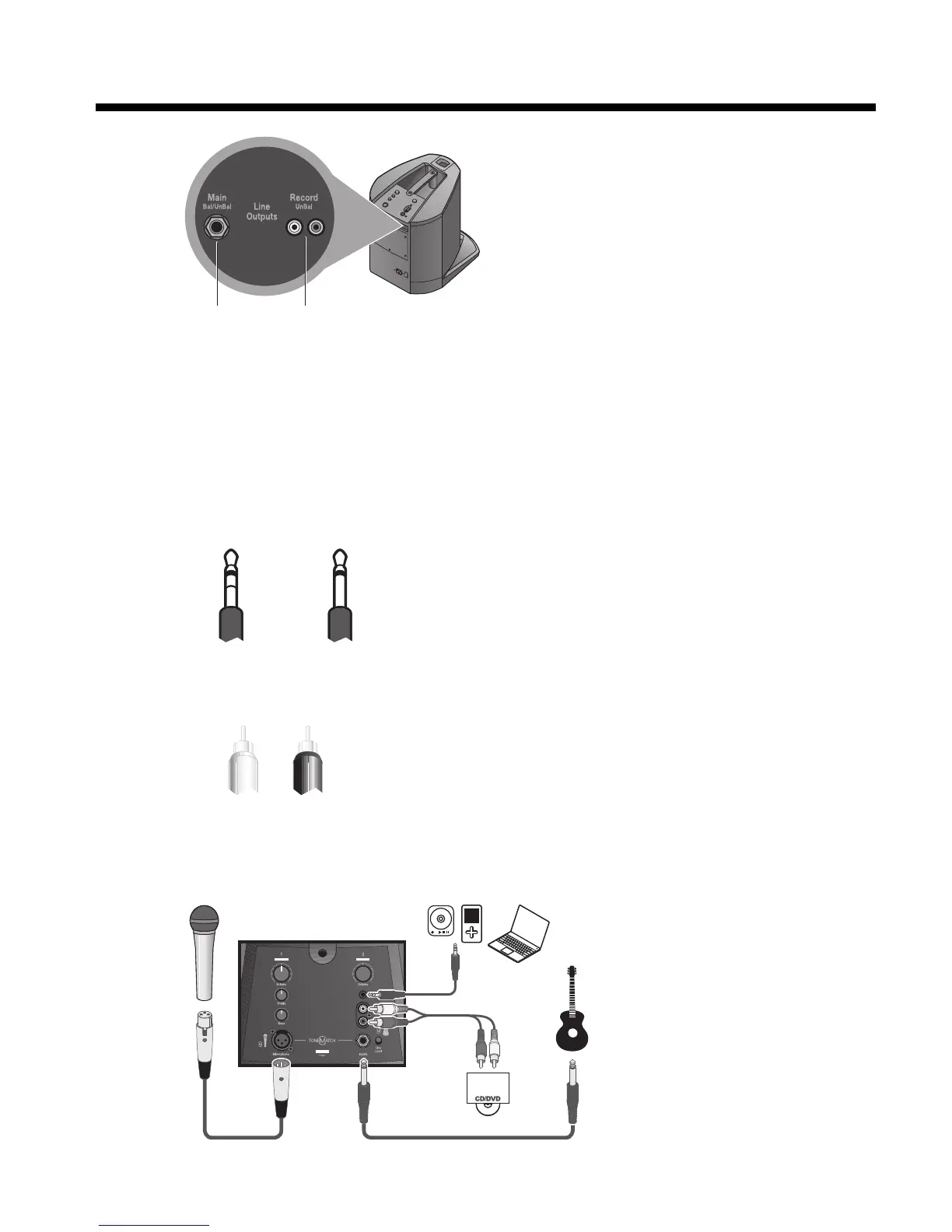7
OPERATING INFORMATION
Rear panel outputs
¼-inch output – Mono analog output that accepts either ¼ inch TRS balanced or
TS unbalanced cables. Can be used to link multiple L1
®
Compact systems together
by connecting the ¼-inch output from one L1
®
Compact system to the ¼-inch input
(Channel 2) on a second L1
®
Compact system. This will provide additional coverage
in larger spaces. You can also use the ¼-inch output to connect to a house PA
system and use the L1
®
Compact system as your personal monitor.
Note: Using a TS unbalanced cable will result in a drop in the audio level of -6dBu.
RCA output
– Mono line level analog output for connecting audio devices such as
CD recorders and flash recorders. For best results, connect both the left and right
signals.
Plugging in your sources
Before plugging in a sound source, adjust the channel’s Volume control fully
counterclockwise.
Cajun_AppOperation.fm Page 7 Tuesday, December 16, 2008 10:48 AM