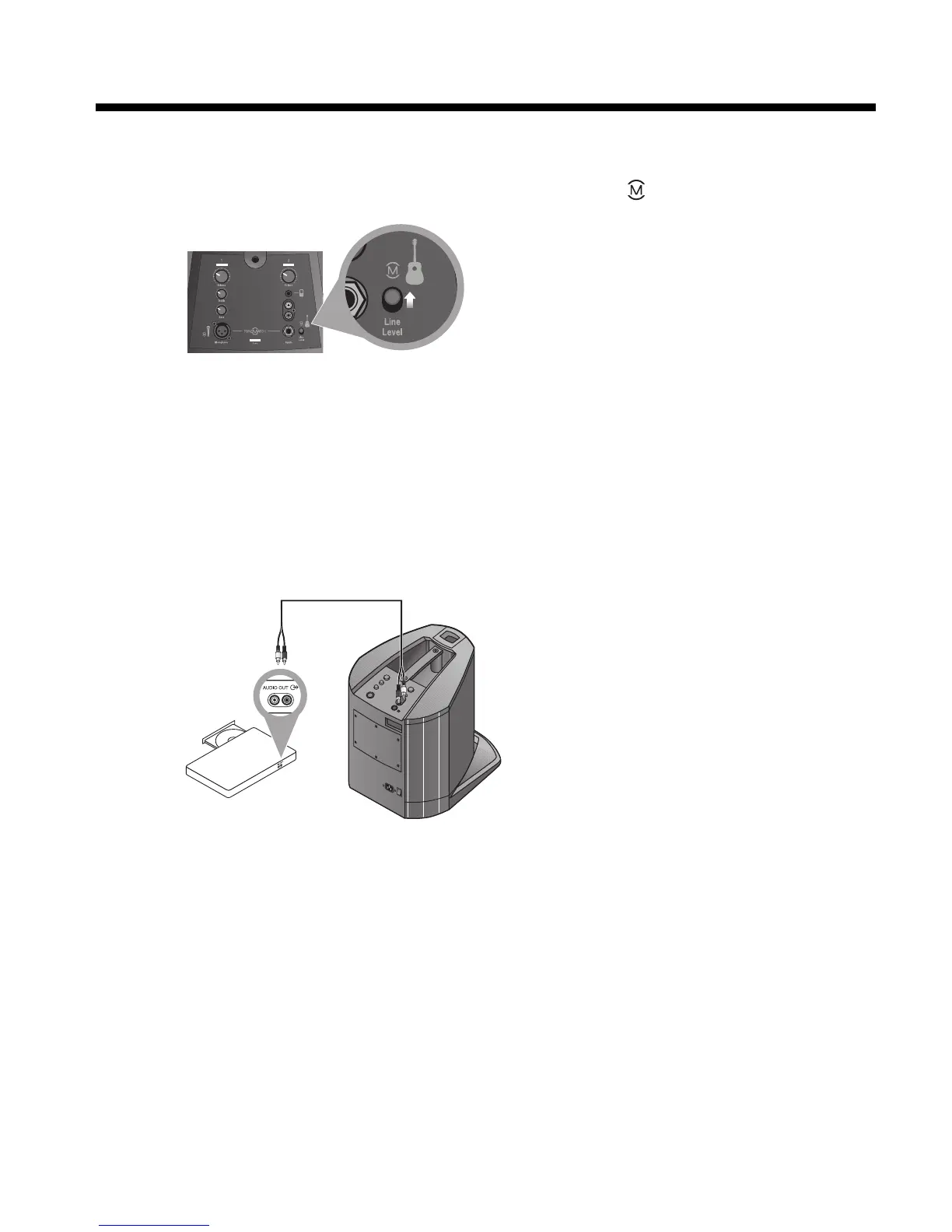9
OPERATING INFORMATION
Applying the acoustic guitar ToneMatch
®
preset
You can access the ToneMatch
®
preset by plugging into the ¼-inch input on
Channel 2 and moving the ToneMatch
®
switch to the position. The ToneMatch
®
preset is designed specifically for use with an acoustic guitar.
Note: The ToneMatch
®
preset switch only affects the ¼-inch input. Sound from devices
connected to the ⅛-inch stereo input and the RCA stereo input are not affected.
Connection scenarios
There are many ways to connect and use the L1
®
Compact system. The following
pages show a few examples of typical scenarios.
Classroom
A typical setup scenario for a classroom could include a DVD player connected to
the L1
®
Compact system.
CajunOG.book Page 9 Monday, December 15, 2008 11:15 AM
