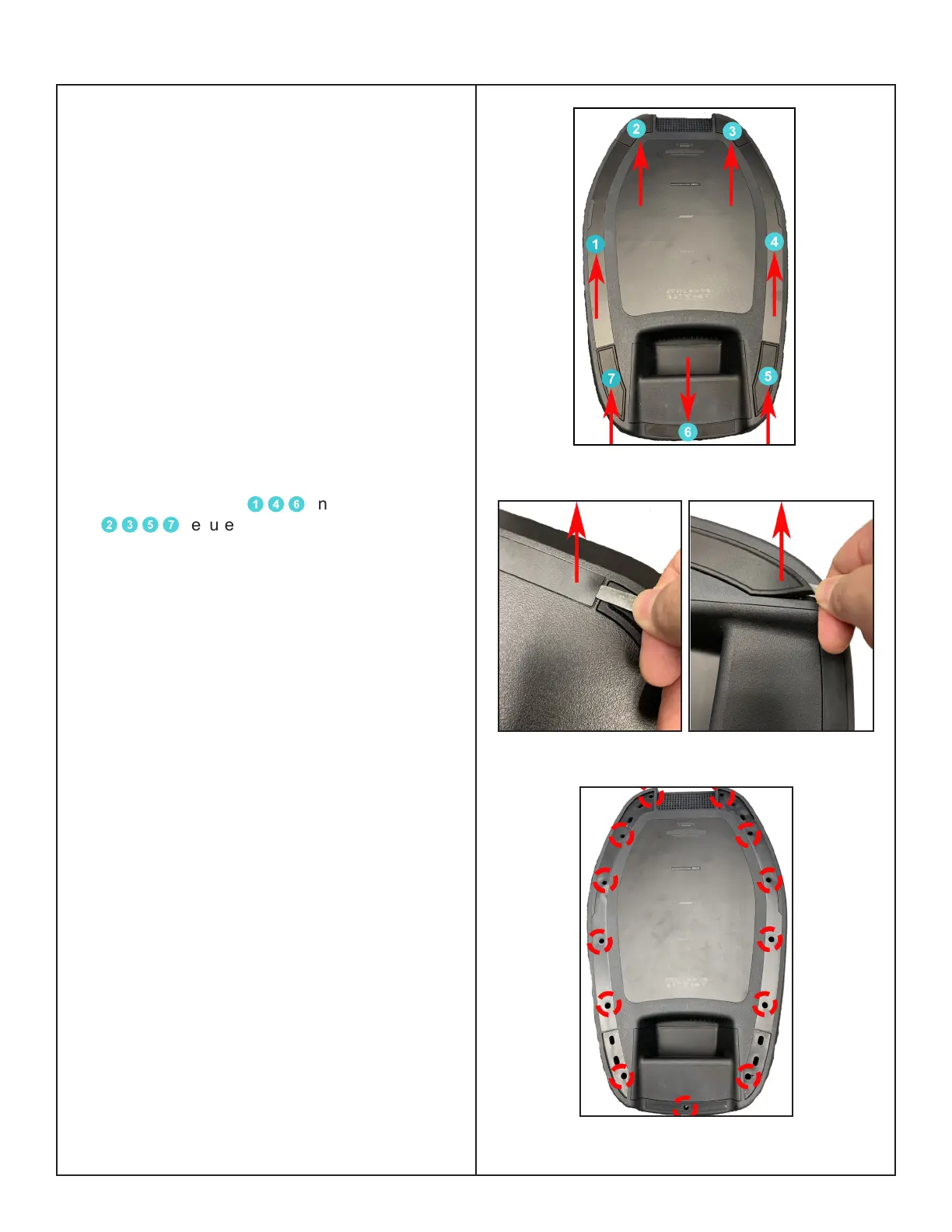34
DISASSEMBLY PROCEDURE
Figure 4. PC Sheets & Rubber Feet Location
L1 Pro32 Power Stand Procedures
CAUTION: The SMD integrated circuits used
on the Main-I/O Board are extremely sensitive
to ESD damage. Be sure to use an approved
and tested ESD strap that is properly grounded
to your work bench before attempting disas-
sembly or repair of the L1 Pro32 Power Stand.
1. Bottom Cover Removal
1.1 Remove the Upper mid-high array and
Lower mid-high array. Put the Power stand
upside down. Figure 4.
1.2 The PC sheets
1
4
6
and Rubber feet
2
3
5
7
secured with Pressure Sensitive
Adhesive - use a spudger, lift the PC sheets
up and Rubber feet, grasp and pull them o.
Figure 5.
Re-assembly Note: Be careful to not cause
cosmetic damage to the unit.
Use the new PC sheets and Rubber feet to
ensure proper adhesion during reassembly.
1.3 Remove the 13 screws securing the
Bottom Cover as indicated in Figure 6.
Figure 5. PC Sheets & Rubber Feet Removal
Figure 6. Bottom Cover Screws Removal