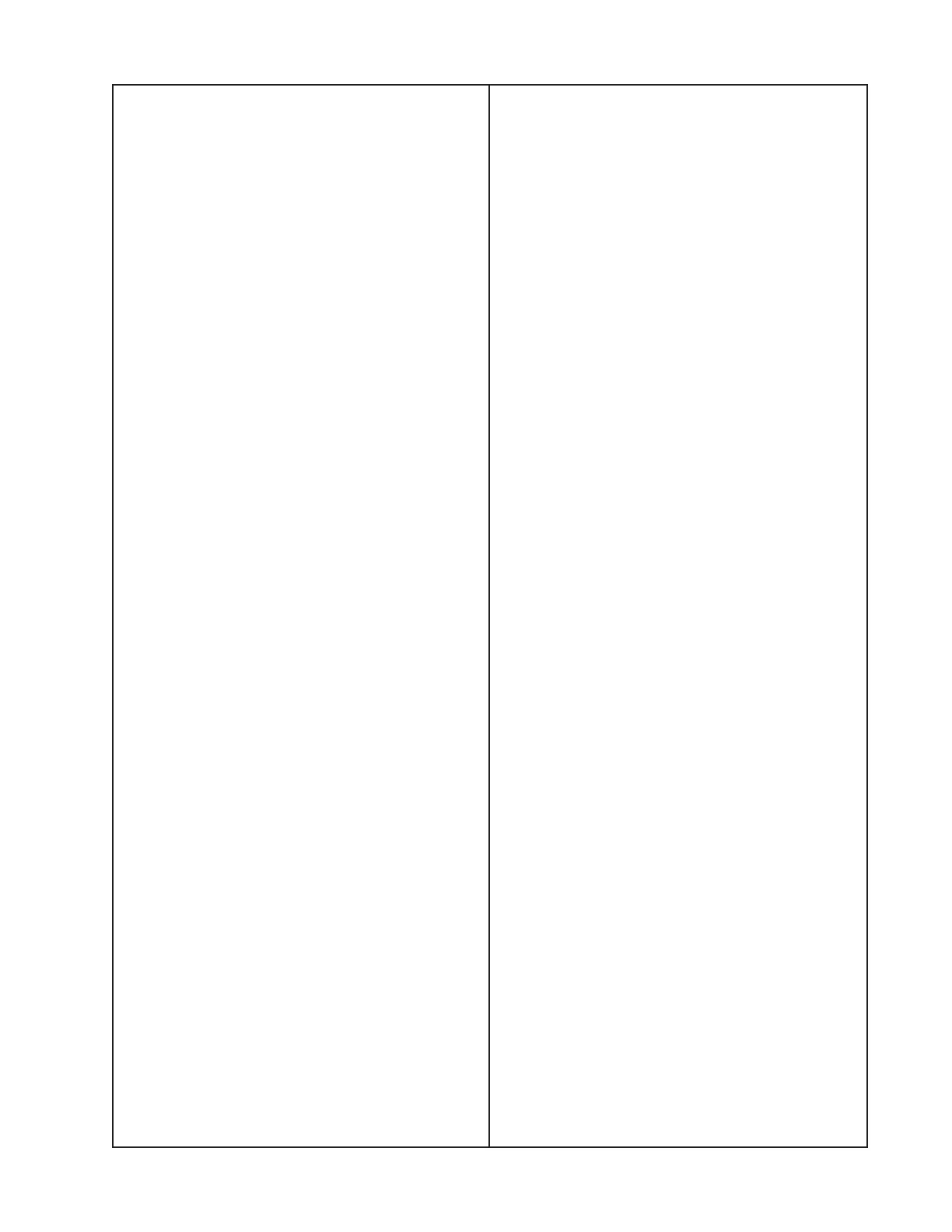19
TEST PROCEDURES
DeltaQ
TM
Array Loudspeaker
Note: You may use either jack for the follow-
ing tests. They are wired in parallel.
1. Low Frequency Rub and Tick Test
1.1 Apply a 30Vrms, 10Hz sine wave to pins
1+ and 1- of the Neutrik
®
NL4 input jack.
1.2 Listen for any rub, tick, rattle, buzz,
thump or any other extraneous noise or any
buzzing from the grille.
PASS any speaker that has no rubbing or
ticking noise and no grille buzzing.
2. Low Frequency Sweep Test
2.1 Apply a 30Vrms, 10Hz sine wave to pins
1+ and 1- of the Neutrik NL4 input jack.
2.2 Sweep the input frequency from 10 Hz to
2.0 kHz.
PASS any speaker that has no buzz, rattle or
any other extraneous sound and where all
sound comes out of the low frequency
section.
FAIL any speaker with a buzz or any other
extraneous noise.
3. Air Leak Test
3.1 Apply a 30Vrms, 70Hz sine wave to pins
1+ and 1- of the Neutrik NL4 input jack.
Listen for air leaks around the input panel
and plastic inserts.
PASS any speaker that has no air leaks.
FAIL any speaker that has air leaks.
4. High Frequency Sweep Test
4.1 Apply a 3 Vrms, 1 kHz sine wave to pins
2+ and 2- of the Neutrik NL4 input jack.
4.2 Sweep the input frequency from 1 kHz
to 5 kHz.
PASS any speaker that has no buzz, rattle
or any other extraneous sound and where
all sound comes out of the mid/high-fre-
quency section.
FAIL any speaker with a buzz or any other
extraneous noise.
SMS118 Subwoofer
Note: You may use either jack for the follow-
ing tests. They are wired in parallel.
1. Phase Test
1.1 Observing polarity, apply a DC voltage
level of 10V +/- 1 VDC to the 1+ and 1- pins
of the Neutrik connector.
1.2 Observe that the woofer cone moves
outward when the DC voltage is applied.
2. Rub and Tick Test
2.1 Apply a 20 Vrms, 20 Hz sine wave to the
1+ and 1- pins of the Neutrik input connector.
2.2 Listen carefully for any buzzes, rubs,
ticks or other extraneous noises. Fail any
speaker with any of these.
3. Sweep Test
3.1 Apply a 20 Vrms, 20 Hz sine wave to the
1+ and 1- pins of the Neutrik input connector.
2.2 Sweep the input frequency from 20 Hz to
300 Hz.
2.3 Listen carefully for any buzzes, rubs,
ticks or other extraneous noises.
