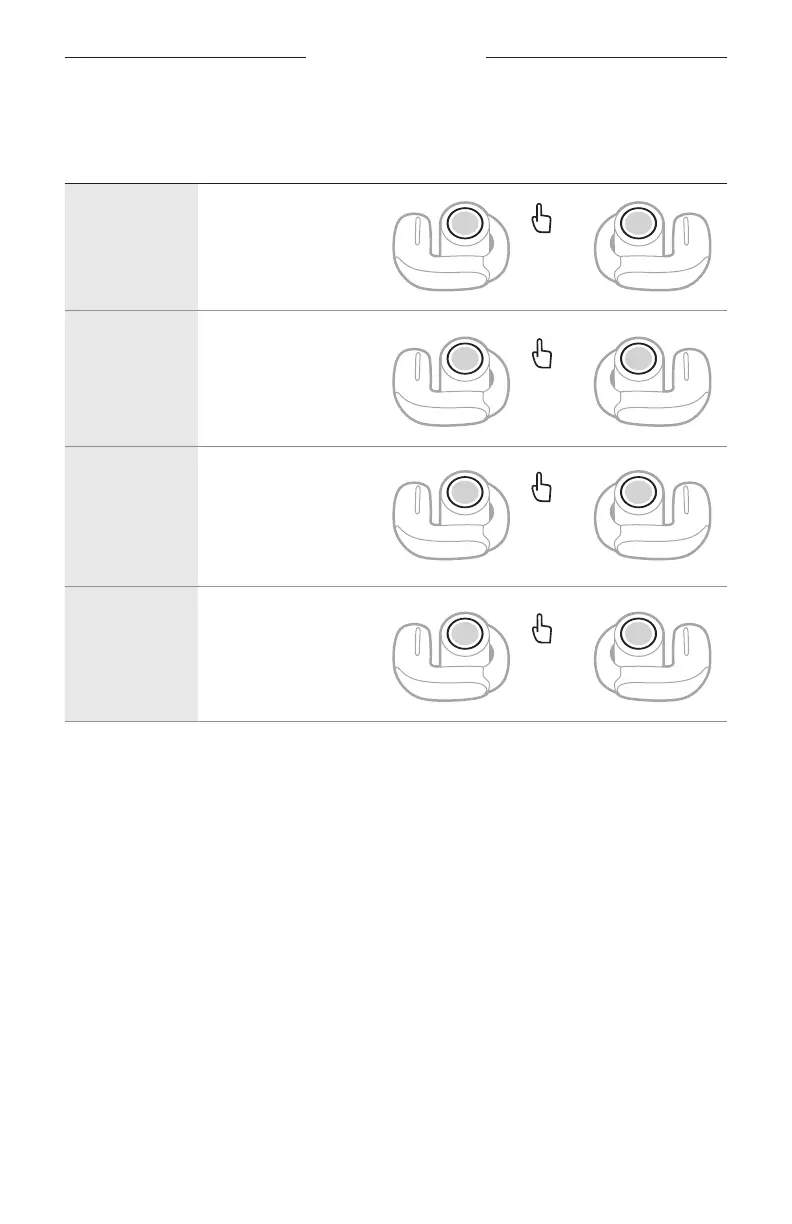EARBUD CONTROLS
19
|
ENG
PHONE CALLS
CONTROL WHAT TO DO
Answer a call
Press either
earbud buon.
1x
End/Decline
a call
Double-press either
earbud buon.
2x
Answer a
second
incoming call
and put the
current call
on hold
Press either
earbud buon.
1x
Decline a
second
incoming call
and stay on
current call
Double-press either
earbud buon.
2x
Call notifications
A voice prompt announces incoming callers and call status.
To stop call notifications, disable voice prompts using the Bose Music app. You can
access this option from the Seings menu.
ADJUST THE AUDIO EQ
To adjust the bass, midrange, and treble, use the Bose Music app. You can access
these options from the product control screen.
NOTE: At high volumes, the eects of these adjustments may be reduced to
avoid distortion.
