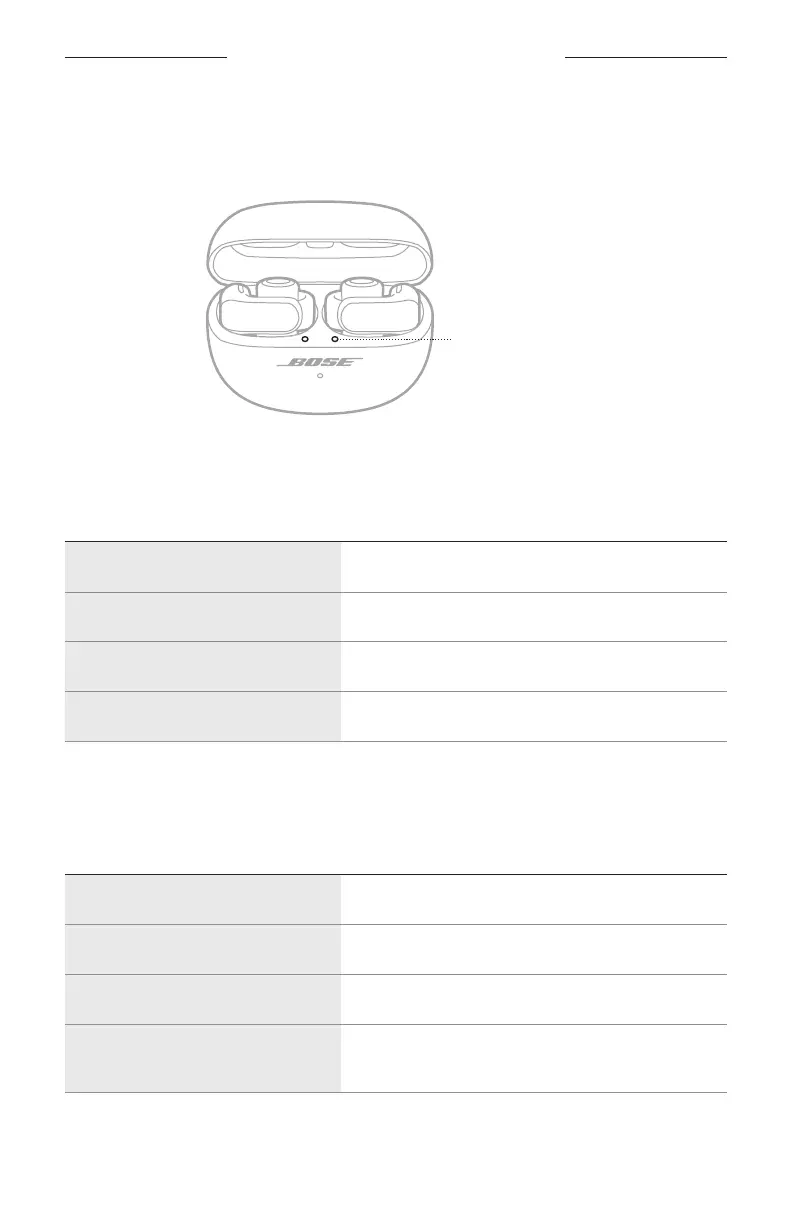30
|
ENG
EARBUD AND CHARGING CASE STATUS
EARBUD STATUS LIGHTS
The earbud status lights are located on the inside surface of the charging case next to
each earbud.
Earbud status lights
Bluetooth status
Shows the Bluetooth connection status.
LIGHT ACTIVITY SYSTEM STATE
Slowly blinks blue Ready to connect
Quickly blinks blue Connecting
Solid blue (5 seconds) Connected
Blinks white 2 times Device list cleared
Battery, update, and error status
Shows the earbud baery, update, and error status.
LIGHT ACTIVITY SYSTEM STATE
Glows solid white (10 minutes) Fully charged
Slowly blinks amber (10 minutes) Charging
Blinks white Determining earbud baery status
Blinks white 2 times, slowly blinks
blue, and turns off
Reboot complete
