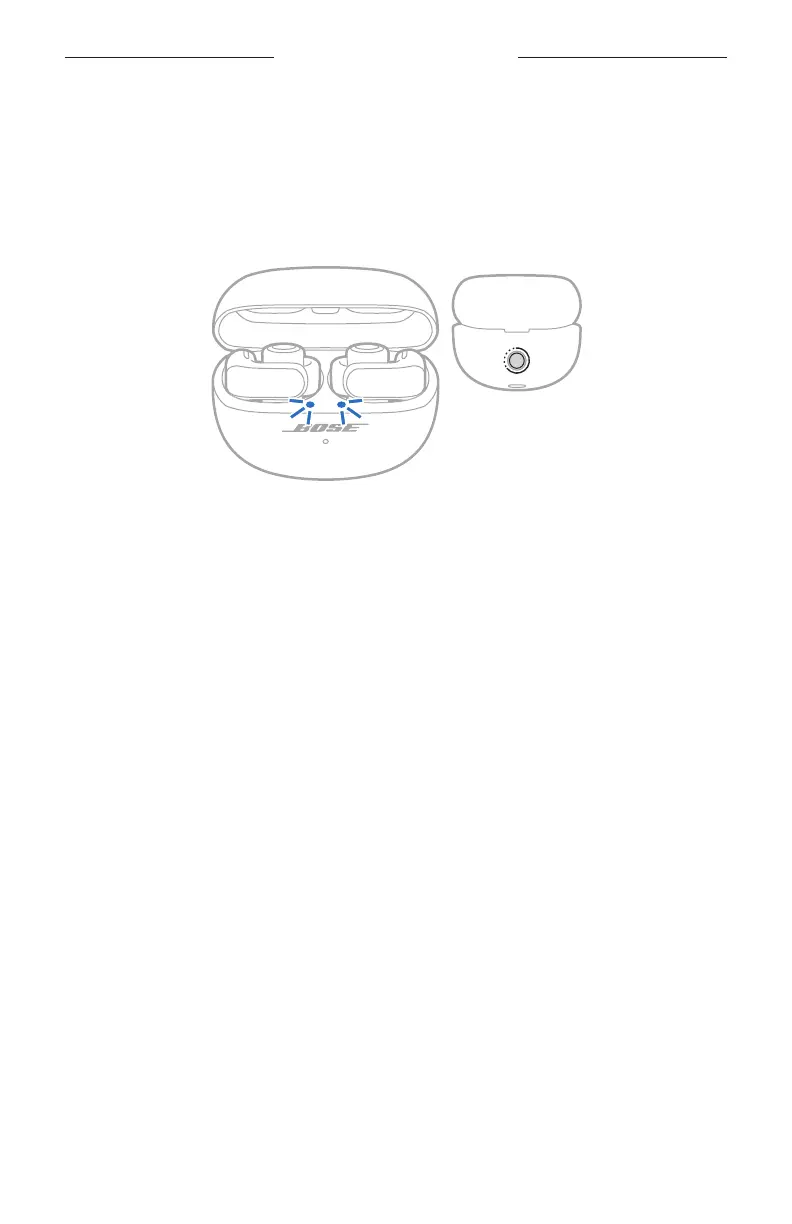35
|
ENG
BLUETOOTH CONNECTIONS
CLEAR THE EARBUD DEVICE LIST
1. With the earbuds in the charging case and the case open, press and hold the
buon on the back of the case for 15 seconds until the earbud status lights blink
white 2 times and then slowly blink blue.
NOTE: Make sure both earbuds are in the case and the case is open.
2. Delete the earbuds from the Bluetooth list on your device.
All devices are cleared, and the earbuds are ready to connect (see page 12).
