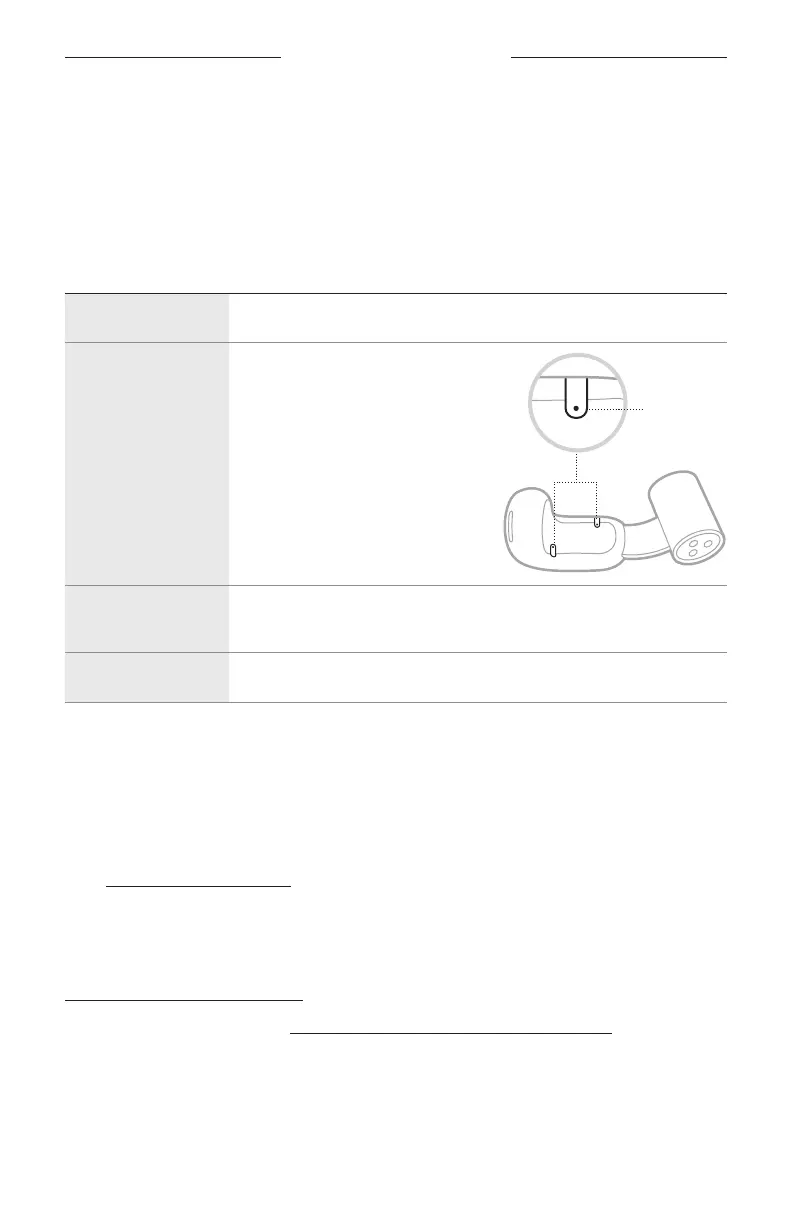41
|
ENG
CARE AND MAINTENANCE
STORE THE EARBUDS
When you’re not using the earbuds, store them in the charging case. Close the
charging case to help preserve baery life and keep the charging case free of debris.
CLEAN THE EARBUDS AND CHARGING CASE
COMPONENT PROCEDURE
Earbuds Wipe with a soft coon swab or damp cloth (water only).
Microphone ports
To prevent oil or debris buildup,
regularly wipe with a soft coon
swab or gently brush with a soft
bristle brush.
CAUTION: Do NOT blow air into or
vacuum the microphone
ports, as this may
damage the earbud.
Charging contacts
(on earbuds)
To prevent corrosion, wipe only with a dry, soft coon swab
or equivalent.
Charging case Wipe with a soft coon swab or damp cloth (water only).
CAUTION: Do not use any solvents, chemicals, or cleaning solutions containing
alcohol, ammonia, or abrasives.
REPLACEMENT PARTS AND ACCESSORIES
Replacement parts and accessories can be ordered through Bose customer service.
Visit:
support.Bose.com/UOEsupport.Bose.com/UOE
LIMITED WARRANTY
The earbuds are covered by a limited warranty. Visit our website at
worldwide.Bose.com/Warrantyworldwide.Bose.com/Warranty for details of the limited warranty.
To register your product, visit
worldwide.Bose.com/ProductRegistrationworldwide.Bose.com/ProductRegistration for
instructions. Failure to register will not aect your limited warranty rights.
Microphone
ports
