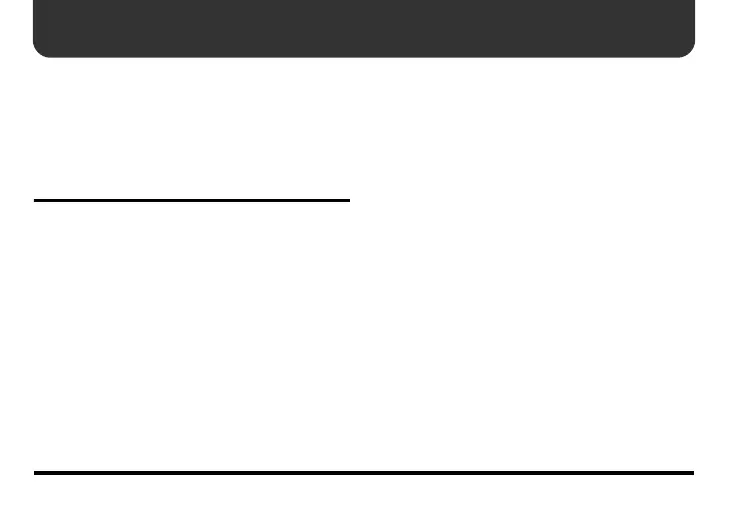26
Using the RC-2 for Practicing—Phrase Trainer
While a saved phrase is playing back, its tempo can
be adjusted without changing its pitch. This func-
tionality is great for slowing down musical phras-
es—such as fast guitar solos recorded from a CD/
digital audio player—making them easier to learn
and practice with.
Changing the Tempo for Practice
To adjust the tempo during phrase playback, re-
peatedly press the TAP TEMPO button at the de-
sired tempo.
* You cannot alter the tempo during playback of phrases that
have not been saved.
* For more details on changing the tempo, refer to “Setting the
Tempo” (p. 35).
*
It is not possible to adjust the tempo beyond a certain limit.
If you wish to keep the modified tempo, save the phrase (
p. 32
).
RC-2_e.book 26 ページ 2006年10月27日 金曜日 午前10時31分