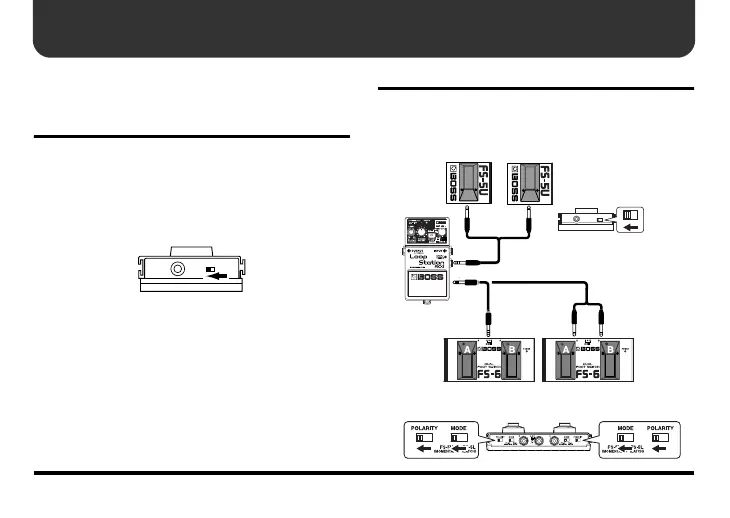28
Operating the RC-2 with an External Footswitch
You can use FS-5U or FS-6 footswitches (optional) to stop re-
cording, playback, and overdubbing, set tempos, clear the
temporary memory, and switch phrases (Phrase Shift).
When Connecting an FS-5U
Connect the FS-5U to the STOP/TEMPO jack.
* Some switches manufactured by other companies may
operate in the opposite way. Such footswitches cannot be
used.
* If you are using the FS-5U, move the polarity switch toward
the jack.
* The FS-5L cannot be used.
• Press the footswitch during recording, playback, or
overdubbing to stop the RC-2.
• While the RC-2 is stopped, you can set the tempo by
repeatedly pressing the footswitch at the desired
speed.
• You can clear the temporary memory by holding down
the pedal for at least two seconds.
When Connecting Two FS-5Us or an FS-6
Using a special Roland PCS-31 connection cable (optional),
you can connect two FS-5Us or an FS-6.
Connect the two FS-5Us or the FS-6 to the STOP/TEMPO
jack.
PCS-31
Stereo 1/4” phone
plugs at both ends
PCS-31
or
BA
If using a FS-6 switch, set the MODE and
POLARITY switches as shown below.
Set the POLARITY switch
as shown in the following.
red
white
RC-2_e.book 28 ページ 2006年10月27日 金曜日 午前10時31分