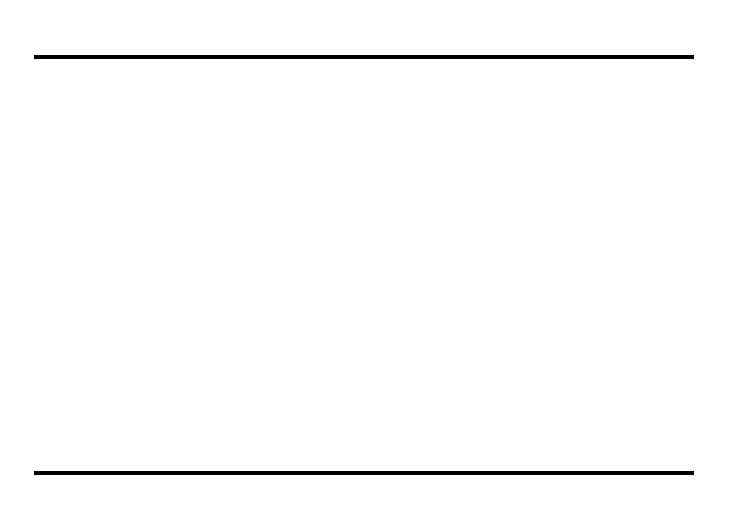29
Operating the RC-2 with an External Footswitch
●
When the FS-5U connected using the
plug with the white stripe or the FS-6’s
B pedal is pressed
• Pressing the footswitch during recording, playback, or
overdubbing stops the RC-2.
• While the RC-2 is stopped, you can set the tempo by
repeatedly pressing the footswitch at the desired
speed.
• You can clear the temporary memory by holding down
the pedal for at least two seconds.
●
When the FS-5U connected using the
plug with the red stripe or the FS-6’s A
pedal is pressed (Phrase Shift)
Each press of the footswitch selects the next saved
phrase track in sequential order.
This is convenient with phrase tracks stored in the se-
quence the phrases are to be performed.
By storing phrase tracks in order—first an intro, then re-
peating sections (verse, chorus, solo), and finally an
ending—you can achieve extremely polished and so-
phisticated loop performances.
1.
Turn the PHRASE SELECT knob to select
the phrase that you wish to play first.
* If the phrase has not been saved, it will be deleted when you
switch to a different phrase. For more on saving phrases,
refer to “Saving Phrases (WRITE)” (p. 32).
2.
Press the RC-2’s pedal to begin playing the phrase.
3.
When you reach the point at which you want
to switch phrases, press the footswitch.
The REC/PLAY/DUB indicator flashes the same count as
the number for the phrase to be played next, then flashes
rapidly, and repeats this pattern.
The unit switches to the phrase with the next number (or,
if that is empty, the phrase after that) at the timing used in
returning to the start of the loop.
When the phrase is switched, the REC/PLAY/DUB in-
dicator flashes the same count as the number for the
phrase currently being played, then remains lit, and re-
peats this pattern.
* When the number of the next phrase to be played back
matches the phrase number indicated by the PHRASE
SELECT knob, the REC/PLAY/DUB indicator flashes
rapidly, then remains lit when the phrases are switched.
RC-2_e.book 29 ページ 2006年10月27日 金曜日 午前10時31分