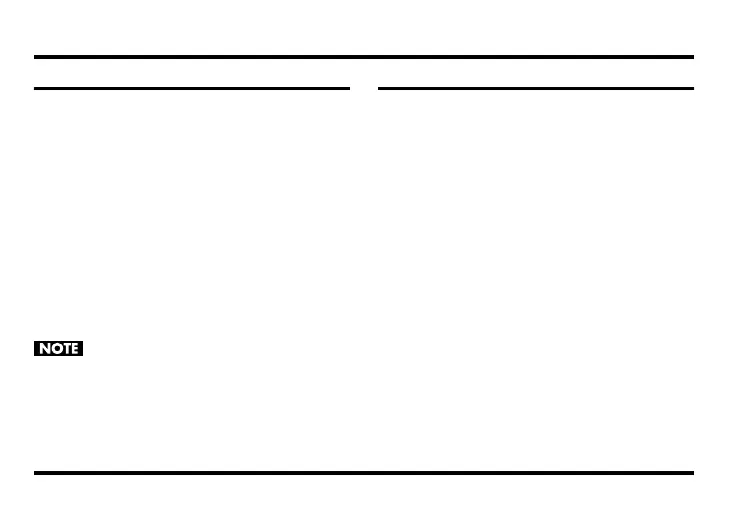33
Saving and Deleting Phrases
Erasing a Saved Phrase (DELETE)
1.
Turn the MODE knob to DELETE.
2.
Turn the PHRASE SELECT knob to select
the phrase track that you wish to delete.
When you turn the PHRASE SELECT knob, any record-
ed data that has not been saved is deleted.
3.
Press the SELECT/ENTER button.
The indicator flashes in yellow, and the RC-2 switches
to delete standby.
*
You cannot delete the phrase if it is different than the phrase
indicated with the PHRASE SELECT knob.
4.
To delete the phrase, press the SELECT/
ENTER button to delete the data (to cancel
the deletion, set the MODE knob to any set-
ting other than DELETE).
While the data is being deleted, the SELECT/ENTER in-
dicator remains lit; when the deletion is complete, the
indicator goes out.
Never turn off the RC-2’s power while the SELECT/EN-
TER indicator is lit. Doing so will cause all data saved in
the phrase tracks to be lost.
* You cannot delete all phrase tracks in one operation.
Write Protect Mode
You can temporarily prevent all phrase tracks from being
saved or deleted.
This condition is called “Write Protect mode.”
You can select Write Protect mode with the following proce-
dure.
1.
If the RC-2 is turned on, switch the power
off.
* A phrase that has not been saved will be lost when you turn
off the power.
2.
Turn the MODE knob to WRITE.
3.
Hold down the SELECT/ENTER button and
turn on the power to the unit.
4.
Confirm that the LOOP/ONE SHOT indicator
is lit (red), the CHECK indicator is lit (red),
the REC/PLAY/DUB indicator is lit (red),
then release the button.
Only the CHECK indicator will remain lit (red).
* This status is cancelled when the power is turned off; the
next time the power is switched on, saving and deleting will
be enabled.
RC-2_e.book 33 ページ 2006年10月27日 金曜日 午前10時31分