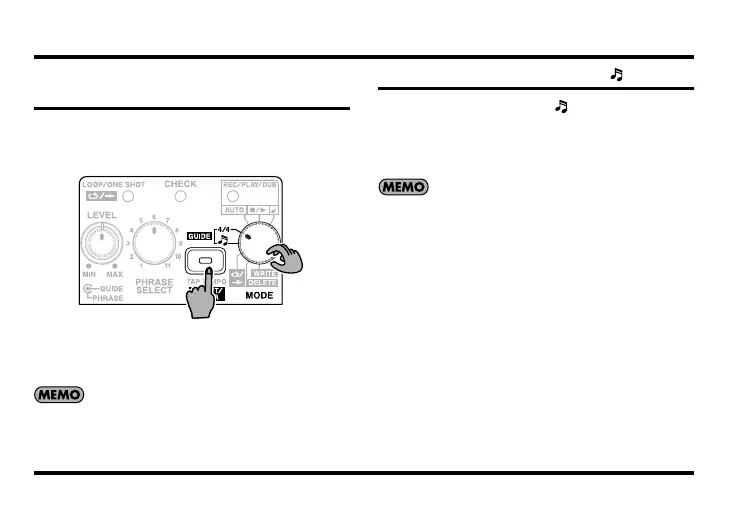36
About the Tempo and Time Signature
Setting the Time Signature (4/4)
for the Guide
In addition to 4/4, the RC-2 allows you to set a 3/4 time signature.
If you want to record a phrase with a time signature of 3/4,
set this time signature before you start recording.
*
It is not possible to change the time signature after recording.
1.
Set the MODE knob to 4/4.
2.
Press the SELECT/ENTER button.The time sig-
nature switches each time you press the button.
You can also switch the time signature by pressing the
RC-2’s pedal.
You cannot switch the time signature of recorded and
saved phrases.
Setting the Guide Pattern ( )
1.
Set the MODE knob to .
2.
Press the SELECT/ENTER button.
The guide pattern switches each time you press the but-
ton.
You can also switch to the immediately preceding guide
pattern by pressing the RC-2’s pedal.
1
2
RC-2_e.book 36 ページ 2006年10月27日 金曜日 午前10時31分