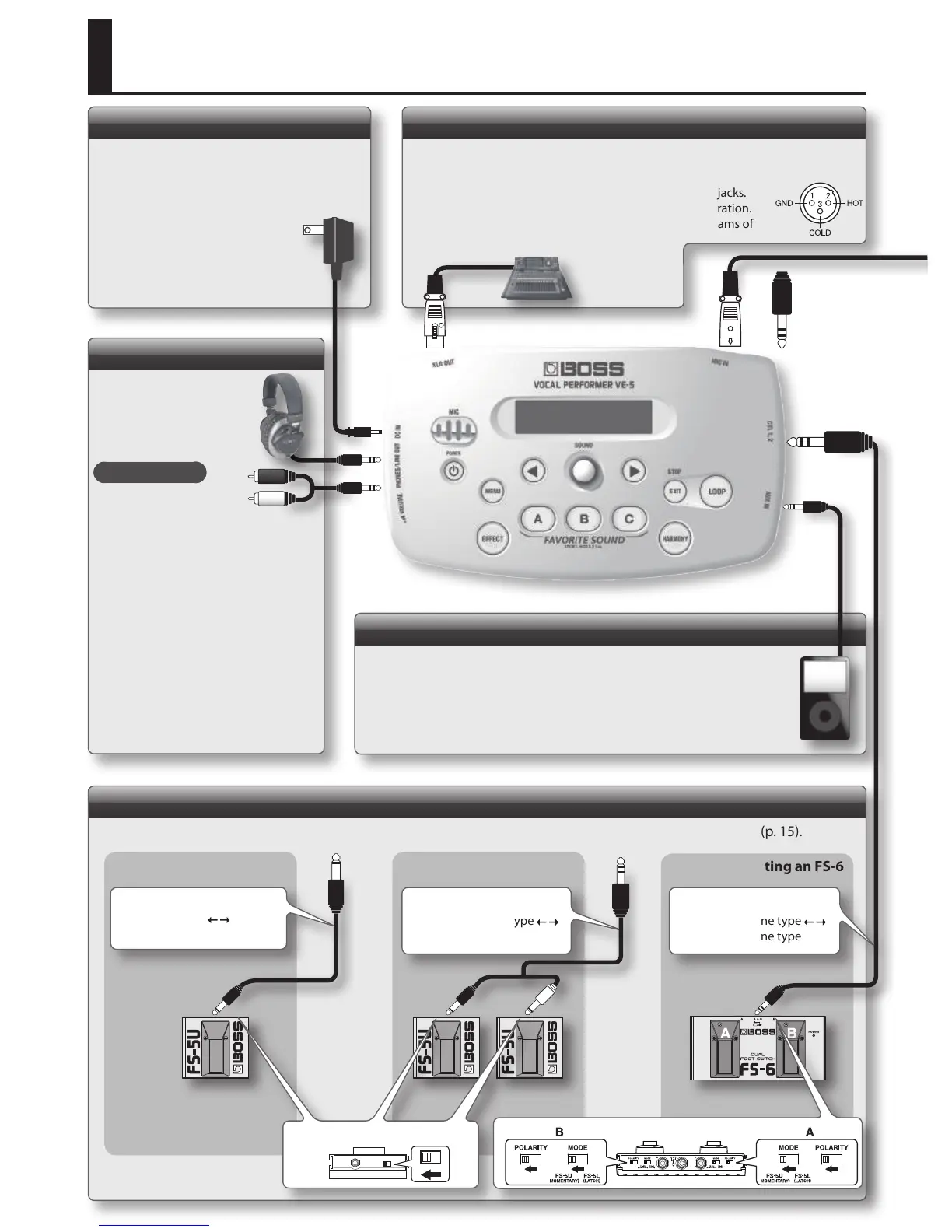10
Connections
DC IN Jack
This jack is for connecting an AC adaptor
(BOSS PSA series; sold separately).
* Use only the specied AC
adaptor (PSA series), and
connect it to an AC outlet of the
correct voltage. Do not use any
other AC adaptor, since this may
cause malfunction.
PHONES/LINE OUT Jack
Headphones with a
stereo mini-plug (sold
separately) can be
connected here.
XLR OUT Jack
Connect this to your mixer or recorder. It provides a balanced output of
the VE-5’s sound.
* This instrument is equipped with balanced (XLR) type jacks.
Wiring diagrams for these jacks are shown as the illustration.
Make connections after rst checking the wiring diagrams of
other equipment you intend to connect.
CTL 1, 2 Jack (Connecting a Foot Switch)
Connect foot switches (FS-5U, FS-6; sold separately). For details, refer to “CTL PEDAL (External Foot Switch)” (p. 15).
POLARITY switch
When Connecting an FS-5U
When Connecting Two FS-5Us
When Connecting an FS-6
Cable:
Stereo 1/4” phone type
1/4” phone type x 2
MODE/POLARITY switch
Cable:
1/4” phone type
1/4” phone type
oror
LINE Output
If you want to
connect the VE-5 via
its line output to your
mixer, connect a commercially
available Y-adaptor audio cable to
the PHONES/LINE OUT jack.
Ctl 1 Ctl 1 Ctl 2 Ctl 2 Ctl 1
Cable:
Stereo 1/4” phone type
Stereo 1/4” phone type
or
AUX IN Jack
If you use a cord with a stereo mini-plug to connect a audio player
or similar device, the sound of the connected device will be heard
through this unit.
* Use the controls of the connected device (audio player) to adjust the
volume.
or
