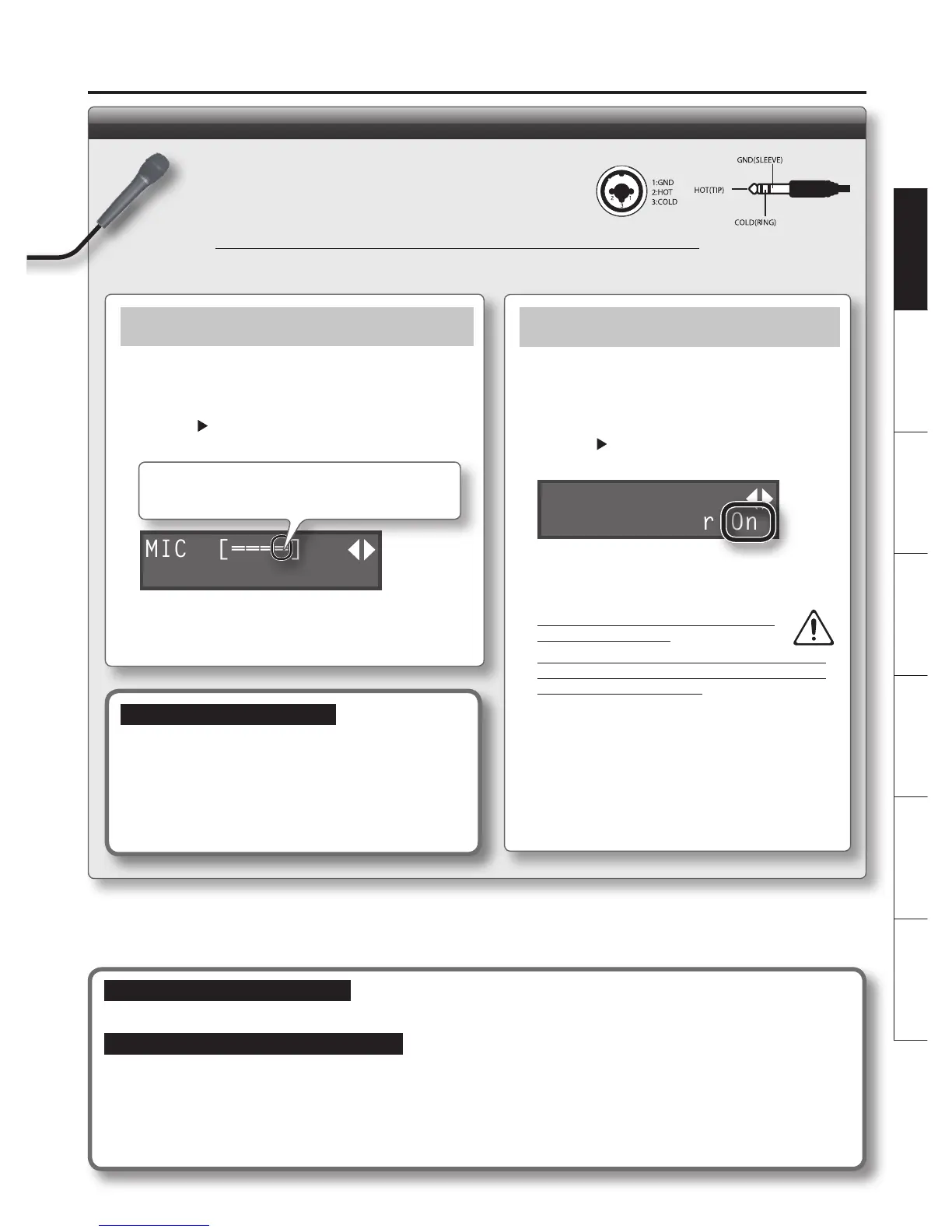MIC IN Jack
Note Concerning Connections
* To prevent malfunction and equipment failure, always turn down the volume, and turn o all the units before making any connections.
Notes Concerning Live Performances
* If you’re performing at a live event where someone other than yourself is responsible for running the sound system, it’s a good idea to
inform them that you intend to use an in-line eects processor (the VE-5) on your mic. This will allow them to make sure that necessary
equipment such as connection cables are available, and will help the rehearsal and the actual performance go smoothly.
* Numerous types of PA equipment are used in a live event. Unexpectedly breaking a connection can produce high-volume noise, and
may even damage equipment. Before you turn the VE-5’s power on/o, or connect or disconnect the cables, be sure to check with a
sta member and obtain their permission.
Connect a mic (sold separately).
* This instrument is equipped with balanced (XLR/TRS) type jacks.
Wiring diagrams for these jacks are shown as the illustration.
Make connections after rst checking the wiring diagrams of
other equipment you intend to connect.
* Do not connect the output of an eects processor or similar device to the MIC IN jack. The sound may be
distorted, and you may not obtain the desired eect.
Adjusting the Mic Input Sensitivity
In order to use the VE-5 optimally, you’ll need to adjust
the input sensitivity.
1. Press the [MENU] button.
2. Use the [
] button to select “MicSens.”
3. Turn the [SOUND] knob to adjust MicSens.
MIC [====]
MicSens 50
At the ideal setting, the meter will occasionally reach
the far right (as shown below) when you sing loudly.
* If your voice sounds distorted, lower the MicSens setting.
4. Press the [EXIT] button to return to the top screen.
Phantom Power Setting
If you’re using a condenser mic that requires
phantom power, turn phantom power on as
described below.
1. Press the [MENU] button.
2. Use the [
] button to select “PhantomPower.”
3. Turn the [SOUND] knob to select “On.”
MIC
PhantomPower On
4. Press the [EXIT] button to return to the top
screen.
* WARNING: Precautions concerning use of
phantom power supply
Always turn the phantom power o when connect-
ing any device other than condenser microphones
that require phantom power. You risk causing
damage if you mistakenly supply phantom power to
dynamic microphones, audio playback devices, or other
devices that don’t require such power. Be sure to check
the specications of any microphone you intend to
use by referring to the manual that came with it. (This
instrument’s phantom power: 48 V DC, 10 mA Max)
Note Concerning Howling
* Howling could be produced depending on the location of
microphones relative to speakers. This can be remedied by:
• Changing the orientation of the microphone(s).
• Relocating microphone(s) at a greater distance from
speakers.
• Lowering volume levels.
