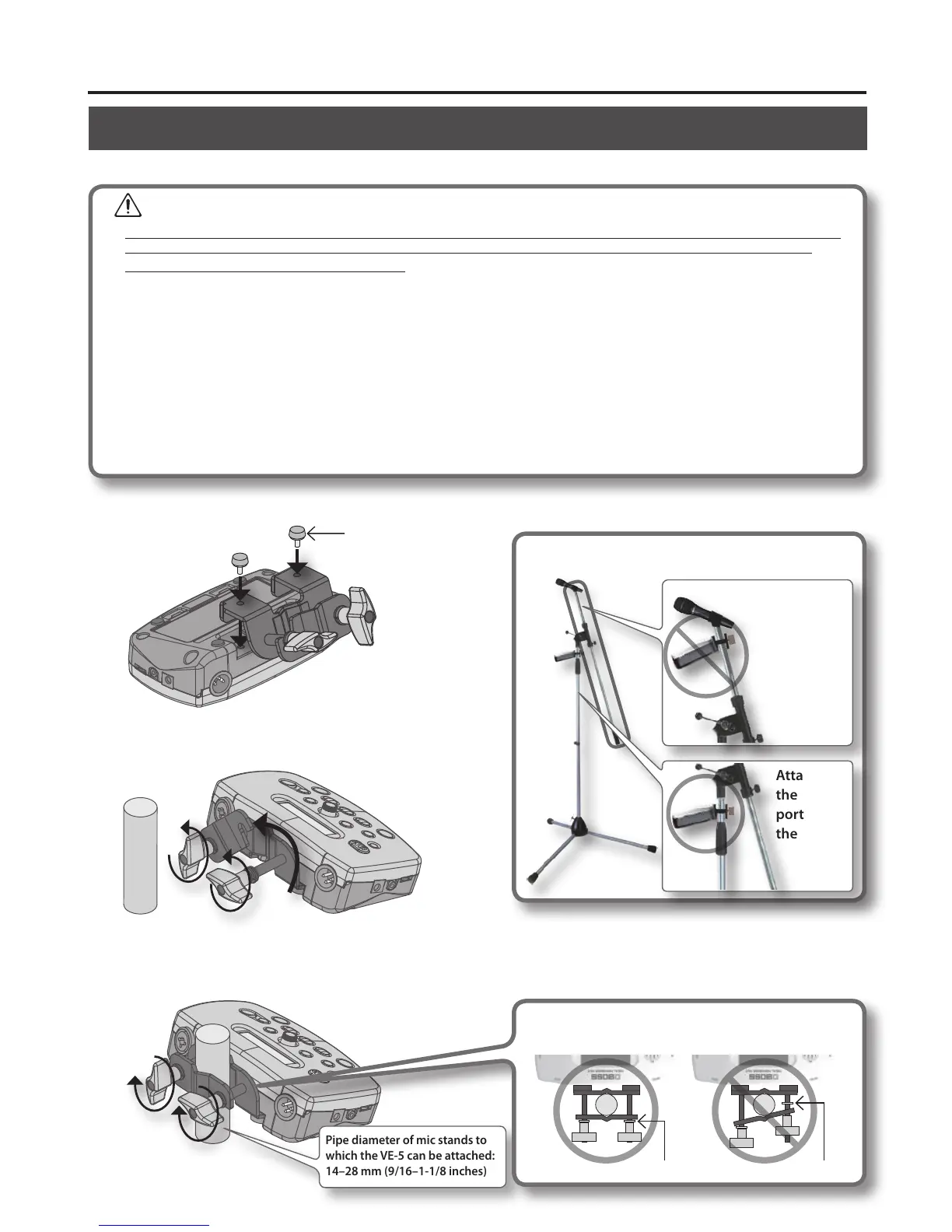Connections
12
Attaching the VE-5 to a Mic Stand
The VE-5 can be attached to a mic stand using the mic stand holder.
WARNING
* Be sure to follow the instructions in the Owner’s Manual carefully when placing this unit on a stand. If it is not set up properly,
you risk creating an unstable situation which could lead to the unit falling or the stand toppling, and may result in injury.
* When attaching the VE-5, take care not to drop it.
* When using mic stands to support this unit, do not place them at unstable or inclined locations. You must place the stand on a stable
and horizontal surface.
* After mounting the VE-5 on a mic stand, be sure to verify that it does not wobble.
* Make sure to appropriately manage the cables connected to the VE-5 so as to prevent accidents, such as might be caused by someone
tripping over them.
* Even if you observe the cautions given in the owner’s manual, certain types of handling may allow this product to fall from the stand, or
cause the stand to overturn. Please be mindful of any safety issues before using this product.
* Take care not to pinch your nger in the mic stand holder.
* To prevent accidental ingestion of the parts below, always keep them out of the reach of small children.
Included Parts: Screws
Removable Parts: Washers of the mic stand holder
1. Attach the mic stand holder to the VE-5 as shown in the illustration.
Screw
2. Loosen the two screws of the mic stand
holder, and open the holder.
3. Return the holder to its original position so
that it captures the mic stand, and tighten
the two screws to secure the VE-5.
Pipe diameter of mic stands to
which the VE-5 can be attached:
14–28 mm (9/16–1-1/8 inches)
* Make sure the mic holders becomes parallel.
* Make sure the washers are positioned as the left gure.
Washers Washers
* When attaching the VE-5 to a mic stand, it’s a good idea to
use the included cable tie to fasten the cable to the stand.
Caution regarding attachment location
Do not attach
to the arm!
Attach to
the vertical
portion of
the stand
