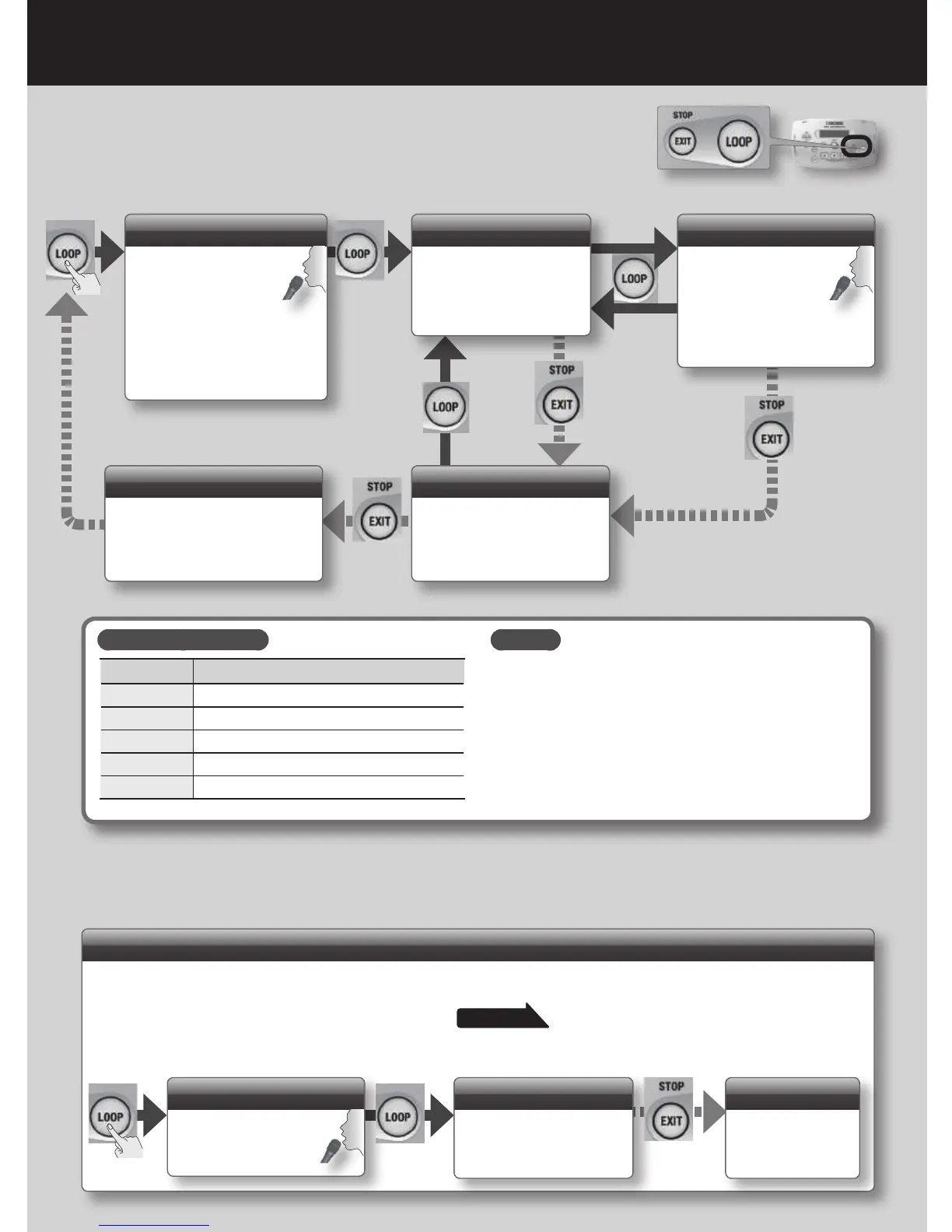8
Easy Quick Guide
Sound Check Function
You can record your voice before it is processed by the eect, and then while playing back the recording of your voice, you
can apply an eect to hear how it sounds. This is a convenient way to edit the sound.
In “PHRASE LOOP” (p. 15), set the “LoopType” to “Check.”
page 15
* If you select the “Check” setting, you won’t be able to overdub phrases. Choose the “Perform” setting if you want to overdub.
Record
Recording will start
immediately when you
press the [LOOP] button.
Playback
While playing back the
recorded voice, try out the
eect to hear the result.
Stop
To stop, press the
[EXIT] button.
Using Phrase Loops
You can use the [LOOP] button to layer sounds while carrying out recording and
playback. By layering dierent melody lines you can simulate an a cappella chorus by
yourself, or use voice percussion to add rhythm phrases to your performance.
Record
Recording will start
immediately when
you press the [LOOP]
button.
At the point where you want
to loop, press the [LOOP]
button to switch to playback.
Loop Playback
Play back the loop.
Pressing the [LOOP]
button will switch to
overdubbing.
Overdub
Record additional layers
while playing back the
loop.
Press the [LOOP]
button to switch to
playback.
Stop
To stop, press the [EXIT]
button during overdubbing
or loop playback.
Clear
To clear the phrase, press the
[EXIT] button while stopped.
* The recorded content will not be
saved.
[LOOP] button color
Display Status
Red Recording
Green Playback
Yellow Overdub
Green (blink) Stopped (phrase exists)
Unlit Stopped (no phrase)
MEMO
* The recording time is 38 seconds.
* Sound from the AUX IN jack will not be recorded.
* The recorded content will be lost when you turn o the power.
