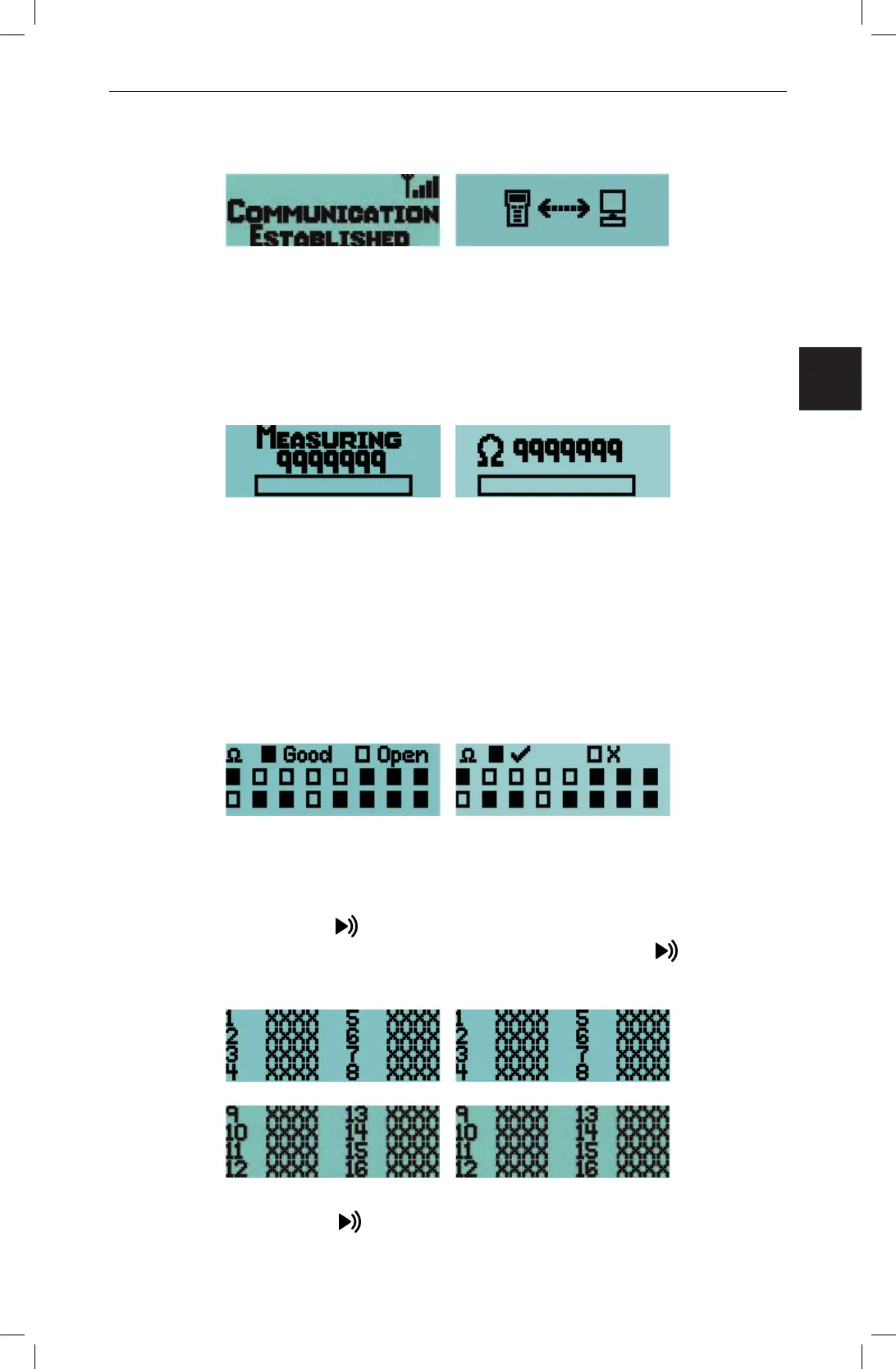The Remote Control
Physician Manual
91098825-02 55 of 337
6. Launch the Bionic Navigator™ Software and wait for the IR Communication
Established display.
Selection #2 – Impedances
When the “Impedances” option is selected from the Enter Clinician Options menu,
the Remote Control will take the measurements via telemetry; this will take a few
seconds.
Note: During this measurement the serial number of the Stimulator will be displayed
on the screen.
Eventually, the Remote Control will display the Contact Impedance Status screen.
Contacts 1 through 8 (Lead position 1-L) are represented by the rectangles in the top
row; contacts 9 through 16 (Lead position 2-R) are represented by the rectangles in
the bottom row.
Contacts within the acceptable impedance range are displayed as solid rectangles;
high impedance contacts (above 4500 Ohms) are represented by hollow rectangles.
Pressing any key, except the Stim On/Off button, will display the value of the
reading of contacts 1 – 8. Subsequent pressing of any key, except the Stim On/Off
button, will show values for contacts 9 – 16.
Any key press other than the Stim On/Off button will show the Measure Again
screen which allows for repeating the measurement or exiting this function.
