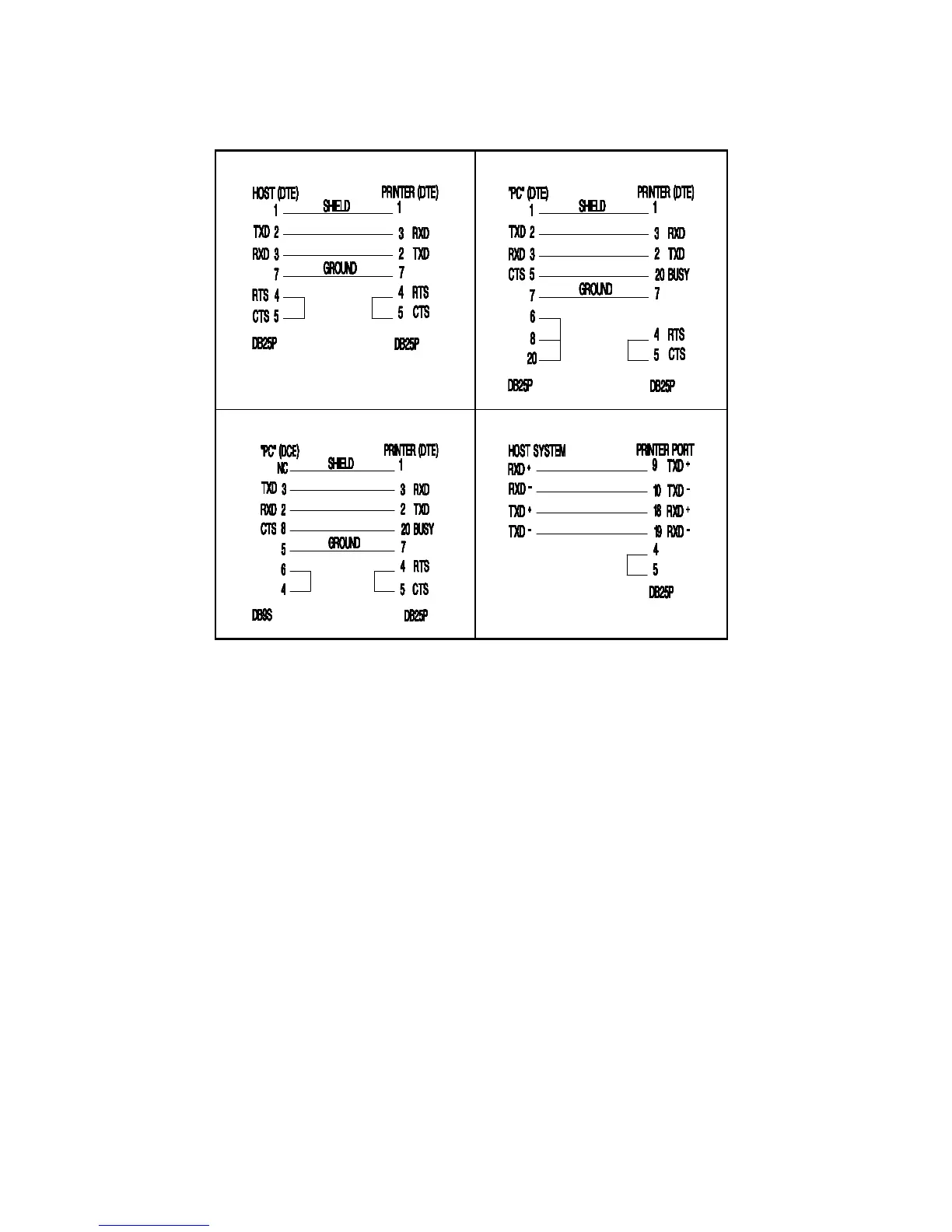_______________________________________________________________________
12 Getting Started
When a serial (RS-232C) interface between the Printer and the host will be
used, a serial interface cable is needed to connect the Printer to the host. Cable
configurations for typical interfaces are shown below, (contact your reseller for
part numbers and ordering information).
Null Modem (MXM) “PC” (DB25P) to Printer
“PC” (DB9P) to Printer RS-422 Connection
Table 2-1 Interface Cable Applications
Other applications may require a parallel connection from the Printer to the
host. The Printer can be connected to the host with a standard parallel printer
cable if the Printer is equipped with the optional parallel interface option.