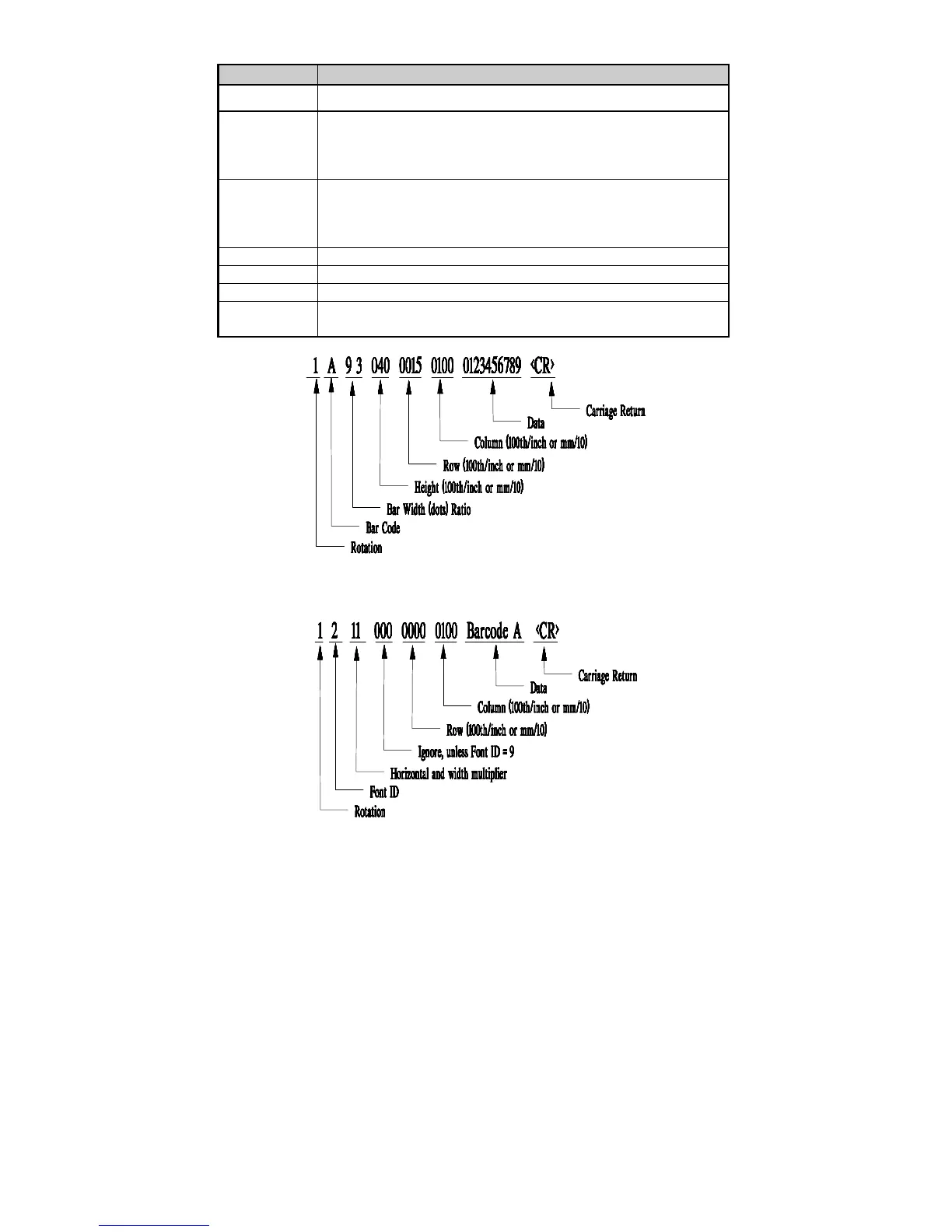_____________________________________________________________________________________________________
Printing Labels 49
Field DESCRIPTION
Rotation
1 = 0 deg. • 2 = 90 deg. • 3 = 180 deg. • 4 = 270 deg.
Bar Code/Font
ID
Any valid font character or bar code type. Bar codes automatically
select bar code field format. Bar code types designated by uppercase
ALPHA letters print with human-readable interpretations. Lowercase
ALPHA bar code fonts print as bars only. Font designated by 0 - 9.
Width
multiplier
Represents the number of times the dot tables are multiplied for the
selected font or the specific width for Bar Codes. .005 increments.
They both accept 1-9 and A-K. For UPC and 128 fonts, only 1,2,3,4,6,
& 8 are valid when interpretation is printed.
Height Must be 3 digits. 001-999 (in/100 or mm/10)
Row Must be 4 digits. 0000-9999 (in/100 or mm/10)
Column Must be 4 digits. 0000-0410 (in/100 or mm/10)
Data string ASCII printable data for font/bar code selected. Terminate with a
<CR>.
Figure 4-2 Example line 3
Figure 4-3 Example line 4