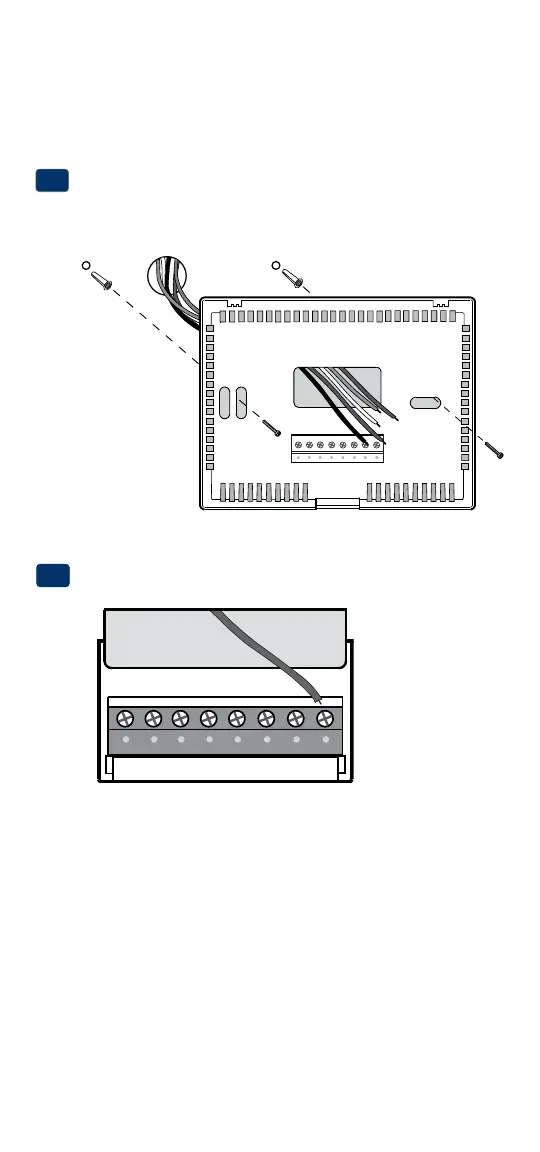2
Install your new Braeburn thermostat in 5 basic steps:
1 InstalltheSub-Base
2 ProvidePower
3 ConnectYourWires
4 SetInstallerSwitches
5 AttachThermostattoSub-Base
Install the Sub-Base:
•Removethesub-basefromthebodyofthethermostat.
•Mountthesub-baseasshownbelow:
1
Drill 3/16” pilot holes in
your desired location.
Use supplied anchors for
drywall or plaster.
Provide Power
•For 24 Volt AC power,youmustconnectthecommonsideofthetrans-
formertotheCterminalonthethermostatsub-base.
•For primary or back-up power,insertthe2supplied“AA”type
alkalinebatteriesintothebatterycompartmentlocatedinthefrontof
thethermostat,nearthebottom.MakesuretopositionthePositive
(+)andNegative(-)sides
ofthebatteriescorrectlywiththe+/-symbols
inthebatterycompartment.
24VAC Power
Terminal (C)
2
C