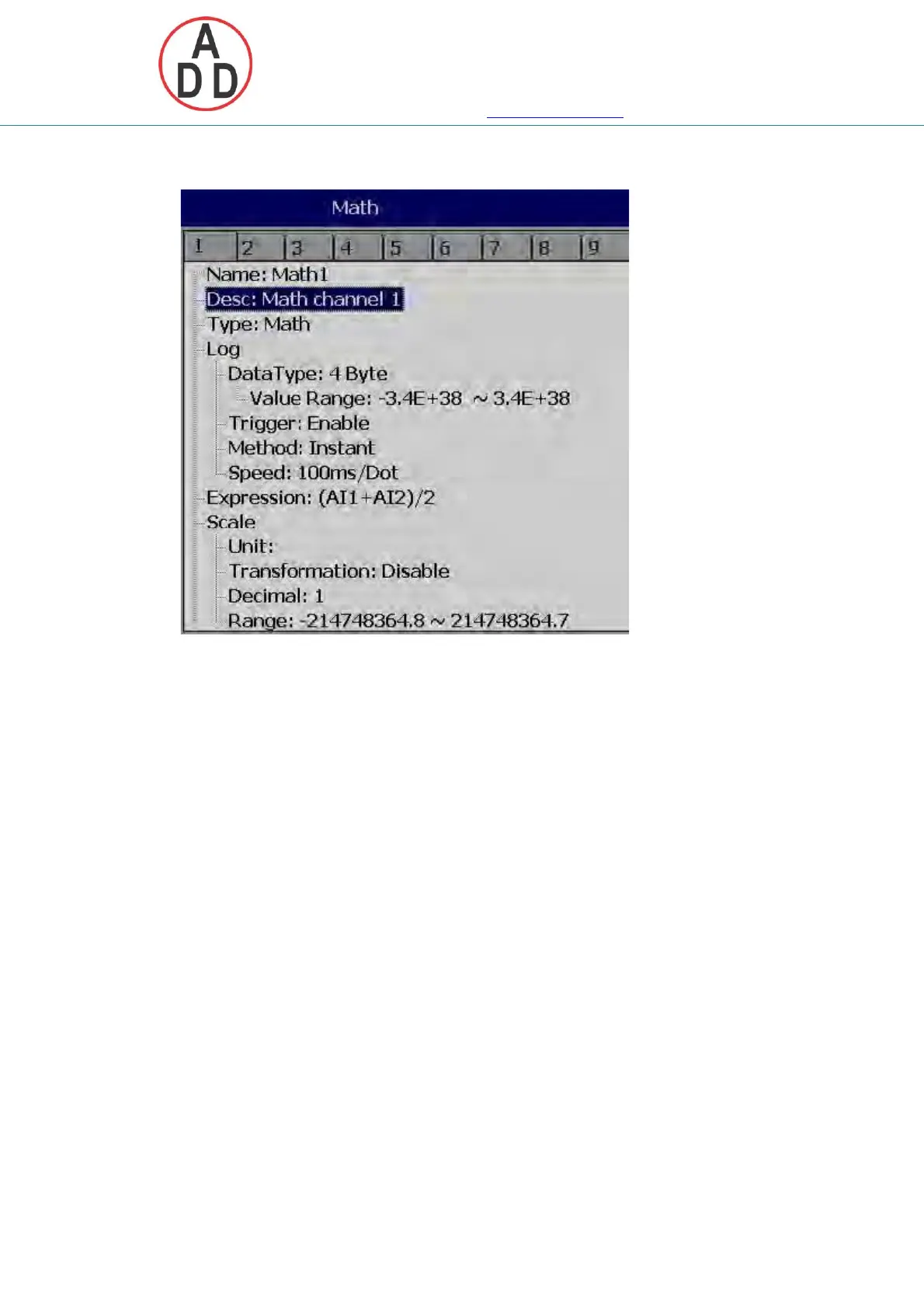ADD FURNACE CO.,LTD.
44 ซอยบรมราชชนนี
โทร: 02-888-3472 โทร (.บบแกออ) :08-08-170-170 กฟแซ์: 02-888-3258
https://www.add-furnace.com E-mail: sales@add-furnace.com
After entering the Configuration mode, in the Channel, select Math, then Press
the “Enter” soft button to get into Math Channel configuration page.
Name: Define name for the Math channel
Desc: Define detail description for the channel name
Type: Define either Math or Totalizer or Counter
Note: Based on selection at “Type”, configuration details will be changed. For ex:
Type=Math have a different configuration details compared with Type = Totalizer
or Type = Counter
Log data type, Trigger, Method, Speed: Same as Analog Input
Press Back key and then press “Home” soft button go to Real time display
and memorize the Math settings.
Enter Expression column, it appears Source, Operator and a keyboard.
70