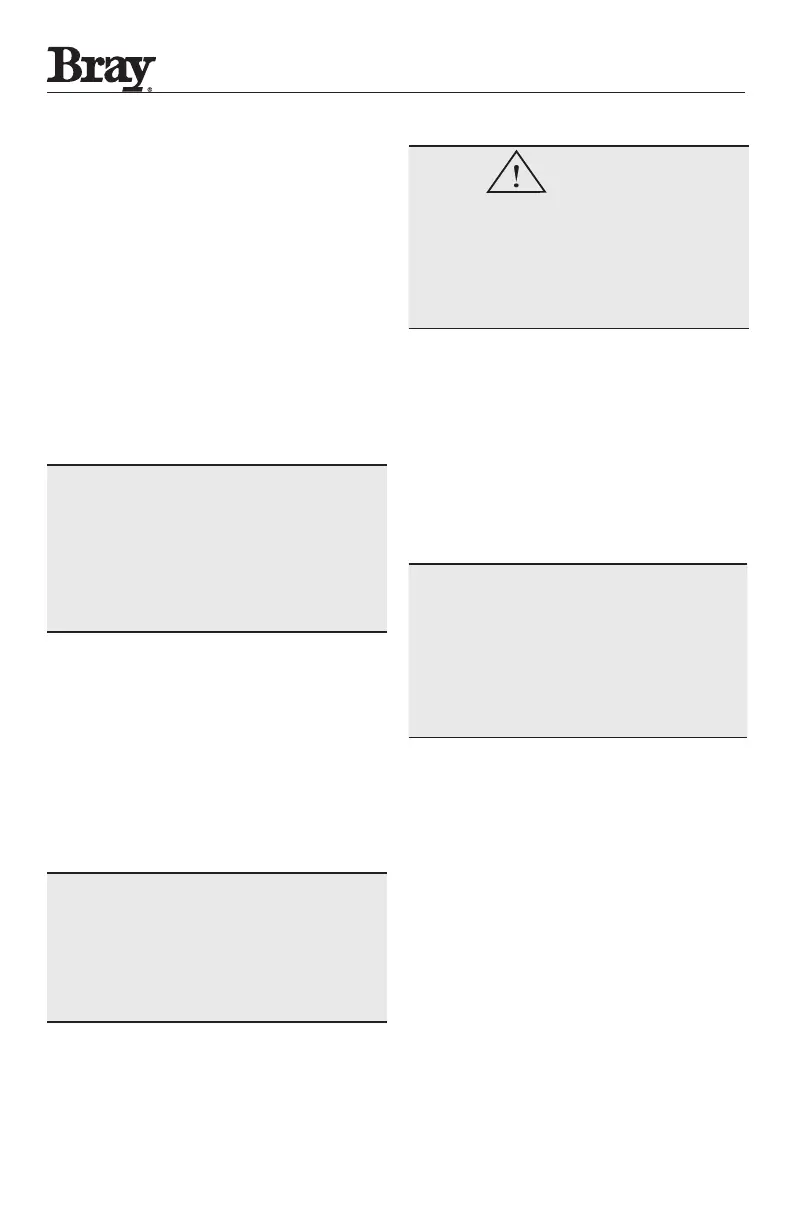13
Series 70 Servo Pro
Operation and Maintenance Manual
5.0 Hardware Description
The microprocessor-controlled Servo Pro enhances
the operation of the S70 actuator by providing full
positioning control, supplying an actuator position
feedback signal, responding to various switch
input conditions, performing self-diagnostics and
indicating operational status.
The Servo Pro microprocessor eliminates the
need to adjust potentiometers during calibration.
Calibration is performed by simply pressing a button.
The Servo Pro will automatically seek the fully closed
and fully open travel limits and store the values in
non-volatile memory.
5.1 Terminal Block Connections
NOTICE
The Servo Pro will accept wire sizes ranging from
14 to 24 AWG.
18 AWG wire is recommended.
Larger wire than 14 AWG could damage the
terminal block connections and should not be
used.
Each terminal connection on the Servo Pro is clearly
labeled on the top silk screen to simplify wiring as shown
in Figures 2 and 3.
5.1.1 Power Input Terminals
The electric power supplied to the Servo Pro
drives the actuator motor, all the circuitry inside
the module, plus all the devices connected to the
module such as the limit switches, torque switches,
handwheel switch, control box, output signal and
anti-condensation heater.
NOTICE
The electric power supplied to the Servo Pro
must match the rating shown on the Servo Pro
nameplate.
Each different rating (100 VAC, 220 VAC or 24 VAC)
requires a different Servo Pro unit.
The Servo Pro must be installed in an actuator that
matches the rating shown on the Servo Pro name-
plate. For instance, a 110 VAC Servo Pro must be
installed in a 110 VAC actuator.
CAUTION
The terminal block connections designed for high
voltage are placed behind a solid line labeled
HIGH VOLTAGE on the silk screen. Dangerous
high voltage (110 VAC or higher) can be present
on any of these conductors when the Servo
Pro is operating. Use caution to avoid injury to
personnel or damage to equipment.
Do not connect any 110 VAC or 220 VAC conductors
to any terminal blocks outside this labeled area.
The Servo Pro is designed to accept a single phase
AC line voltage of the proper value.
The Live conductor should be connected to the
Live terminal. The Neutral conductor should be
connected to the Neutral terminal.
5.1.2 Command Signal Input Terminals
Apply the command signal input
NOTICE
Note: Ensure that your controller is able to provide
the proper command signal range given the
following input impedance values:
4-20 mA 200 Ohm
0-5 VDC >10 MOhm
0-10 VDC >10 MOhm
The Servo Pro accepts a command signal from the
process controller that represents the desired position
of the actuator. The customer wires the command
signal to an output from their process controller.
The command signal has polarity that must be
observed. Connect the positive conductor of the
command signal to the INPUT (+) terminal. Connect
the negative conductor of the command signal to
the INPUT (-) terminal.
The command signal has four different ranges
selectable through configuration switches.
A potentiometer 10k ohm (or larger) can be used to
generate a command signal. Wire one fixed terminal
of the pot to the terminal labeled +5 Volts. Wire
the wiper of the pot to the terminal labeled INPUT
(+). Wire the other fixed terminal of the pot to the
terminal labeled INPUT (-). Set the command signal
to 0-5VDC using Configuration switches 1, 2 and 3.
